|
|
| Description | ReSharper is a static code analysis tool, developed specifically for developers to facilitate easy and effective monitoring of codes for visual studio. It enables the users to easily analyze and evaluate if their code needs to be enhanced or altered for improvements or errors. ReSharper not only warns you when your code has a problem, but it also gives hundreds of quick-fixes to remedy problems automatically. You can nearly always choose the best quick-fix from a number of choices. You can securely alter your code’s base using automatic software-wide code refactorings with ReSharper. You can rely on ReSharper whether you need to revive legacy code or organise your project structure. Additionally, you can explore and search the entire solution in a matter of seconds and navigate from a given symbol to its base, usages, and implementations or derived symbols by jumping to any type member, type, or file with ReSharper. Users also get extended IntelliSense, auto-importing namespaces, hundreds of quick code transformations, showing documentation, reordering code, and many other code editing tools with this platform. Read more | ReSharper C++ is the visual studio extension for C++ development that follows the trickiest aspects of C++ seamlessly. Developers use this extension to quickly identify errors and code inefficiencies that he/she would not have gotten otherwise. ReShaper C++ has also proven to be effective in creating fast glitch-free games. Further, the platform’s Unreal Engine combines specific mechanisms and code patterns that make amazing game development models for the developers. ReShaper C++ also points out code issues and provides quick fixes. Anything from unreachable code to incorrect format specifier, the visual studio extension is going to bring all those to the developers’ attention. ReShaper C++ also makes it easy to navigate throughout a developer’s project. With its codes, a developer can go through any file, type or type member to find their usage. ReShaper C++ even helps developers with code refactorings. This basically enables developers to change their codebases on the go. Moreover, by using this extension, developers can switch between alternate syntax constructs and serve as shortcuts to code generation actions. ReShaper C++ can further enable users to choose a code style. Read more |
| Pricing Options |
|
|
| SW Score & Breakdown |
|
|
| Organization Types Supported |
|
|
| Platforms Supported |
|
|
| Modes of Support |
|
|
| User Rating |
|
|
| Ratings Distribution |
|
|
| Pros & Cons |
Not Available
|
Not Available
|
| Read All User Reviews | Read All User Reviews |
AI-Generated from the text of User Reviews
| Pricing Options |
|
|
|
Pricing Plans
Monthly Plans
Annual Plans
|
ReSharper (For Organizations and For Individual) $24.92 $29.90 per month dotUltimate (For Organizations and For Individual) $33.25 $39.90 per month All Products Pack (For Organizations and For Individual) $54.08 $64.90 per month Special Offers Free |
ReSharper (For Organizations and For Individual) $24.92 $29.90 per month dotUltimate (For Organizations and For Individual) $33.25 $39.90 per month All Products Pack (For Organizations and For Individual) $54.08 $64.90 per month Special Offers Free |
|
View Detailed Pricing
|
View Detailed Pricing
|


Visual Studio IDE
4.6 Based on 2921 Ratings 
Codacy
4.7 Based on 41 Ratings 
codebeat
4.9 Based on 7 Ratings 
Visual Expert
4.9 Based on 8 Ratings |


CodeRush
4.3 Based on 10 Ratings |
|
| Screenshots |

+ 3 More
|

+ 3 More
|
| Videos |

+ 2 More
|
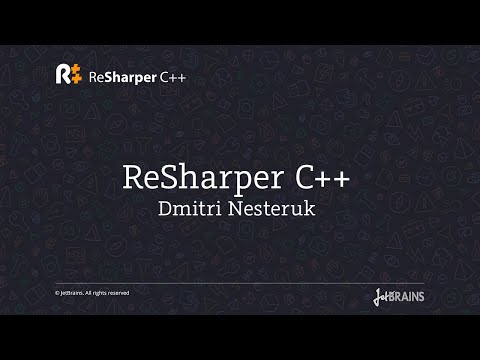
+ 2 More
|
| Company Details | Located in: Prague, Czech Republic | Located in: Prague, Czech Republic |
| Contact Details |
Not available https://www.jetbrains.com/resharper/ |
Not available https://www.jetbrains.com/resharper-cpp/ |
| Social Media Handles |
|
|
What are the key differences between ReSharper and ReSharper C++?
What are the alternative products to ReSharper?
What are the alternative products to ReSharper C++?
Can I use ReSharper to analyze C++ code?
Can I use ReSharper C++ to analyze C# or VB.NET code?
What are the key differences between ReSharper and ReSharper C++?
What are the alternative products to ReSharper?
What are the alternative products to ReSharper C++?
Which product is better for large-scale code analysis?
How do the code editing features of these products differ?

Looking for the right SaaS
We can help you choose the best SaaS for your specific requirements. Our in-house experts will assist you with their hand-picked recommendations.

Want more customers?
Our experts will research about your product and list it on SaaSworthy for FREE.