|
|
91% SW Score The SW Score ranks the products within a particular category on a variety of parameters, to provide a definite ranking system. Read more 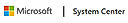
Visit Website
|
88% SW Score The SW Score ranks the products within a particular category on a variety of parameters, to provide a definite ranking system. Read more 
Visit Website
|
| Description | Microsoft System Center is a cloud-based application that provides continuous data protection. This application is developed with Data Protection Manager, due to which data backups can be maintained and lost files can be restored. It is a client to cloud management tool where public and private servers can be integrated into the cloud platform. This software provides some additional features such as System Center Configuration Manager (SCCM) and System Center Operation Manager (SCOM). In addition to this, it provides endpoint protection feature and is compatible with all platforms such as Windows and Linux. Microsoft System Center is also compatible with mobile devices. Read more | MSP360 Backup is a comprehensive online backup solution for small businesses that help Managed Service Providers (MSPs) and IT departments with an easy-to-manage cloud backup service. The solution comes loaded with a centralised management portal that can be used by companies to monitor and manage multiple back-ups, besides restoring users, endpoints, jobs and storage. With MSP360 Backup, users can proceed with both local and cloud-based storage services, such as AWS, Backblaze B2, Wasabi, Google Cloud Storage and Microsoft Azure. Moreover, the software also promises to deliver GDPR compliant data backup services for individual users in an efficient manner. Its integrated master password framework helps admins safeguard backup files from unauthorised access. Also, integrated timestamps help users keep track of modified files. MSP360 Backup utilises Shadow Copy Technology by Microsoft Volume to backup opened files. A 24/7/365 technical support offered by the same helps users with fast and relevant responses concerning technical issues. Read more |
| Pricing Options |
|
|
| SW Score & Breakdown |
91% SW Score The SW Score ranks the products within a particular category on a variety of parameters, to provide a definite ranking system. Read more
|
88% SW Score The SW Score ranks the products within a particular category on a variety of parameters, to provide a definite ranking system. Read more
|
| Total Features |
10 Features
|
8 Features
|
| Common Features for All |
Automated Storage
Backup Scheduling
Cloud Storage
Compression Option
Encryption
Incremental Backup
Mobile Compatibility
Remote Access
Secure Data Storage
Web Access
|
Automated Storage
Backup Scheduling
Cloud Storage
Compression Option
Encryption
Incremental Backup
Mobile Compatibility
Remote Access
Secure Data Storage
Web Access
|
| Organization Types Supported |
|
|
| Platforms Supported |
|
|
| Modes of Support |
|
|
| User Rating |
|
|
| Ratings Distribution |
|
|
| Review Summary |
Overall, Microsoft System Center garners positive feedback for its comprehensive IT service management capabilities. Users praise its ability to streamline processes, automate tasks, and improve visibility across IT environments. The platform's integration with other Microsoft products is also seen as a major advantage. However, some reviewers express concerns regarding the complexity of the tool and the occasional need for additional training and support. |
Overall, users praise the product's reliability, ease of use, and comprehensive features. They appreciate its ability to protect data across multiple platforms and its user-friendly interface. Additionally, the product's customer support is frequently lauded for its responsiveness and helpfulness. However, some users mention occasional technical difficulties and a few express concerns about the pricing. Overall, the product receives positive feedback from users, highlighting its strengths in data protection and user satisfaction. |
| Read All User Reviews | Read All User Reviews |
AI-Generated from the text of User Reviews
| Pricing Options |
|
|
|
Pricing Plans
Monthly Plans
Annual Plans
|
Datacenter Edition $3,607.00 $3,607.00 Standard Edition $1,323.00 $1,323.00 |
Windows Free Free Windows PRO $49.99 $49.99 One-time Windows Server $119.99 $119.99 One-time Ultimate $299.90 $299.90 One-time |
|
View Detailed Pricing
|
View Detailed Pricing
|



Ahsay Cloud Backup Suite
2.4 Based on 13 Ratings Microsoft System Center Vs Ahsay Cloud Backup Suite |



|
|
| Videos |

|

+ 1 More
|
| Company Details | Located in: Redmond, Washington | Located in: Pittsburgh, Pennsylvania Founded in: 2011 |
| Contact Details |
+1 877-276-2464 https://www.microsoft.com/en-us/cloud-platform/system-center |
+1 415-301-7773 https://www.msp360.com/backup.aspx |
| Social Media Handles |
|
|

Looking for the right SaaS
We can help you choose the best SaaS for your specific requirements. Our in-house experts will assist you with their hand-picked recommendations.

Want more customers?
Our experts will research about your product and list it on SaaSworthy for FREE.