|
|
92% SW Score The SW Score ranks the products within a particular category on a variety of parameters, to provide a definite ranking system. Read more
Start Free Trial
|
76% SW Score The SW Score ranks the products within a particular category on a variety of parameters, to provide a definite ranking system. Read more 
Start Free Trial
|
Sponsored
89% SW Score The SW Score ranks the products within a particular category on a variety of parameters, to provide a definite ranking system. Read more Hiver
Visit Website
|
| Description | Nozbe Teams is a robust collaboration app that helps companies to streamline team-specific work by sharing projects, delegating tasks and communicating with other team members to achieve adequate goals. It enables supervisors to divide individual projects into different sections and assign them to different teams, avoiding overly complicated structures and effective organisation of work. Members can add attachments to their tasks and store information safely in the cloud that can be accessed at any time. With Nozbe Teams, companies can set reminders and due dates for any tasks and receive timely notifications. It also enables admins to keep track of everything that is going on with individual projects. Users can place tags over different projects in order to organise them in different groups and make them accessible easily. They can also email tasks and attachments to colleagues facilitating seamless collaboration. Along with business tasks, the app can also be utilised to manage personal whereabouts and family events accordingly, keeping data secure and organised. Read more | Microsoft Loop is the next-generation cocreation experience that brings together teams, content, and tasks across your apps and devices. The Loop app displaying a Loop page with many coauthors on the same page and a sidebar with links to other applicationsTWITTERtwitter Read more | Hiver is an email collaboration that lets them manage their shared inboxes using their Gmail accounts. If they use shared inboxes within their company such as support, help desk, or sales teams then they can access, delegate, and track emails sent and received from these accounts from within Gmail. Hiver keeps the same structure as your previous team inboxes but lets them manage them from one place, which helps improve efficiency and boost collaboration, both within teams and across your company as a whole. Hiver also allows you to assign owners to email, as well as add and track the status of each email. It provides a general overview of your team’s workflow and activities and lets you track which team member is working on which emails. Hiver’s insights into performance allow them to find areas in which they can improve. Read more |
| Pricing Options |
|
|
|
| SW Score & Breakdown |
92% SW Score The SW Score ranks the products within a particular category on a variety of parameters, to provide a definite ranking system. Read more
|
76% SW Score The SW Score ranks the products within a particular category on a variety of parameters, to provide a definite ranking system. Read more
|
89% SW Score The SW Score ranks the products within a particular category on a variety of parameters, to provide a definite ranking system. Read more
|
| SaaSworthy Awards | # 19 Fastest Growing # 12 Most Popular |
Not Available
|
Not Available
|
| Total Features |
11 Features
|
4 Features
|
7 Features
|
| Common Features for All |
Audio Video Conferencing
Brainstorming
Chat (Messaging)
Contact Management
Content Management
Cooperative Writing
Discussion Boards
Document Management
Group Calendars
Project Management
Synchronous Editing
Task Management
Version Control
|
Audio Video Conferencing
Brainstorming
Chat (Messaging)
Contact Management
Content Management
Cooperative Writing
Discussion Boards
Document Management
Group Calendars
Project Management
Synchronous Editing
Task Management
Version Control
|
Audio Video Conferencing
Brainstorming
Chat (Messaging)
Contact Management
Content Management
Cooperative Writing
Discussion Boards
Document Management
Group Calendars
Project Management
Synchronous Editing
Task Management
Version Control
|
| Organization Types Supported |
|
|
|
| Platforms Supported |
|
|
|
| Modes of Support |
|
|
|
| API Support |
|
|
|
| User Rating |
|
Not Available
|
|
| Rating Distribution |
|
Not Available
|
|
| User Sentiments |
Ease of Use, Efficient UI, Seamless Team Collaboration, Cross-Platform Compatibility Limited Time Tracking Functionality, Lack of Task Dependencies, Limited Free Version, Steep Learning Curve for New Users |
Not Available
|
Ease of Use, Efficient Email Management, Seamless Gmail Integration, Effective Team Collaboration Occasional Software Glitches, Mobile App Functionality, Limited Analytics Functionality, Inconsistent Automation |
| Review Summary |
Nozbe users generally appreciate its intuitive interface, clean design, and user-friendly features. It is known for its efficient task management capabilities and effective collaboration tools, enabling teams to stay organized and productive. The mobile app is also praised for its seamless synchronization and accessibility on various devices. Some users have expressed satisfaction with the customer support they have received. However, there have been occasional complaints regarding pricing and a few technical glitches. Overall, Nozbe is a well-received productivity tool that offers a range of functionalities for managing tasks, projects, and communication within teams. |
Not Available
|
Reviewers commend Hiver for its user-friendly interface, seamless integration with Gmail, and robust collaboration features. They appreciate the ability to assign emails, track their progress, and collaborate with teammates efficiently. Hiver's automation capabilities, such as automated follow-ups and canned responses, are also highly praised for streamlining workflows and saving time. Additionally, reviewers highlight the excellent customer support provided by Hiver, with prompt and helpful responses to queries. While some users mention occasional bugs and glitches, they generally agree that Hiver is a reliable and valuable tool for managing and collaborating on emails. |
| Read All User Reviews | Read All User Reviews | Read All User Reviews |
AI-Generated from the text of User Reviews
| Pricing Options |
|
|
|
|
Pricing Plans
Monthly Plans
Annual Plans
|
Free Free Premium $8.00 $10.00 per month |
Microsoft Loop Free |
Lite Others Pro Others Enterprise Others |
|
View Detailed Pricing
|
View Detailed Pricing
|
View Detailed Pricing
|



Basecamp
4.3 Based on 17167 Ratings |


Collaboard
4.7 Based on 147 Ratings |
||
| Screenshots | Not Available |

+ 1 More
|
Not Available |
| Videos |
+ 1 More
|
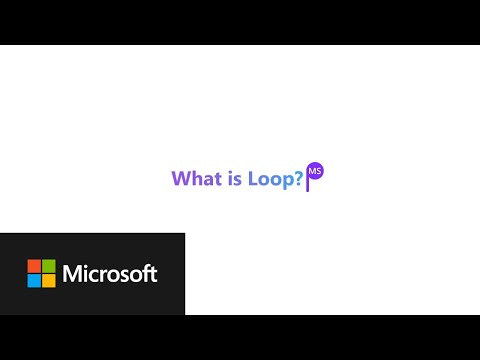
|

+ 1 More
|
| Company Details | Located in: Gdynia, Poland | Located in: Redmond, Washington | Located in: San Jose, California Founded in: 2011 |
| Contact Details |
Not available https://nozbe.com/ |
0124 415 8000 https://loop.microsoft.com/learn |
Not available https://hiverhq.com/ |
| Social Media Handles |
|
|
|

Looking for the right SaaS
We can help you choose the best SaaS for your specific requirements. Our in-house experts will assist you with their hand-picked recommendations.

Want more customers?
Our experts will research about your product and list it on SaaSworthy for FREE.