|
|
91% SW Score The SW Score ranks the products within a particular category on a variety of parameters, to provide a definite ranking system. Read more 
Start Free Trial
|
88% SW Score The SW Score ranks the products within a particular category on a variety of parameters, to provide a definite ranking system. Read more 
Start Free Trial
|
| Description | A software which aims at handling billing and invoicing function of all sizes of businesses effectively and efficiently. It provides your customers with a number of online payment options so that you get paid in time. The software also follows up with the customers regularly after sending the invoice. Invoiced also interacts with your accounting or ERP system to pull in outstanding receivables. Once payment is received, Invoiced even performs the reconciliation function to ensure that your cash book balance matches your passbook balance. The customer portal ensures clients can view invoices, pay online, enter payment info, manage subscriptions, see past receipts all at one place. Read more | Financial Statement Analysis, as the name suggests is a financial statement analysis software, specially designed for the companies that adopt IFRS and GAPPS accountants. This software provides deep evolution of the performance of a business by screening the last available financial reports. Once a company enters the IFRS financial data the system will assess the business profitably. Solvency, capital structure, and liquidity help in generating the financial report which further completes the ratio with charts and graphs. Also, it comments on companies’ performance by discussing the related rating scores. It helps in evaluating the performance of a business by providing automatic reports, and automatic dynamic comments along with charts, graphs and ratios, and comments. It’s automatic dynamic comments consist of complex business intelligence including algorithms which elaborate the company's performance and ratings. It also provides the feature for downloadable and editable reports which can easily be downloaded and edited on your device according to your needs. The downloaded file format can be of Word file, Excel spreadsheet, or PDF as per your need. Read more |
| Pricing Options |
|
|
| SW Score & Breakdown |
91% SW Score The SW Score ranks the products within a particular category on a variety of parameters, to provide a definite ranking system. Read more
|
88% SW Score The SW Score ranks the products within a particular category on a variety of parameters, to provide a definite ranking system. Read more
|
| SaaSworthy Awards | # 9 Most Popular |
Not Available
|
| Organization Types Supported |
|
|
| Platforms Supported |
|
|
| Modes of Support |
|
|
| API Support |
|
|
| User Rating |
|
|
| Ratings Distribution |
|
|
| Review Summary |
Invoiced is lauded for its user-friendly interface, robust reporting capabilities, and efficient invoicing processes. Reviewers highlight its intuitive design, which minimizes training time and allows for quick adoption by teams of varying technical expertise. The reporting features are praised for their customization options, enabling businesses to tailor reports to their specific needs and gain valuable insights into their invoicing performance. Additionally, Invoiced's automation capabilities, such as automatic payment reminders and late payment fees, are seen as effective in streamlining the billing process and reducing manual effort. |
Not Available
|
| Read All User Reviews | Read All User Reviews |
AI-Generated from the text of User Reviews
| Pricing Options |
|
|
|
Pricing Plans
Monthly Plans
Annual Plans
|
Invoiced Basic $500.00 $500.00 per month Invoiced Enterprise Custom |
Financial Statement Analysis $19.00 $19.00 per month |
|
View Detailed Pricing
|
View Detailed Pricing
|



|



|
|
| Screenshots |

+ 6 More
|

+ 6 More
|
| Videos |
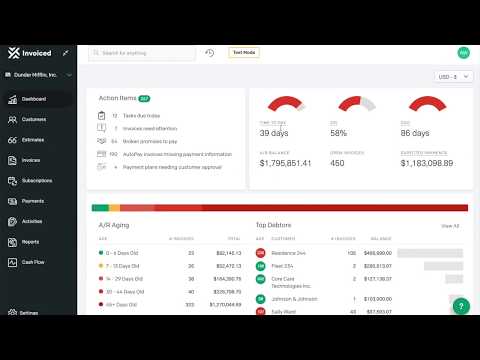
+ 2 More
|
Not Available |
| Company Details | Located in: Austin, Texas Founded in: 2013 | Located in: Vicenza, Italy |
| Contact Details |
Not available https://invoiced.com/ |
Not available https://www.appforfinance.com/financial-statement-analysis/ |
| Social Media Handles |
|
Not available |

Looking for the right SaaS
We can help you choose the best SaaS for your specific requirements. Our in-house experts will assist you with their hand-picked recommendations.

Want more customers?
Our experts will research about your product and list it on SaaSworthy for FREE.