| Remove All |
91% SW Score The SW Score ranks the products within a particular category on a variety of parameters, to provide a definite ranking system. Read more 
Start Free Trial
|
89% SW Score The SW Score ranks the products within a particular category on a variety of parameters, to provide a definite ranking system. Read more 
Start Free Trial
|
Sponsored
82% SW Score The SW Score ranks the products within a particular category on a variety of parameters, to provide a definite ranking system. Read more 
Worksuite
Visit Website
|
Sponsored
95% SW Score The SW Score ranks the products within a particular category on a variety of parameters, to provide a definite ranking system. Read more 
ClickUp
Free Forever →
|
| Description | Favro is an advanced collaboration and planning app that allows teams to organize their working structure as per individual business needs. It helps in creating a flexible vision with multiple groups and boards at a single place. With the app, the marketing team can monitor their daily work and development team can get the sprints and backlogs streamlined. Sheets and database feature offered by Favro can be used to add columns, organise hierarchies and conduct calculations in order to bring down big chunks of work into smaller ones. It facilitates real-time collaboration, helping both office and remote work run in a seamless manner. With this platform, one can build an executive dashboard enlisting the roadmap of the entire team within a single view. Google docs or Word documents can be replaced with Favro. Users can schedule marketing campaigns, write stories or execute plans directly within Favro besides automating their individual workflows. Favro offers active integrations with tools like Google Drive, Zapier, Dropbox, Microsoft OneDrive, Google calendar and more. Read more | Intervals is an efficient time tracking and project management software that helps companies to manage their time in a better way and get work done seamlessly. By tracking time effectively with easy-to-use timers, the software helps users to increase their overall ROI on the go. Further, it comes with an elegant dashboard and detailed summaries that help companies to spend less time on project management and more time on completing scheduled work. Intervals also facilitate real-time collaboration between teams by keeping the to-do list organised in one convenient online location. It offers users the right amount of transparency that helps them to build customer trust, complete projects within budget and get paid on time. Also, Intervals come with a fast and friendly support team where users can get quick and thorough answers to all of their queries. They can even forward data and reports to individual clients and teammates located anywhere across the globe in a compatible format, such as CSV, PDF, XML and more. Read more | Worksuite generates a space for every department, major project or team to share information, knowledge and keep the tasks planned. Moreover, it comes with an attendance module that permits the workers to sign-in and sign-out directly from their dashboard, which not only saves a lot of time, but also enhances efficiency. With the help of this software, you can track all your projects in the most effortless way. It flaunts a reports section that allows you to scrutinise what's suitable and what’s not for your firm. Worksuite has the ability to automate the process of revenue recognition and billing to ensure smooth operations. You also get real-time message sections that support your team members to review projects instantly. It allows you to add members to the team according to your desire and keep them connected with the progress. You can get a free demo of Worksuite via a web conference. Read more | ClickUp is a simple, cloud-based collaboration and project management tool created for all user types. With ClickUp, you have all the features needed to help simplify and streamline your processes including sales, marketing, design and development. ClickUp features an agile board view that allows you to monitor every task on your team in one board and assign tasks to various members of the team. Tasks progress can be viewed in form of percentage and can be marked either “resolved” or “in progress” or users can alternatively customize their task progress statuses. A Gantt chart lets you view your tasks in timeline by list or person and automatically add updates in real time. ClickUp organizes task management in a hierarchal manner and allows you to sort tasks according to their priority. This property allows for improved productivity and lets you to structure your projects by assigning tasks to groups and arranging those groups under different categories. The software can be seamlessly integrated to Slack and similar apps through Zapier. The machine learning capability of the software assists project managers give realistic timeframes for completion of projects and lets teams accomplish their tasks before the deadline. Read more |
| Pricing Options |
|
|
|
|
| SW Score & Breakdown |
91% SW Score The SW Score ranks the products within a particular category on a variety of parameters, to provide a definite ranking system. Read more
|
89% SW Score The SW Score ranks the products within a particular category on a variety of parameters, to provide a definite ranking system. Read more
|
82% SW Score The SW Score ranks the products within a particular category on a variety of parameters, to provide a definite ranking system. Read more
|
95% SW Score The SW Score ranks the products within a particular category on a variety of parameters, to provide a definite ranking system. Read more
|
| SaaSworthy Awards | # 16 Most Popular # 11 Highly Rated |
Not Available
|
Not Available
|
# 2 Highly Rated # 5 Fastest Growing |
| Total Features |
19 Features
|
19 Features
|
13 Features
|
20 Features
|
| Common Features for All |
AI Assistant
Budget Management
Compliance Management
Custom Workflows
IT Project Management
Kanban Board
Milestone Tracking
Percent-Complete Tracking
Project Planning
Project Templates
Recurring Task Management
Requirement Management
Resource Management
Status Tracking
Task Management
Time & Expense Tracking
Timeline View
|
AI Assistant
Budget Management
Compliance Management
Custom Workflows
IT Project Management
Kanban Board
Milestone Tracking
Percent-Complete Tracking
Project Planning
Project Templates
Recurring Task Management
Requirement Management
Resource Management
Status Tracking
Task Management
Time & Expense Tracking
Timeline View
|
AI Assistant
Budget Management
Compliance Management
Custom Workflows
IT Project Management
Kanban Board
Milestone Tracking
Percent-Complete Tracking
Project Planning
Project Templates
Recurring Task Management
Requirement Management
Resource Management
Status Tracking
Task Management
Time & Expense Tracking
Timeline View
|
AI Assistant
Budget Management
Compliance Management
Custom Workflows
IT Project Management
Kanban Board
Milestone Tracking
Percent-Complete Tracking
Project Planning
Project Templates
Recurring Task Management
Requirement Management
Resource Management
Status Tracking
Task Management
Time & Expense Tracking
Timeline View
|
| Unique Features |
Idea Management
Issue Management
Portfolio Management
|
Idea Management
Issue Management
Portfolio Management
|
Idea Management
Issue Management
Portfolio Management
|
Idea Management
Issue Management
Portfolio Management
|
| Organization Types Supported |
|
|
|
|
| Platforms Supported |
|
|
|
|
| Modes of Support |
|
|
|
|
| API Support |
|
|
|
|
| User Rating |
|
|
|
|
| Ratings Distribution |
|
|
|
|
| Review Summary |
Favro, a popular project management and collaboration tool, garners mixed reviews across various platforms. Users generally commend its user-friendly interface, flexibility, and robust features for agile project management. However, some reviewers express concerns regarding its occasional bugs, limited customization options, and pricing structure. Additionally, while Favro integrates with several third-party tools, its reporting capabilities and mobile app functionality could benefit from further enhancements. Overall, users find Favro to be a capable project management solution, but suggest improvements in certain areas to elevate the user experience. |
Users praise Intervals for its user-friendly interface, robust features, and excellent customer support. It is particularly lauded for its intuitive design, making it easy for teams to plan, track, and collaborate on projects. Additionally, users appreciate the software's flexibility, allowing them to customize it to their specific needs. Intervals is also praised for its reporting capabilities, which provide valuable insights into project progress and resource utilization. However, some users have expressed concerns regarding the software's pricing, suggesting that it may be cost-prohibitive for smaller businesses. |
Not Available
|
Users appreciate ClickUp's user-friendly interface, customization options, and comprehensive features, making it suitable for teams of various sizes and industries. It excels in project management, task tracking, and collaboration. However, some users have experienced occasional technical glitches and limitations in reporting and integrations. Additionally, the pricing structure can be complex for some users. Overall, ClickUp is a popular choice for project management, offering a range of features and customization options, but users should be aware of potential technical issues and pricing complexities. |
| Read All User Reviews | Read All User Reviews | Read All User Reviews | Read All User Reviews |
AI-Generated from the text of User Reviews
| Pricing Options |
|
|
|
|
|
Pricing Plans
Monthly Plans
Annual Plans
|
Lite $5.10 $6.00 per user / month Standard $6.80 $8.00 per month Enterprise Custom |
Lite $29.00 $29.00 per month Basic $49.00 $49.00 per month Not So Basic $69.00 $69.00 per month Professional $99.00 $99.00 per month Premium $159.00 $159.00 per month Top Shelf $219.00 $219.00 per month Unlimited $299.00 $299.00 per month |
Regular License $45.00 $45.00 One-Time Payment Extended License $275.00 $275.00 One-Time Payment |
Free Free Unlimited $7.00 $10.00 per user / month Business $12.00 $19.00 per user / month Enterprise Custom |
|
View Detailed Pricing
|
View Detailed Pricing
|
View Detailed Pricing
|
View Detailed Pricing
|



Jamboard
4.5 Based on 51 Ratings 
Collabee
4.5 Based on 2 Ratings |
TimeTracker App
4 Based on 13 Ratings 

|
|||
| Screenshots |

|

+ 5 More
|

+ 6 More
|

+ 4 More
|
| Videos |
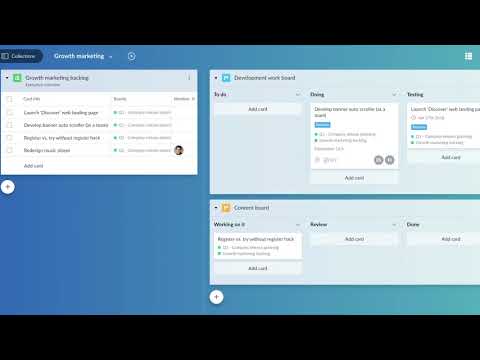
+ 1 More
|

+ 1 More
|
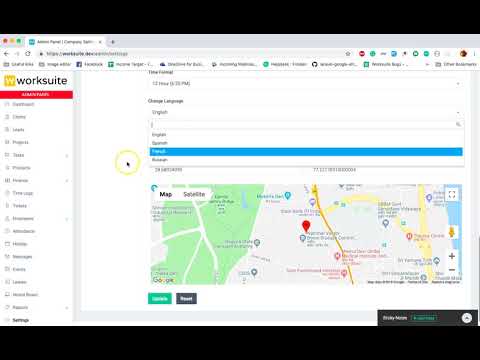
+ 3 More
|

+ 4 More
|
| Company Details | Located in: Uppsala, Sweden Founded in: 2016 | Located in: Santa Barbara, California - 93105 Founded in: 2000 | Founded in: 2016 | Located in: San Diego, California Founded in: 2016 |
| Contact Details |
Not available https://www.favro.com/ |
800.285.5143 https://www.myintervals.com/ |
Not available https://worksuite.biz/ |
Not available https://clickup.com/ |
| Social Media Handles |
|
|
Not available |
|

Looking for the right SaaS
We can help you choose the best SaaS for your specific requirements. Our in-house experts will assist you with their hand-picked recommendations.

Want more customers?
Our experts will research about your product and list it on SaaSworthy for FREE.