|
|
| Description | Sync.com is a secure Dropbox replacement used by over 700000 companies and individuals globally. Sync makes it convenient for the user's business to collaborate and share securely in the cloud; with zero-knowledge encryption, built-in users file are ultimately secure, safe, and privately managed with Sync. Sync.com is a very useful software as it can be configured for use with multiple users. It is perfect for a business environment where management access control is needed. Through the multi-user collaboration, users can securely collaborate files in a fully secured and shared folder workspace using Sync.com. Sync.com is a cloud-based file storage and sharing forum that includes features such as sending and receiving files, previewing documents, and organizing folders. This tool provides end-to-end encryption, enterprise-grade data replication, HIPAA compliance to ensure secure file storage. The reason users must opt for sync.com software is that it offers access to file promptly, and users can share or upload files from anywhere. It helps employees and businesses to share and collaborate securely with granular user permissions and file preview functionality. Users can choose their sync.com security features with standard, team unlimited, and enterprises pricing strategies. Read more | Droplr is a screenshot and screen recording software. It allows users to take snaps and record screen sessions instantly and saves that automatically on the cloud. The captured media can be shared directly with anyone with the help of a link that is specific for each file. The screenshot taking tool provides multiple ways of capturing screen. A user can either snap the entire screen or a part of it, or can take an optimized screenshot of a webpage without the unnecessary edges. Furthermore, the screenshots can be annotated with texts and colors to add meaningful information. The screen recording module also offers flexibility to the users, which means one can record either full or a part of the screen. One can also use the webcam simultaneously with the screen recorder. This enables adding real-time video explanations for the recorded sessions. Although the software is primarily made to eliminate the cluttering of screenshots and screen recordings in your computer, the user can download the files on a local drive. Droplr can also be integrated easily with a host of applications such as Gmail, Google Docs, Adobe Photoshop and many more. Read more |
| Pricing Options |
|
|
| SW Score & Breakdown |
|
|
| Organization Types Supported |
|
|
| Platforms Supported |
|
|
| Modes of Support |
|
|
| API Support |
|
|
| User Rating |
|
|
| Rating Distribution |
|
|
| User Sentiments |
End-to-End Encryption, Cross-Platform Compatibility, Seamless File Syncing, User-Friendly Interface Slow Download Speeds, Limited Folder Download Functionality, Unresponsive Customer Support, Occasional Syncing Issues |
Easy to Use, Fast File Sharing, Screenshot Annotation Features, Screen Recording Capability Occasional Software Crashes/Bugs, Limited Mobile App Functionality, Slow Upload Speeds for Large Files, Limited Annotation Tool Functionality |
| Review Summary |
Users generally praise the product's user-friendly interface, ease of use, and reliability. They appreciate the broad range of features, including file sharing, synchronization, and backup capabilities, which make it suitable for both personal and business use. Additionally, users commend the product's customer support for being responsive and helpful. However, some users have expressed concerns regarding occasional syncing issues, limited storage space on the free plan, and the lack of advanced features such as two-factor authentication. |
Overall, Droplr is praised for its user-friendly interface, ease of use, and quick sharing capabilities. Reviewers appreciate the drag-and-drop functionality, customizable shortcuts, and integration options with various platforms. Many users highlight the benefits of Droplr in streamlining their workflow and enhancing productivity. The ability to capture, annotate, and share screenshots and other visual content seamlessly is a key factor in user satisfaction. However, some reviewers mention occasional glitches and limitations, emphasizing the need for ongoing improvements and feature enhancements. |
| Read All User Reviews | Read All User Reviews |
AI-Generated from the text of User Reviews
| Pricing Options |
|
|
|
Pricing Plans
Monthly Plans
Annual Plans
|
Business Solo $10.00 $10.00 per month Business Pro $5.00 $5.00 per user / month Business Pro Advanced $15.00 $15.00 per user / month |
Pro $2.99 $5.99 per user / month Enterprise & Teams Custom |
|
View Detailed Pricing
|
View Detailed Pricing
|



BluSync
4 Based on 1 Ratings 

Microsoft OneDrive for Business
4.5 Based on 13381 Ratings Sync.com Vs Microsoft OneDrive for Business |


Snippyly
4 Based on 2 Ratings
Scribe
4.8 Based on 66 Ratings |
|
| Screenshots |

+ 2 More
|
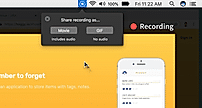
+ 2 More
|
| Videos |

|

+ 1 More
|
| Company Details | Located in: Ontario, Canada Founded in: 2011 | Located in: Bend, Oregon Founded in: 2013 |
| Contact Details |
Not available https://www.sync.com/ |
Not available https://droplr.com/ |
| Social Media Handles |
|
|

Looking for the right SaaS
We can help you choose the best SaaS for your specific requirements. Our in-house experts will assist you with their hand-picked recommendations.

Want more customers?
Our experts will research about your product and list it on SaaSworthy for FREE.