|
|
73% SW Score The SW Score ranks the products within a particular category on a variety of parameters, to provide a definite ranking system. Read more 
View Details
|
93% SW Score The SW Score ranks the products within a particular category on a variety of parameters, to provide a definite ranking system. Read more 
View Details
|
Sponsored
89% SW Score The SW Score ranks the products within a particular category on a variety of parameters, to provide a definite ranking system. Read more 
ElephantDrive
Visit Website
|
| Description | CloudBerry is a software suite that provides online backup solutions. This software supports all operating system platforms such as Windows and Linux. In addition to this, it is very well compatible with SQL and Oracle databases. This software provides backup tools for all cloud platforms and is well suitable for small and medium businesses. It is a user-friendly software that allows you to schedule your backups using automation tool. Along with this, backups are stored at regular intervals after compression and encryption. CloudBerry Managed Backup is a feature that allows you to manage your backup files from a remote location. Read more | GoodSync is an efficient file backup and synchronization software ensuring enhanced access and restoration facility. It reduces the backup time, storage usage and network consumption levels by propagating the changes within data blocks. The software runs in the background performing tasks like scheduled, automated and real-time backups. All the versions of an individual data file gets saved within the software’s database, ensuring maximum protection and control to its users. GoodSync uses AES-256 bit encryption offering enhanced data security. It is capable of detecting, renamed files or folders and can execute them as move commands in an automated manner. Bandwidth Throttling feature within GoodSync, monitors the maximum allowed bandwidth speed eliminating unwanted disruptions. An automated conflict resolution module within the platform, gets issues related to data versions resolved in real-time. The software gets connections with remote folders re-established in an automated manner, incase of potential disruptions during data sync or analysis. Read more | ElephantDrive is a full-featured backup solution for SMEs and startups. ElephantDrive offers Macintosh-specific end-to-end solutions. Web Access / Restoration, Cloud Backup, File Sharing, Backup, and Compression are all included in this online backup system. ElephantDrive includes a 'anywhere folder,' which instantly syncs files across all devices whenever they are added to the folder. Multi-device backup and sync, file sharing, backup, file versions, mobile access, and more are all included in this simple, economical, and secure cloud storage solution. With only one ElephantDrive account, you can backup several devices. Additionally, if you have a NAS, it can backup directly to the ElephantDrive cloud. ElephantDrive is pre-installed on the majority of popular NAS devices (NETGEAR, Drobo, QNAP, Western Digital, Thecus, Synology). There's no need to connect the NAS to your computer. ElephantDrive is a game that may be played all over the world. It's most popular among consumers who want to preserve their documents and files using economical, simple, and secure cloud backup and storage. Read more |
| Pricing Options |
|
|
|
| SW Score & Breakdown |
73% SW Score The SW Score ranks the products within a particular category on a variety of parameters, to provide a definite ranking system. Read more |
93% SW Score The SW Score ranks the products within a particular category on a variety of parameters, to provide a definite ranking system. Read more
|
89% SW Score The SW Score ranks the products within a particular category on a variety of parameters, to provide a definite ranking system. Read more
|
| Total Features |
7 Features
|
10 Features
|
9 Features
|
| Common Features for All |
Automated Storage
Backup Scheduling
Cloud Storage
Compression Option
Encryption
Incremental Backup
Mobile Compatibility
Remote Access
Secure Data Storage
Web Access
|
Automated Storage
Backup Scheduling
Cloud Storage
Compression Option
Encryption
Incremental Backup
Mobile Compatibility
Remote Access
Secure Data Storage
Web Access
|
Automated Storage
Backup Scheduling
Cloud Storage
Compression Option
Encryption
Incremental Backup
Mobile Compatibility
Remote Access
Secure Data Storage
Web Access
|
| Organization Types Supported |
|
|
|
| Platforms Supported |
|
|
|
| Modes of Support |
|
|
|
| API Support |
|
|
| User Rating |
|
|
|
| Rating Distribution |
|
|
|
| User Sentiments |
Not Available
|
Reliable Backup Functionality, Efficient File Synchronization, Extensive Integrations, User-Friendly Interface Technical Support Issues, Occasional Software Glitches, Confusing Folder Synchronization, Complex Configuration |
Not Available
|
| Review Summary |
Not Available
|
GoodSync receives mixed feedback from users. While some praise its ease of use, reliability, and robust features, others express concerns about its occasional syncing issues, lack of customer support responsiveness, and absence of certain advanced features. Many users appreciate the product's intuitive interface and user-friendly setup process, but some encounter challenges during syncing or troubleshooting. Additionally, some reviewers mention that customer support can be slow or unresponsive, and certain features, such as mobile syncing, could be improved. |
Not Available
|
| Read All User Reviews | Read All User Reviews | Read All User Reviews |
AI-Generated from the text of User Reviews
| Pricing Options |
|
|
|
|
Pricing Plans
Monthly Plans
Annual Plans
|
Desktop Free Free Desktop Pro $49.99 $49.99 One-Time Fee Server $119.99 $119.99 One-Time Fee MS SQL $149.99 $149.99 One-Time Fee MS Exchange $229.99 $229.99 One-Time Fee Ultimate $299.99 $299.99 One-time Fee |
Workstation $39.95 $39.95 per year Server $499.95 $499.95 per year Backup Control Center Others |
Home $8.33 $10.00 per month Business $16.66 $20.00 per month Enterprise $25.00 $30.00 per month |
|
View Detailed Pricing
|
View Detailed Pricing
|


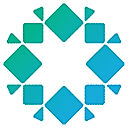


|




Resilio Sync Business
4.3 Based on 212 Ratings 
|
||
| Screenshots |

+ 9 More
|

+ 3 More
|
Not Available |
| Videos |

|
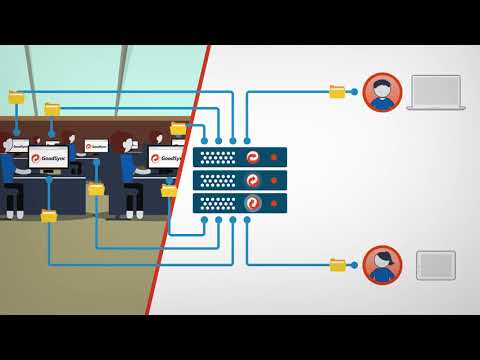
|

+ 2 More
|
| Company Details | Located in: New York, NY | Located in: Fairfax, Virginia | Founded in: 2007 |
| Contact Details |
Not available https://www.cloudberrylab.com/ |
+1 703-890‑0676 https://www.goodsync.com/ |
Not available https://www.elephantdrive.com/ |
| Social Media Handles |
|
|
|

Looking for the right SaaS
We can help you choose the best SaaS for your specific requirements. Our in-house experts will assist you with their hand-picked recommendations.

Want more customers?
Our experts will research about your product and list it on SaaSworthy for FREE.