|
|
98% SW Score The SW Score ranks the products within a particular category on a variety of parameters, to provide a definite ranking system. Read more 
Visit Website
|
| Description | 1Password remembers all your passwords and offers a strong, multi-key encryption with multi-factor authentication that proves to be an added layer of protection for your business password secrets. As for data confidentiality, integrity and availability, 1Password complies stringently with all industry standards. This password management software can be installed on iOS, Android, Windows, Mac and even via the iCloud. Other features which 1Password supports are multi-factor authentication, autofill with browser extension and even a Travel mode option which is marked as password-safe for travels. Moreover, 1Password offers you a vault where you can store your important documents like passport, PDF documents, and receipts. It also lets you tag the stored data for easy accessibility. In case an application needs you to answer security question to login, you can save their answers to 1Password as well. This software holds a very strong reputation when it comes to password breaching by a third party as it immediately and instantly sends a notification regarding the same. 1Password is one of the most secure password managers and offers everything that you need to secure your privacy. Read more | Kaspersky Password Manager keeps your passwords and documents in a secure private vault - and access them with one click from all your devices. Kaspersky Password Manager organizes your data so it’s ready to use the moment you need it. It is completely Secure - create unique passwords for your accounts & keep them in an encrypted vault. Kaspersky Password Manager is more Efficient - save time with technology that auto-fills your logins and auto-completes online forms. Read more |
| Pricing Options |
|
|
| SW Score & Breakdown |
98% SW Score The SW Score ranks the products within a particular category on a variety of parameters, to provide a definite ranking system. Read more
|
|
| SaaSworthy Awards | # 2 Most Worthy # 2 Highly Rated |
Not Available
|
| Organization Types Supported |
|
|
| Platforms Supported |
|
|
| Modes of Support |
|
|
| API Support |
|
|
| User Rating |
|
|
| Ratings Distribution |
|
|
| Review Summary |
Overall, users praise 1Password's user-friendly interface, robust security features, and seamless integration with various devices and platforms. They appreciate its strong password management capabilities, secure storage of sensitive information, and ease of use. However, some users express concerns regarding occasional syncing issues, limited customization options, and the cost of premium plans. Despite these minor drawbacks, 1Password is generally well-received for its effectiveness in safeguarding passwords and personal data. |
Not Available
|
| Pros & Cons |
|
|
| Read All User Reviews | Read All User Reviews |
AI-Generated from the text of User Reviews
| Pricing Options |
|
|
|
Pricing Plans
Monthly Plans
Annual Plans
|
1Password (Personal & Family) $2.99 $2.99 per month 1Password Families (Personal & Family) $4.99 $4.99 per month Teams Starter Pack (Team & Business) $19.95 $19.95 per month Business (Team & Business) $7.99 $7.99 per user / month Enterprise Custom |
Free Version Free Premium version $14.99 $14.99 per year |
|
View Detailed Pricing
|
View Detailed Pricing
|





|

Bitwarden
5 Based on 25 Ratings 
NordPass
4.7 Based on 556 Ratings 
1Password
4.7 Based on 4861 Ratings 
LastPass
4.6 Based on 4259 Ratings |
|
| Screenshots |

+ 2 More
|

+ 5 More
|
| Videos |
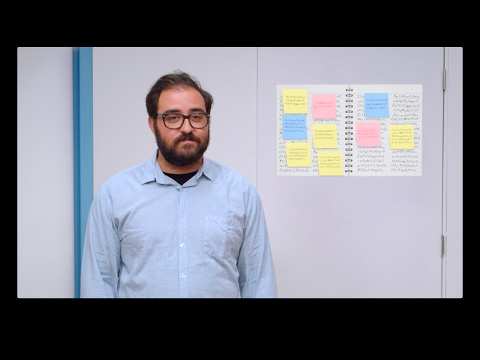
+ 3 More
|

+ 2 More
|
| Company Details | Located in: Ontario, Canada | Located in: Moscow, Russia Founded in: 1997 |
| Contact Details |
Not available https://1password.com |
Not available https://usa.kaspersky.com/ |
| Social Media Handles |
|
|
What are the key differences between 1Password and Kaspersky Password Manager?
What are the alternatives to 1Password?
What are the alternatives to Kaspersky Password Manager?
Which product is better for managing sensitive documents?
How do the security features of these products compare?

Looking for the right SaaS
We can help you choose the best SaaS for your specific requirements. Our in-house experts will assist you with their hand-picked recommendations.

Want more customers?
Our experts will research about your product and list it on SaaSworthy for FREE.