Free Trial
Not available
Pricing Options
Freemium ( Limited Features )
Premium Plans ( Subscription / Quotation Based )
Pricing Plans
Free Free
Features
Basic $19.00 $59.00 per month
$228 billed Yearly
Features
Pro $39.00 $99.00 per month
$468 billed Yearly
Features
Pro+ $79.00 $199.00 per month
$948 billed Yearly
Features
Enterprise Custom
Features
Screenshots of Vendor Pricing Page
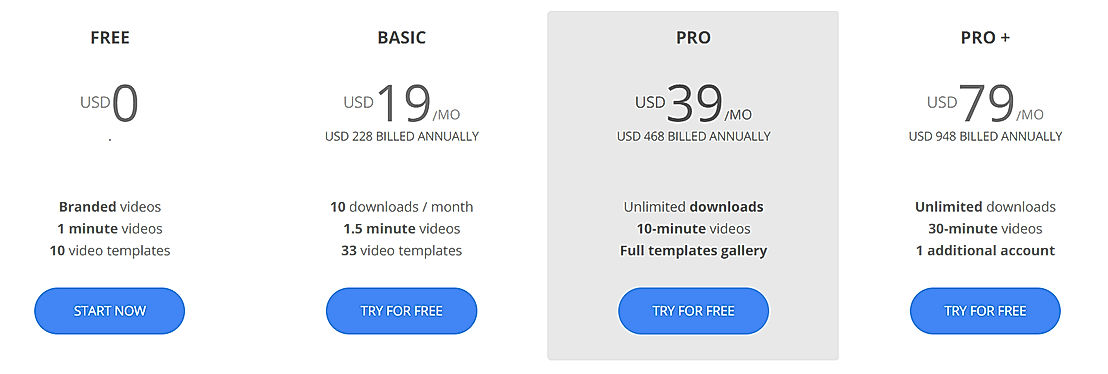
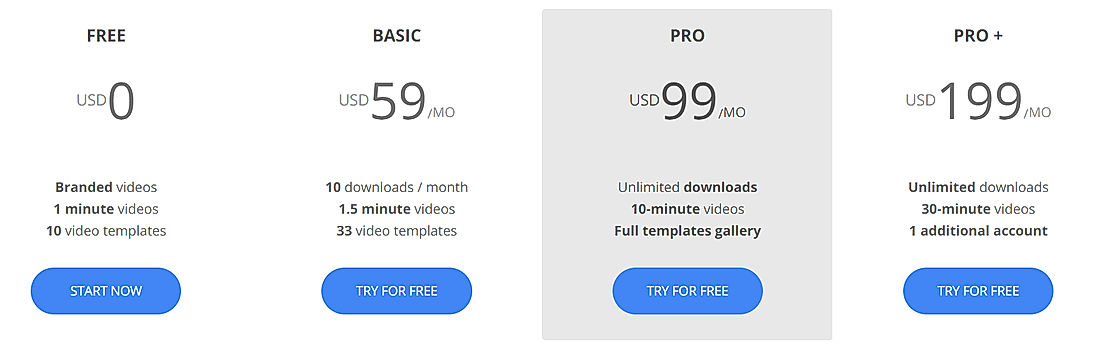
The Average Cost of a basic Video Editing Software plan is $17 per month.
Wideo pricing starts at $19/month, which is 12% higher than similar services.
26% of Video Editing Software offer a Free Trial , while 44% offer a Freemium Model .
How much does Wideo cost?
The pricing for Wideo starts at $19.0 per month. Wideo has 3 different plans:
Wideo offers a Free Plan with limited features. They also offer an Enterprise Plan for their product.
Learn more about Wideo pricing.
Does Wideo offer a free plan?
Yes, Wideo offers a free plan.
Learn more about Wideo pricing.
| Product Name | Starting Price ($) | Billed | Unit | Free Trial | Learn More |
|---|---|---|---|---|---|
|
|
19 | per month | - | Wideo Pricing | |
|
|
5.99 | per month | - | FlexClip Pricing | |
|
|
29 | per month | - | Animiz Pricing | |
|
|
9 | - | - | MotionDen Pricing | |
|
|
- | - | - | ImagickPro Pricing | |
|
|
- | - | - | VideoStudio Pro Pricing | |
|
|
- | - | - | Videoleap Pricing | |
|
|
14.99 | - | - | Plainly Pricing | |
|
|
16.5 | - | - | Videomaker Pricing | |
|
|
99 | per month | - | Promo.com Pricing |
98% SW Score The SW Score ranks the products within a particular category on a variety of parameters, to provide a definite ranking system. Read more
96% SW Score The SW Score ranks the products within a particular category on a variety of parameters, to provide a definite ranking system. Read more
96% SW Score The SW Score ranks the products within a particular category on a variety of parameters, to provide a definite ranking system. Read more
94% SW Score The SW Score ranks the products within a particular category on a variety of parameters, to provide a definite ranking system. Read more
93% SW Score The SW Score ranks the products within a particular category on a variety of parameters, to provide a definite ranking system. Read more

93% SW Score The SW Score ranks the products within a particular category on a variety of parameters, to provide a definite ranking system. Read more
92% SW Score The SW Score ranks the products within a particular category on a variety of parameters, to provide a definite ranking system. Read more
92% SW Score The SW Score ranks the products within a particular category on a variety of parameters, to provide a definite ranking system. Read more
92% SW Score The SW Score ranks the products within a particular category on a variety of parameters, to provide a definite ranking system. Read more
92% SW Score The SW Score ranks the products within a particular category on a variety of parameters, to provide a definite ranking system. Read more

97% SW Score The SW Score ranks the products within a particular category on a variety of parameters, to provide a definite ranking system. Read more
Sponsored
90% SW Score The SW Score ranks the products within a particular category on a variety of parameters, to provide a definite ranking system. Read more
Sponsored
92% SW Score The SW Score ranks the products within a particular category on a variety of parameters, to provide a definite ranking system. Read more
Sponsored
92% SW Score The SW Score ranks the products within a particular category on a variety of parameters, to provide a definite ranking system. Read more
Sponsored
90% SW Score The SW Score ranks the products within a particular category on a variety of parameters, to provide a definite ranking system. Read more
Sponsored
91% SW Score The SW Score ranks the products within a particular category on a variety of parameters, to provide a definite ranking system. Read more
85% SW Score The SW Score ranks the products within a particular category on a variety of parameters, to provide a definite ranking system. Read more
83% SW Score The SW Score ranks the products within a particular category on a variety of parameters, to provide a definite ranking system. Read more

73% SW Score The SW Score ranks the products within a particular category on a variety of parameters, to provide a definite ranking system. Read more
88% SW Score The SW Score ranks the products within a particular category on a variety of parameters, to provide a definite ranking system. Read more

87% SW Score The SW Score ranks the products within a particular category on a variety of parameters, to provide a definite ranking system. Read more
83% SW Score The SW Score ranks the products within a particular category on a variety of parameters, to provide a definite ranking system. Read more

76% SW Score The SW Score ranks the products within a particular category on a variety of parameters, to provide a definite ranking system. Read more
98% SW Score The SW Score ranks the products within a particular category on a variety of parameters, to provide a definite ranking system. Read more
Text Overlay
Enables the users to superimpose one or multiple text elements of varying color & fonts over a video stream.Supports HD Resolution
Helps in improving the picture quality and clarity to make the video look crisp & clear.Merge video
Allows merging two or more video footages for better video creationSplit Video
Allows splitting video into parts, delete the unnecessary ones for better video creationMedia Library
Helps in managing the videos, images, audio and as such other media files all in one place.Brand Overlay
Enables the users to upload images/logos of their choice & overlay those onto the video player for better brand popularization.Audio Tools
Allows incorporating audio tools to help to add sound elements to the video creationSocial Sharing
Offers excellent marketing opportunities and helps to promote the brand or digital content on social media sitesVideo Stabilization
Helps in stabilizing the shaky or blurred video imagesVideo Capture
Allows recording videos as well besides helping in editing themVideo Speed Controller
Helps in adjusting the speed of the video clips3D Video Editing
Allows editing 3D videos and make necessary changesVideo
Helps to incorporate or to embed videos in the presentationOffline Editing
Helps to make changes and to edit the presentation content or data in an offline modeContent Library
It is a catalog of resources that serves as a lead generating toolAudio
Facilitates incorporating audio or sound elements into the presentation video.Templates
Templates are patterns that help to provide the layout to build and design a website quickly.Animation
Helps doing motion design and animate the transitions for making UI elements livelyZoom (Pan)
Helps changing the angle of view or allows enlarging a certain portion of the displayed data for better and prominent viewOffline Presenting
Helps doing offline presentation3D
Helps to add an illusion of depth or three-dimension perception to enhance the presentation video quality

Looking for the right SaaS
We can help you choose the best SaaS for your specific requirements. Our in-house experts will assist you with their hand-picked recommendations.

Want more customers?
Our experts will research about your product and list it on SaaSworthy for FREE.