Free Trial
Not available
Pricing Options
Freemium ( Limited Features )
Pricing Plans
Retoucher Online Free
Features
Disclaimer: The pricing details were last updated on 25/11/2021 from the vendor website and may be different from actual. Please confirm with the vendor website before purchasing.
The Average Cost of a basic Photo Editing Software plan is $7 per month.
25% of Photo Editing Software offer a Free Trial , while 52% offer a Freemium Model .
How much does Retoucher Online cost?
Retoucher Online is a free software.
Learn more about Retoucher Online pricing.
Does Retoucher Online offer a free plan?
Yes, Retoucher Online offers a free plan.
Learn more about Retoucher Online pricing.
| Product Name | Starting Price ($) | Billed | Unit | Free Trial | Learn More |
|---|---|---|---|---|---|
|
|
- | - | - | Retoucher Online Pricing | |
|
|
- | - | - | Photoroom Pricing | |
|
|
- | - | - | Cutout.pro Pricing | |
|
|
- | - | - | Remove.bg Pricing | |
|
|
- | - | - | Photo Editor Online Pricing | |
|
|
- | - | - | Pure Photos Pricing | |
|
|
- | - | - | PixMiller Pricing | |
|
|
4.99 | - | - | Wondershare PixCut Pricing | |
|
|
4.9 | per month | - | Pixlr Pricing | |
|
|
- | - | - | Depositphotos Background Remover Pricing |
98% SW Score The SW Score ranks the products within a particular category on a variety of parameters, to provide a definite ranking system. Read more
95% SW Score The SW Score ranks the products within a particular category on a variety of parameters, to provide a definite ranking system. Read more

95% SW Score The SW Score ranks the products within a particular category on a variety of parameters, to provide a definite ranking system. Read more

93% SW Score The SW Score ranks the products within a particular category on a variety of parameters, to provide a definite ranking system. Read more

92% SW Score The SW Score ranks the products within a particular category on a variety of parameters, to provide a definite ranking system. Read more

90% SW Score The SW Score ranks the products within a particular category on a variety of parameters, to provide a definite ranking system. Read more

89% SW Score The SW Score ranks the products within a particular category on a variety of parameters, to provide a definite ranking system. Read more

89% SW Score The SW Score ranks the products within a particular category on a variety of parameters, to provide a definite ranking system. Read more

88% SW Score The SW Score ranks the products within a particular category on a variety of parameters, to provide a definite ranking system. Read more
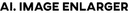
88% SW Score The SW Score ranks the products within a particular category on a variety of parameters, to provide a definite ranking system. Read more

84% SW Score The SW Score ranks the products within a particular category on a variety of parameters, to provide a definite ranking system. Read more
Sponsored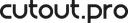
80% SW Score The SW Score ranks the products within a particular category on a variety of parameters, to provide a definite ranking system. Read more
84% SW Score The SW Score ranks the products within a particular category on a variety of parameters, to provide a definite ranking system. Read more

74% SW Score The SW Score ranks the products within a particular category on a variety of parameters, to provide a definite ranking system. Read more

78% SW Score The SW Score ranks the products within a particular category on a variety of parameters, to provide a definite ranking system. Read more

80% SW Score The SW Score ranks the products within a particular category on a variety of parameters, to provide a definite ranking system. Read more

95% SW Score The SW Score ranks the products within a particular category on a variety of parameters, to provide a definite ranking system. Read more

76% SW Score The SW Score ranks the products within a particular category on a variety of parameters, to provide a definite ranking system. Read more

98% SW Score The SW Score ranks the products within a particular category on a variety of parameters, to provide a definite ranking system. Read more
Transform tools
Allows cropping, resize, rotate, reflect, distort and apply perspective to photosRemove objects
Simply brush on image surface to efficiently erase unwanted objects/content from your photosImport from web
Option to import image to project/canvas using image URLEnhancement Tools
Helps to touch-up photos, adjust colors, eliminate blemishes, fix poor lighting, remove red-eye in portraits, and etcEffects and Filters
Instantly adjust the tone of photos with impressive collection of tools and photo effectsBatch Editing
Crop, resize, transform or edit multiple images at one instanceAuto Select
Automatically selects the subject to make changesImport-Export Option
Allows import/export of data as PDF,PNG,HTML filesCloud Storage
Provides an online storage space to store dataRevision Control
Allow to store file editing history for review chanages and revert mistakes.Text Tool
Add and modify text in different styles and font types on images.Collaborative Editing
Invite individuals or team to co-edit the documents, pictures in real-timeBuilt-in Templates
It has bundle of predefined templates that can be used for creating a design
Looking for the right SaaS
We can help you choose the best SaaS for your specific requirements. Our in-house experts will assist you with their hand-picked recommendations.

Want more customers?
Our experts will research about your product and list it on SaaSworthy for FREE.