NetWorker is a backup solution for reliable data backup and recovery. This software has a single management page where all backup and recovery functions are performed. It is also preferable for mobile computing and hardware monitoring. This software allows taking backup both in the disk as well as in the cloud storage. It also provides an enterprise level user experience for both the on-premise and cloud users. NetWorker delivers high-performance data backups and has no capacity restrictions that allows the user to store unlimited data backup files. It is compatible with all operating system platforms such as Windows and Linux.
Read morePricing
SW Score Breakdown
Platforms Supported
Organization Types Supported
API Support
Modes of Support
Incremental Backup
Holds copies of files from previous backupsCompression Option
Huge volumes of files can be compressed into small sizeAutomated Storage
Enables storage of data automatically and consistentlyCloud Storage
Provides an online storage space to store dataEncryption
With this feature data are encoded and securedBackup Scheduling
This feature enables the software to take timely backups at regular intervalsMobile Compatibility
Data backup files and software can be accessed through mobile deviceWeb Access
Allows access to web resourcesRemote Access
Permits users access the home or office network and files on the go even from remote locationsSecure Data Storage
Ensures security and integrity of stored dataFree Trial
Not available
Pricing Options
Premium Plans ( Quotation Based )
Pricing Plans
EMC NetWorker Custom
EMC NetWorker
Features
Learn more about EMC NetWorker Pricing.

89% SW Score The SW Score ranks the products within a particular category on a variety of parameters, to provide a definite ranking system. Read more
Sponsored
93% SW Score The SW Score ranks the products within a particular category on a variety of parameters, to provide a definite ranking system. Read more

81% SW Score The SW Score ranks the products within a particular category on a variety of parameters, to provide a definite ranking system. Read more
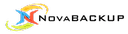
83% SW Score The SW Score ranks the products within a particular category on a variety of parameters, to provide a definite ranking system. Read more

87% SW Score The SW Score ranks the products within a particular category on a variety of parameters, to provide a definite ranking system. Read more

86% SW Score The SW Score ranks the products within a particular category on a variety of parameters, to provide a definite ranking system. Read more

82% SW Score The SW Score ranks the products within a particular category on a variety of parameters, to provide a definite ranking system. Read more
83% SW Score The SW Score ranks the products within a particular category on a variety of parameters, to provide a definite ranking system. Read more
89% SW Score The SW Score ranks the products within a particular category on a variety of parameters, to provide a definite ranking system. Read more

76% SW Score The SW Score ranks the products within a particular category on a variety of parameters, to provide a definite ranking system. Read more
83% SW Score The SW Score ranks the products within a particular category on a variety of parameters, to provide a definite ranking system. Read more


Backup Details

Monitoring

Devices
What is EMC NetWorker used for?
EMC NetWorker is Backup Software. EMC NetWorker offers the following functionalities:
Learn more about EMC NetWorker features.
What are the top alternatives for EMC NetWorker?
Does EMC NetWorker provide API?
Yes, EMC NetWorker provides API.
Vendor Details
Hopkinton, MassachusettsContact Details
+1 866-438-3622
https://www.dellemc.com/en-us/index.htm
Social Media Handles
This research is curated from diverse authoritative sources; feel free to share your feedback at feedback@saasworthy.com

Looking for the right SaaS
We can help you choose the best SaaS for your specific requirements. Our in-house experts will assist you with their hand-picked recommendations.

Want more customers?
Our experts will research about your product and list it on SaaSworthy for FREE.