|
|
95% SW Score The SW Score ranks the products within a particular category on a variety of parameters, to provide a definite ranking system. Read more 
Visit Website
|
87% SW Score The SW Score ranks the products within a particular category on a variety of parameters, to provide a definite ranking system. Read more 
Visit Website
|
| Description | Adobe Connect is a webinar as well as a web-conferencing software that comes adequately featured with useful functionalities. You just need a web browser and the Adobe Flash Player to share multimedia and presentations from your desktop using this software.It supports screen sharing, live chat, voting/polls etc. You can share website links and transfer multiple files using this webinar tool.It is compatible with mobile and the technology used is flash-based. Adobe Connect helps in fully customizing and optimizing the events to boost ROI. The software provides professional-grade webinar service. With this tool, it is possible to edit, record and download your webinars. Read more | Webinar.net is an online presentation platform that is fully hosted in the cloud. This platform allows users to reach huge audiences without capacity concerns and enjoy transparent, cost-effective pricing. They can set up a live webinar in under 60 seconds using a 5-step wizard. Users can use webinar.net to own and customize online presentations to represent their brand. The platform also provides a feature wherein users can upload their background template or select from the catalog. Webinar.net allows users to pick the color and font of their choice to go along with their corporate slide deck and logo. The webinar analytics dashboard provides substantial insights into attendee activity on users' presentations, which they can use to understand their users. The platform enables users to utilize the Live Webinar feature to hold open attendee group chats and engage leads. It also lets them pre-record the live webinars, which give them all the benefits of a live webinar, and they can focus on questions and chat from their audience. Read more |
| Pricing Options |
|
|
| SW Score & Breakdown |
95% SW Score The SW Score ranks the products within a particular category on a variety of parameters, to provide a definite ranking system. Read more
|
87% SW Score The SW Score ranks the products within a particular category on a variety of parameters, to provide a definite ranking system. Read more
|
| SaaSworthy Awards | # 3 Most Worthy # 9 Fastest Growing |
Not Available
|
| Total Features |
12 Features
|
10 Features
|
| Common Features for All |
Attendee Management
Automated Webinar
Invite via Email
Live Chat
Multi-Presenter
On-demand Webinars
Online Payments
Polls (Voting)
Q&A
Reminders
Screen Sharing
Social Sharing
|
Attendee Management
Automated Webinar
Invite via Email
Live Chat
Multi-Presenter
On-demand Webinars
Online Payments
Polls (Voting)
Q&A
Reminders
Screen Sharing
Social Sharing
|
| Organization Types Supported |
|
|
| Platforms Supported |
|
|
| Modes of Support |
|
|
| API Support |
|
|
| User Rating |
|
|
| Ratings Distribution |
|
|
| Review Summary |
Reviews for Adobe Connect highlight its ease of use, with many users praising its user-friendly interface and intuitive features. The customization options are also a popular aspect, allowing users to tailor the platform to their specific needs. However, some users have reported difficulty with the platform's stability, and others have expressed concerns about its pricing. Additionally, technical support has been a point of contention, with some users encountering challenges in getting timely and effective assistance. |
Webinar.net is generally well-received by users, earning praise for its user-friendly interface, extensive features, and reliable performance. Reviewers highlight the platform's ease of use, with even non-tech savvy individuals finding it intuitive to navigate and operate. The webinar creation process is particularly commended for its simplicity and efficiency. Users appreciate the range of features offered, including customization options, audience engagement tools, and analytics capabilities. Additionally, Webinar.net is lauded for its dependable service, with minimal technical issues reported. |
| Read All User Reviews | Read All User Reviews |
AI-Generated from the text of User Reviews
| Pricing Options |
|
|
|
Pricing Plans
Monthly Plans
Annual Plans
|
Adobe Connect Meetings $50.00 $50.00 per month Adobe Connect Webinars $130.00 $130.00 per month Adobe Connect Learning $370.00 $370.00 per month Custom Custom |
Start-Up Custom Duo Custom Squad Custom Enterprise Custom |
|
View Detailed Pricing
|
View Detailed Pricing
|

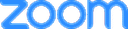
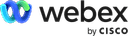
|


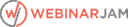

|
|
| Videos |

+ 2 More
|

+ 2 More
|
| Company Details | Located in: San Jose, California | Located in: Pleasanton, California Founded in: 2019 |
| Contact Details |
+1 888-649-2990 https://www.adobe.com/products/adobeconnect/webinars.html |
Not available https://www.webinar.net/ |
| Social Media Handles |
|
|

Looking for the right SaaS
We can help you choose the best SaaS for your specific requirements. Our in-house experts will assist you with their hand-picked recommendations.

Want more customers?
Our experts will research about your product and list it on SaaSworthy for FREE.