|
93% SW Score The SW Score ranks the products within a particular category on a variety of parameters, to provide a definite ranking system. Read more 
Visit Website
|
83% SW Score The SW Score ranks the products within a particular category on a variety of parameters, to provide a definite ranking system. Read more 
View Details
|
Sponsored
88% SW Score The SW Score ranks the products within a particular category on a variety of parameters, to provide a definite ranking system. Read more 
Visit Website
|
Sponsored
92% SW Score The SW Score ranks the products within a particular category on a variety of parameters, to provide a definite ranking system. Read more 
Format
Visit Website
|
| Description | Webflow is a web design tool that allows users to create web pages without code. The application contains finished websites or, if requested by the designer, exports clean and ready-to-use codes for other hosting sites. With this platform, designers can unleash their creativity. The website builder software is extremely flexible and can support HTML, CSS, and JavaScript. It also offers many design elements and animations. The web builder software (WBS) also saves websites. While web designers previously outsourced coding, they can now design and create websites themselves. Therefore, the application makes the process less demanding and less expensive. For design teams, cooperation is essential to meet customer specifications. The WB software provides a platform where team members can meet and work together to create stunning websites. Also, customers can access work in progress so they can be edited and updated at any time. Webflow Editor, allow publishers or writers can easily insert textual content into the design. In minutes, they can structure new or organized content as they see fit. Read more | Typedream software is a web-based platform explicitly built to help users build a beautiful website using a straightforward interface. It offers tools to add social sharing tags and meta tags to your website for Search Engine Optimization and custom domain with SSL certificates so that your website is automatically served on HTTPS. Typedream is an All-in-One solution to build your website and comprises the containers cards and gradient background feature that makes it easy for the users to use it out of the box. You can easily build your collection and organize your content with this exceptional platform. Typedream solution is everything one needs to build and manage their website in record time. Users can engage the audience with professional content to automate workflows. It is ideal for small and midsize companies as it manages the company's finance process as well and lets users stay stress-free. It additionally allows users to create, manage and launch professional-type online stores and much more with just a few clicks. Typedream software follows freemium and subscription-based pricing strategies under free and launch plans. Read more | POWR is a top graded plugin library, dedicated to offer relevant support to small businesses, freelancers, agencies and startups as well. Users do not have to possess any coding skills to operate the same. A variety of plugin options featured by the software includes popups, sliders, forms, eCommerce, media galleries, social media icons and more, which can be used to achieve multiple goals. Enterprises can boost conversations with their visitors, incorporate social networking account on the official website of the brand and generate more leads by leveraging the advanced system. Moreover, options like popup, form builder, reviews and chats lets organisations gather relevant information about their business and make decisions that will be profitable in the long run. Also, one can offer best in class service to their customers by incorporating a separate Form builder, FAQs section, chat and dedicated tabs on their websites. Read more | Format is a comprehensive website building platform that allows photographers to build an online portfolio and showcase their work to possible clients. It is a no-coding platform, that includes predesigned templates to help photographers generate unique portfolio with complete customizations and a number of design variations. Photographers can also create their own eCommerce store and sell their products, packages, lightroom presets, prints and digital products through their store. Further, Format also allows users to host videos and show their work to the right audience. They can share their photos with clients through specially designed Client Galleries and let their clients download images directly. At Format, photographers can transfer up to 10GB of photos to clients securely with the help of shareable galleries or branded file transfers. The platform keeps users aware of important details by displaying contact information, project stages and notes. They can also explore the portfolio of other members over Format and improve their own work. Read more |
| Pricing Options |
|
|
|
|
| SW Score & Breakdown |
93% SW Score The SW Score ranks the products within a particular category on a variety of parameters, to provide a definite ranking system. Read more
|
83% SW Score The SW Score ranks the products within a particular category on a variety of parameters, to provide a definite ranking system. Read more
|
88% SW Score The SW Score ranks the products within a particular category on a variety of parameters, to provide a definite ranking system. Read more
|
92% SW Score The SW Score ranks the products within a particular category on a variety of parameters, to provide a definite ranking system. Read more
|
| SaaSworthy Awards | # 5 Most Popular # 6 Most Searched |
Not Available
|
# 12 Fastest Growing | # 13 Most Popular |
| Total Features |
8 Features
|
6 Features
|
9 Features
|
9 Features
|
| Common Features for All |
Auto update
Content Import-Export
Drag and Drop
Landing Pages (Web Forms)
Newsletter Management
Online Store Builder
SEO Management
Surveys
Templates
WYSIWYG Editor
|
Auto update
Content Import-Export
Drag and Drop
Landing Pages (Web Forms)
Newsletter Management
Online Store Builder
SEO Management
Surveys
Templates
WYSIWYG Editor
|
Auto update
Content Import-Export
Drag and Drop
Landing Pages (Web Forms)
Newsletter Management
Online Store Builder
SEO Management
Surveys
Templates
WYSIWYG Editor
|
Auto update
Content Import-Export
Drag and Drop
Landing Pages (Web Forms)
Newsletter Management
Online Store Builder
SEO Management
Surveys
Templates
WYSIWYG Editor
|
| Organization Types Supported |
|
|
|
|
| Platforms Supported |
|
|
|
|
| Modes of Support |
|
|
|
|
| API Support |
|
|
|
|
| User Rating |
|
|
|
|
| Rating Distribution |
|
|
|
|
| User Sentiments |
Intuitive Visual Designer, Extensive Design Customization, Comprehensive CMS Functionality, High Quality Code Output Steep Learning Curve, Limited Ecommerce Functionality, Slow Customer Support, Confusing Pricing Structure |
Not Available
|
Ease of Use, Wide Range of Features & Functionality, Seamless Website Integration, Excellent Customer Support Limited Free Plan Functionality, Occasional Software Glitches/Bugs, Complex Cancellation Process, Lack of Granular Control in Specific Features |
Not Available
|
| Review Summary |
Users appreciate Webflow's user-friendly interface, drag-and-drop functionality, and customizable templates. They commend its ability to create professional-looking websites without coding knowledge. However, some users mention occasional glitches, limited third-party integrations, and a learning curve for more complex designs. Additionally, there are concerns about its pricing structure and the lack of advanced features found in traditional website builders. Overall, users find Webflow suitable for beginners and those seeking a no-code solution, but it may not be ideal for experienced web developers or those requiring extensive customization. |
Not Available
|
Overall, users find POWr to be a user-friendly platform that offers a wide range of customizable templates and widgets to enhance their website's functionality. Reviewers appreciate the platform's ease of use, drag-and-drop interface, and the ability to create responsive designs. Additionally, POWr's customer support is praised for their promptness and helpfulness. However, some users have experienced occasional glitches and bugs, and there have been complaints about pricing and limited customization options for certain templates. |
Not Available
|
| Pros & Cons |
|
|
Not Available
|
Not Available
|
| Read All User Reviews | Read All User Reviews | Read All User Reviews | Read All User Reviews |
AI-Generated from the text of User Reviews
| Pricing Options |
|
|
|
|
|
Pricing Plans
Monthly Plans
Annual Plans
|
Free Forever Free Basic (Website) $12.00 $15.00 per month CMS (Website) $16.00 $20.00 per month Business (Website) $36.00 $45.00 per month Enterprise (Website) Custom Standard (Ecommerce) $29.00 $42.00 per month Plus (Ecommerce) $74.00 $84.00 per month Advanced (Ecommerce) $212.00 $235.00 per month Starter (Individual plan) Free Lite (Individual plan) $16.00 $24.00 per month Pro (Individual plan) $35.00 $42.00 per month Team (Team plan) $35.00 $42.00 per user / month Enterprise (Team plan) Custom |
Free Free Launch $12.00 $15.00 per month |
Free Free Starter $4.49 $4.99 per month Pro $10.79 $11.99 per month Business $44.99 $49.99 per month |
PRO $12.00 $16.99 per month PRO Plus $18.00 $25.99 per month Unlimited $25.00 $32.99 per month |
|
View Detailed Pricing
|
View Detailed Pricing
|
View Detailed Pricing
|
View Detailed Pricing
|





|





|
|||
| Screenshots |

+ 2 More
|
Not Available |
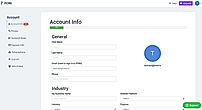
+ 1 More
|
Not Available |
| Videos |

+ 2 More
|

|

|

+ 1 More
|
| Company Details | Located in: San Francisco, CA | Located in: San Francisco, CA Founded in: 2021 | Located in: San Francisco, California Founded in: 2014 | Located in: Toronto, Canada Founded in: 2010 |
| Contact Details |
Not available https://webflow.com/ |
Not available https://typedream.com/ |
Not available https://www.powr.io/ |
Not available https://www.format.com/ |
| Social Media Handles |
|
|
|
|
What are the key differences between Webflow and Typedream?
What are the alternatives to Webflow?
Which SaaS products can Webflow integrate with?
Which product is better for e-commerce websites?
How do the customer support options of these products compare?

Looking for the right SaaS
We can help you choose the best SaaS for your specific requirements. Our in-house experts will assist you with their hand-picked recommendations.

Want more customers?
Our experts will research about your product and list it on SaaSworthy for FREE.