|
|
98% SW Score The SW Score ranks the products within a particular category on a variety of parameters, to provide a definite ranking system. Read more 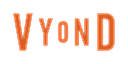
Visit Website
|
83% SW Score The SW Score ranks the products within a particular category on a variety of parameters, to provide a definite ranking system. Read more 
View Details
|
| Description | Vyond, the online animation software allows users to create professional animated videos for marketing, eLearning, training and other industries. Users can create dynamic videos for any audience through this software. Vyond gives users whiteboard animations and modern casual settings to address their employees around the world. Users can create animated GIFs and MP4 in just a click. One can create his or her own templates or use from the ones present in the software. Users can also add graphs, dynamic charts to their animations to communicate with the rest of the world. The scalability offered by the software allows an individual to create content at high speed. Besides the above, the human resource department in a company can improve collaborations and eliminate communication gaps through elaborated video content. Users can begin with the setup within minutes and get their message across successfully. Lastly, from sales enablement to compliance, users can make videos that fit their business needs and reach business objectives without fail. They can use customizable templates from the content library and create desirable content within a few seconds. Read more | Doodly is the simplest drag-and-drop software available that allows anyone to create professional and realistic animation videos in a few minutes. It lets users create videos to entertain, engage, and to have a positive impact on their audience. The videos created can be used for sales, social media, special occasions or just for drawing and entertainment. Users can access various canvases like a whiteboard, green-board, blackboard, and even glass-board to create doodle videos. Creating doodle videos on Doodly is very simple. Users have to select a doodle image that is custom made, click and drag it to the canvas, and the tool will automatically draw the picture for them. Users can also upload their images and use Doodly Smart Draw technology to create point-and-click custom draw paths, allowing them to draw freely using their pictures. The users have a broad selection of both male and female hand types in different ethnicities that will enable them to give a personalized touch to the video. Users can also add their voice or upload a professional voiceover to their videos in just a few clicks. Doodly can be downloaded and installed on several computers. It is compatible with both Windows and macOS. Read more |
| Pricing Options |
|
|
| SW Score & Breakdown |
98% SW Score The SW Score ranks the products within a particular category on a variety of parameters, to provide a definite ranking system. Read more
|
83% SW Score The SW Score ranks the products within a particular category on a variety of parameters, to provide a definite ranking system. Read more
|
| SaaSworthy Awards | # 1 Most Worthy # 3 Fastest Growing |
Not Available
|
| Total Features |
11 Features
|
5 Features
|
| Common Features for All |
2D Animation
3D Animation
3D Modeling
3D Video Editing
Asset Library
Character Rigging
Character Skinning
Export Media
Model Library
Text Animation
White-board Animation
|
2D Animation
3D Animation
3D Modeling
3D Video Editing
Asset Library
Character Rigging
Character Skinning
Export Media
Model Library
Text Animation
White-board Animation
|
| Organization Types Supported |
|
|
| Platforms Supported |
|
|
| Modes of Support |
|
|
| API Support |
|
|
| User Rating |
|
|
| Rating Distribution |
|
|
| User Sentiments |
Ease of Use, Extensive Library of Assets, High-Quality Animations, AI-powered Video Creation Limited Character Customization, Occasional Software Glitches/Slowness, Lack of Advanced Editing Features, Expensive Subscription Plans |
Ease of Use, Helpful Tutorials & Training Resources, Engaging Visual Output, Regular Software Updates Deceptive Pricing & Upselling Tactics, Limited Features in Base Package, Lack of Advanced Editing Capabilities, Occasional Software Performance Issues |
| Review Summary |
Vyond users appreciate its user-friendly interface, customizable templates, and extensive media library, making it suitable for creating professional-looking animated videos. The product's drag-and-drop functionality and intuitive controls simplify the video creation process, enabling users of varying skill levels to produce engaging content. Additionally, Vyond's vast library of pre-built templates, characters, and animations accelerates the video creation process, saving time and effort. However, some users have reported occasional glitches and limitations in customization options, suggesting room for improvement in certain areas. |
Users generally agree that the software is simple and easy to use, allowing even beginners to create engaging videos quickly. They appreciate the vast library of templates, characters, and props, praising the variety and customization options. However, some users encountered technical difficulties, such as occasional glitches and crashes, and expressed concerns about the limited animation options and the inability to import external assets. The pricing is considered reasonable for the value offered, but some users suggest more affordable plans for hobbyists or casual users. Overall, users find the software suitable for creating simple, animated videos for various purposes, with room for improvement in stability and advanced features. |
| Pros & Cons |
|
|
| Read All User Reviews | Read All User Reviews |
AI-Generated from the text of User Reviews
| Pricing Options |
|
|
|
Pricing Plans
Monthly Plans
Annual Plans
|
Essential $24.91 $49.00 per user / month Premium $54.08 $89.00 per user / month Professional $83.25 $159.00 per user / month Enterprise Custom |
Standard $20.00 $39.00 per month Enterprise $40.00 $69.00 per month |
|
View Detailed Pricing
|
View Detailed Pricing
|




|

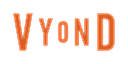


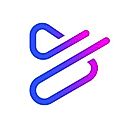
|
|
| Screenshots |

|

|
| Videos |

+ 3 More
|
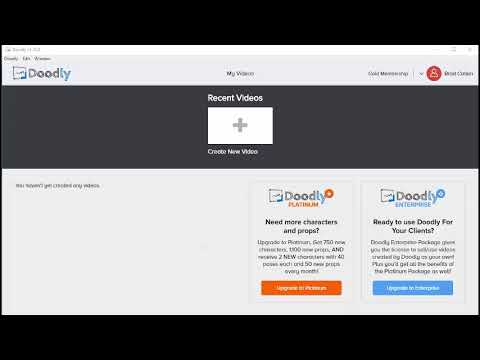
+ 1 More
|
| Company Details | Located in: San Mateo, California Founded in: 2007 |
Not available |
| Contact Details |
+1 888-360-9639 https://www.vyond.com/ |
Not available https://www.doodly.com/ |
| Social Media Handles |
|
|
What are the key differences between Vyond and Doodly?
What are the alternatives to Vyond?
Which product is better for creating complex animations?
How easy is it to use Doodly compared to Vyond?
Can I import my own images and assets into Doodly?

Looking for the right SaaS
We can help you choose the best SaaS for your specific requirements. Our in-house experts will assist you with their hand-picked recommendations.

Want more customers?
Our experts will research about your product and list it on SaaSworthy for FREE.