|
|
98% SW Score The SW Score ranks the products within a particular category on a variety of parameters, to provide a definite ranking system. Read more 
Visit Website
|
96% SW Score The SW Score ranks the products within a particular category on a variety of parameters, to provide a definite ranking system. Read more 
Visit Website
|
| Description | Microsoft’s Visual Studio is an integrated development environment and coding editor that helps your developers write and fix code. It’s made up of four elements: Visual Studio IDE, Visual Studio Code, Azure DevOps, and Visual Studio App Center. Visual Studio IDE – which has apps for Windows, Mac, ioS, and Android –– can help you both write and debug code, test your code on a regular basis to check how it is working and if it is ready for release, and add extensions and customizations to extend your programming reach. Visual Studio Code is a dedicated code editor that is free and open source, and comes with built-in Git support, plus more than 4000 extensions to increase coding capabilities. Azure DevOps (which was formerly known as Visual Studio Team Services) enables your developers to carry out social coding with git and enables you to integrate and deliver code. Visual Studio App Center enables you to continuously build, test, and deploy applications. Read more | Repl.it is an innovative platform that allows them to code live with ease! With Repl.it, them can create their own virtual studio, share and write code with a solid community of programmers, access a compute engine, and chat with others on the platform. Once them build their work, them can see it come to life with this smart developer tools. Whether they're a beginner or experienced programmer, Repl.it can help them easily bring their ideas to life. This platform provides a secure, collaborative, comprehensive and user-friendly platform for them to code, compile, and debug. The best part? Repl.it is completely free to use – no downloads or software maintenance required. So why wait? Try out Repl.it today and experience the joys of coding with others. Take it for a spin and see how easy it is to create and bring their ideas to life! Read more |
| Pricing Options |
|
|
| SW Score & Breakdown |
98% SW Score The SW Score ranks the products within a particular category on a variety of parameters, to provide a definite ranking system. Read more
|
96% SW Score The SW Score ranks the products within a particular category on a variety of parameters, to provide a definite ranking system. Read more
|
| SaaSworthy Awards | # 1 Most Worthy # 2 Fastest Growing | # 6 Fastest Growing # 6 Most Popular |
| Total Features |
7 Features
|
8 Features
|
| Common Features for All |
Chat (Messaging)
Code Completion
Debugger
Drag and Drop
Real-time Collaboration
Refactoring
Source code editor
Syntax Highlighting
Version Control
|
Chat (Messaging)
Code Completion
Debugger
Drag and Drop
Real-time Collaboration
Refactoring
Source code editor
Syntax Highlighting
Version Control
|
| Organization Types Supported |
|
|
| Platforms Supported |
|
|
| Modes of Support |
|
|
| API Support |
|
|
| User Rating |
|
|
| Ratings Distribution |
|
|
| Review Summary |
Visual Studio IDE receives high marks for its user-friendly interface, robust debugging capabilities, and extensive extensibility, making it a favorite among developers. Users appreciate its seamless integration with other Microsoft products and its suitability for developing a wide range of applications. However, some users express concerns about its resource intensiveness, occasional performance issues, and convoluted pricing structure. Overall, Visual Studio IDE is highly regarded as a comprehensive and powerful development environment, particularly for those invested in the Microsoft ecosystem. |
Overall, users praise Repl.it as an excellent platform for learning and practicing coding. Reviewers commend its user-friendly interface, vast library of programming languages, and active community. Beginners and students appreciate the interactive tutorials, challenges, and code snippets that aid in skill development. Additionally, users highlight the platform's collaborative features, allowing seamless sharing and feedback on projects. While some users mention occasional technical glitches, most agree that Repl.it is an invaluable tool for honing programming skills and fostering a sense of community among coders. |
| Read All User Reviews | Read All User Reviews |
AI-Generated from the text of User Reviews
| Pricing Options |
|
|
|
Pricing Plans
Monthly Plans
Annual Plans
|
Visual Studio Community Free Visual Studio Code Free Visual Studio Community for Mac Free Visual Studio Professional (Monthly) $45.00 $45.00 per month Visual Studio Enterprise (Monthly) $250.00 $250.00 per month Visual Studio Professional (Standard) $1,999.00 $1,999.00 per year Visual Studio Enterprise (Standard) $5,999.00 $5,999.00 per year Professional subscription + GitHub Enterprise Custom Enterprise subscription + GitHub Enterprise Custom Visual Studio Test Professional (Standard subscriptions for testers and IT Professionals) $2,169.00 $2,169.00 per year MSDN Platforms (Standard subscriptions for testers and IT Professionals) Custom Visual Studio Professional 2019 standalone license $499.00 $499.00 |
Free Free Hacker $6.16 $7.00 per month Pro $18.33 $20.00 per month |
|
View Detailed Pricing
|
View Detailed Pricing
|


Microsoft Azure
4.4 Based on 1915 Ratings |
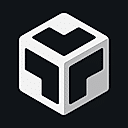
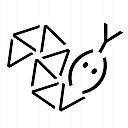
|
|
| Screenshots | Not Available |
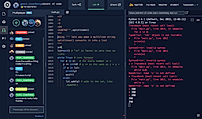
+ 5 More
|
| Videos |
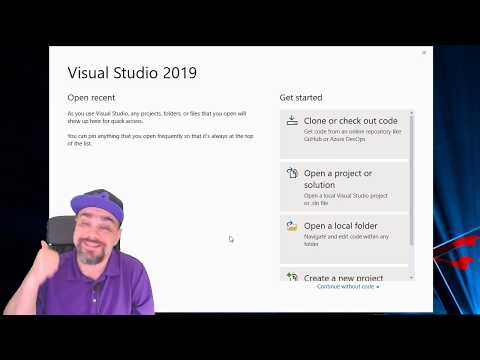
|

+ 2 More
|
| Company Details | Located in: Redmond, Washington | Located in: San Francisco, California Founded in: 2016 |
| Contact Details |
+1 (877) 276-2464 https://visualstudio.microsoft.com/vs/ |
Not available https://replit.com/ |
| Social Media Handles |
|
|

Looking for the right SaaS
We can help you choose the best SaaS for your specific requirements. Our in-house experts will assist you with their hand-picked recommendations.

Want more customers?
Our experts will research about your product and list it on SaaSworthy for FREE.