|
|
85% SW Score The SW Score ranks the products within a particular category on a variety of parameters, to provide a definite ranking system. Read more
Visit Website
|
| Description | UberConference is a web-hosted service application that is explicitly built for online meetings, video conferencing, and desktop sharing. Moreover, this software package allows users to meet with other customers, users, colleagues, or clients through the internet. It enables the users to organize video conferences, live meetings, screen sharing, screen recording, and HD streaming for a better working experience. UberConference is a great platform for enterprises to conduct a virtual meeting or a video conference anytime, anywhere and on any device, thus making it a reliable, simple, and easy video conferencing platform. You can host multiple virtual meetings, record them, and stream HD videos with UberConference. It additionally enables a whiteboard along with a live chat feature for the users to communicate effectively during the virtual meet-ups. Users can even schedule meetings for later hours with this software. It also provides the feature of participant permissions that enables the hosting party to assign the roles of presenter, moderator, or participant to the people present in the meeting. It is the safest tool that enterprises can count on to thrive for better video conferencing with the best audio and video quality. Read more | Vectera is a smart and advanced software designed to meet clients and have secure video meetings with ease. Users can make their content and brand stand out using the white-label offering. It’s a tool that helps to create communication hubs for clients and get creative with whiteboards and document annotation. It creates persistent video rooms for clients and keeps track of all content and communication in one place. All documents, notes, and recordings remain available in the virtual meeting room. Clients can easily return to the virtual room at any time to revisit previous conversations. All users need is a browser to join a video conversation – there’s no need to download and update software installers and packages. Screens can be shared to guide clients through the software or website. Notes can be made using tablets or stylus. Presentations, files, contracts, and documents can be uploaded and discussed using the tool. Conversations can be joined from tablets, mobiles, or even a desktop by clicking on the URL. Read more |
| Pricing Options |
|
|
| SW Score & Breakdown |
|
85% SW Score The SW Score ranks the products within a particular category on a variety of parameters, to provide a definite ranking system. Read more
|
| SaaSworthy Awards | # 1 Highly Rated # 8 Fastest Growing |
Not Available
|
| Total Features |
9 Features
|
14 Features
|
| Common Features for All |
Annotation and Markup Tools
Audio Conferencing
Auto Framing
File Sharing
Guest users
HD Video Streaming
Live Chat
Meeting Scheduler
Participant Permissions
Remote Control
Screen Sharing
Session Recording
Switch Presenter
Virtual Whiteboard
|
Annotation and Markup Tools
Audio Conferencing
Auto Framing
File Sharing
Guest users
HD Video Streaming
Live Chat
Meeting Scheduler
Participant Permissions
Remote Control
Screen Sharing
Session Recording
Switch Presenter
Virtual Whiteboard
|
| Organization Types Supported |
|
|
| Platforms Supported |
|
|
| Modes of Support |
|
|
| API Support |
|
| User Rating |
|
|
| Rating Distribution |
|
|
| User Sentiments |
Not Available
|
Easy to Use Interface, Whiteboard Functionality, Seamless Screen Sharing, Reliable Video and Audio Quality Limited Number of Participants, Occasional Lag During Meetings, Lack of Phone Call Option, Complex UI Design |
| Review Summary |
Not Available
|
Vectera garners praise for its comprehensive threat detection and response capabilities, with many reviewers acknowledging its effectiveness in identifying and mitigating security threats. Its user-friendly interface and ease of deployment are also widely appreciated. However, some users express concerns regarding its occasional false positives and the need for fine-tuning to minimize alerts. Additionally, a few reviewers mention limitations in customization and the requirement for skilled personnel for optimal utilization. |
| Read All User Reviews | Read All User Reviews |
AI-Generated from the text of User Reviews
| Pricing Options |
|
|
|
Pricing Plans
Monthly Plans
Annual Plans
|
Free Free Business $15.00 $20.00 per month |
Free Free Pro $27.00 $30.00 per user / month Business $50.00 $55.00 per user / month Enterprise Custom |
|
View Detailed Pricing
|

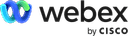


|

Zip Conferencing
5 Based on 1 Ratings 
Zoho Meeting
4.6 Based on 1400 Ratings |
|
| Screenshots |

+ 1 More
|

|
| Videos |

+ 1 More
|
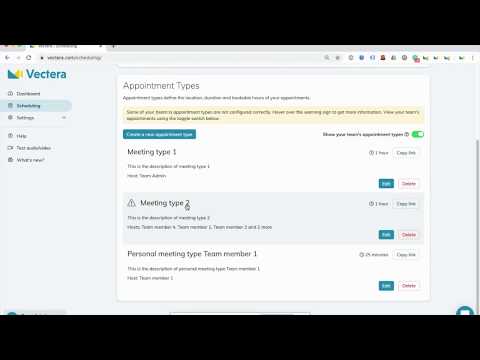
+ 2 More
|
| Company Details | Founded in: 2011 | Located in: Ghent, Belgium Founded in: 2016 |
| Contact Details |
Not available https://www.uberconference.com/ |
Not available https://www.vectera.com/ |
| Social Media Handles |
Not available |
|

Looking for the right SaaS
We can help you choose the best SaaS for your specific requirements. Our in-house experts will assist you with their hand-picked recommendations.

Want more customers?
Our experts will research about your product and list it on SaaSworthy for FREE.