|
|
87% SW Score The SW Score ranks the products within a particular category on a variety of parameters, to provide a definite ranking system. Read more
Visit Website
|
81% SW Score The SW Score ranks the products within a particular category on a variety of parameters, to provide a definite ranking system. Read more 
Visit Website
|
| Description | Trueconf server is a LAN/VPN-based self-hosted video conferencing and team collaboration application. TrueConf is an award-winning video collaboration platform that connects your whole organization's computers, mobile devices, phones, conference room systems, and more. Our system installs in seconds and can be implemented in your company's network in 15 minutes, allowing your employees to participate in high-quality video conferencing from any platform, including Windows, macOS, Linux, iOS, Android, Android TV, and browsers. Thousands of successful deployments for government, education, financial institutions, and small businesses have been completed all around the world. What's more impressive is that the free edition of TrueConf video conferencing software server is used by tens of thousands of companies every day. TrueConf Server ensures secure, dependable LAN/VPN connection, interacts easily with VoIP and conference room systems, and offers a variety of collaboration options for any platform. There's also a full-featured free version for small groups of up to 12 people. TrueConf integrates directly with your favorite tools, allowing you to join with a single click from any platform or device. Use personal and group chats to exchange messages, collaborate on shared files and projects using screen sharing, polling, and recording. Read more | Jitsi Meet is a modern online-based open-source video conferencing software. It has wide support for HD video and audio with unlimited free meeting access for over 100 participants per session. It has a vast list of features such as – Sending data and conversation messages to all participants in a video session with ease (group as well as private chat). Desktop sharing with controller abilities to select specific applications or windows to be displayed. You can even share your mobile screen directly. Over 500 participants can join the same meeting. Participants get access to monitor connectivity quality and adjust video bandwidth. Mobile SDKs for iOS and Android phones and tablets, as well as web, Mac, and Windows iFrame integrationOne of its most beneficial features is its integration with calendars using which you can sync your smart calendars with Jitsi Meet and view all your meetings in advance. By adding Jitsi Meet to your calendar you can start meeting with one click. Interactive tools such as raising your hand using which participants can quietly indicate that they want to say anything without disturbing the current speaker. Read more |
| Pricing Options |
|
|
| SW Score & Breakdown |
87% SW Score The SW Score ranks the products within a particular category on a variety of parameters, to provide a definite ranking system. Read more
|
81% SW Score The SW Score ranks the products within a particular category on a variety of parameters, to provide a definite ranking system. Read more
|
| SaaSworthy Awards | # 9 Most Popular |
Not Available
|
| Total Features |
16 Features
|
8 Features
|
| Common Features for All |
Annotation and Markup Tools
Audio Conferencing
Automated Transcripts
File Sharing
Guest users
HD Video Streaming
Hand Raising
Live Chat
Live Preview
Meeting Scheduler
Notification Blocker
Participant Permissions
Polls (Voting)
Remote Control
Screen Sharing
Session Recording
Switch Presenter
Virtual Whiteboard
|
Annotation and Markup Tools
Audio Conferencing
Automated Transcripts
File Sharing
Guest users
HD Video Streaming
Hand Raising
Live Chat
Live Preview
Meeting Scheduler
Notification Blocker
Participant Permissions
Polls (Voting)
Remote Control
Screen Sharing
Session Recording
Switch Presenter
Virtual Whiteboard
|
| Organization Types Supported |
|
|
| Platforms Supported |
|
|
| Modes of Support |
|
|
| API Support |
|
|
| User Rating |
|
|
| Ratings Distribution |
|
|
| Read All User Reviews | Read All User Reviews |
AI-Generated from the text of User Reviews
| Pricing Options |
|
|
|
Pricing Plans
Monthly Plans
Annual Plans
|
TrueConf Server Free Free TrueConf Server Custom |
Jitsi Free |
|
View Detailed Pricing
|
View Detailed Pricing
|



|




|
|
| Screenshots |

+ 11 More
|
Not Available |
| Videos |
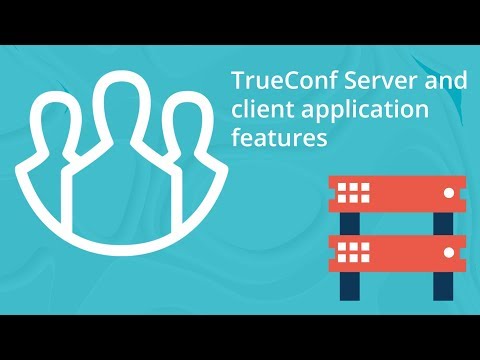
+ 1 More
|

+ 1 More
|
| Company Details | Located in: Moscow, Russia Founded in: 2003 |
Not available |
| Contact Details |
+1 833-878-32-63 https://trueconf.com/products/server/video-conferencing-server.html |
Not available https://meet.jit.si/ |
| Social Media Handles |
|
|

Looking for the right SaaS
We can help you choose the best SaaS for your specific requirements. Our in-house experts will assist you with their hand-picked recommendations.

Want more customers?
Our experts will research about your product and list it on SaaSworthy for FREE.