|
|
95% SW Score The SW Score ranks the products within a particular category on a variety of parameters, to provide a definite ranking system. Read more 
Visit Website
|
81% SW Score The SW Score ranks the products within a particular category on a variety of parameters, to provide a definite ranking system. Read more 
Visit Website
|
| Description | Clicktime is a time tracker tool for project managers that uses simple time sheets to keep every project on track. Users can quickly approve employee hours through the help of dashboards and reports for a holistic view. Employees can easily edit, add, and copy hours among timesheets, include custom generated fields and goals and make it super easy for teams to record their hours. Team leaders, managers, and project owners can immediately know which projects are over or under the budgets. They can even have a consolidated view of the availability of every employee, costs, and productivity. As a result, employee time, vacation, and billable hours can be easily approved or reviewed. Executives receive the ability to view on-demand reports and unearth trends around key metrics and project progress as compared to the specified organizational goals. This makes it easy for all users to estimate project costs and review past performances. Read more | TCP Software has been providing outstanding workforce management solutions to millions of users every day for more than three decades. We address our customers' needs by developing cutting-edge software and technology that allows administrators to track and schedule staff, manage labour expenditures, and eliminate compliance risk. TCP's TimeClock Plus software works with a variety of ERP, HCM, and payroll systems, as well as our award-winning time clock devices. Organizations of all sizes, from the private to the public sector, rely on our simple-to-use products that are developed with one aim in mind: Providing people with the tools they need to do better work. TimeClock Plus includes features including timesheet approvals, time-off request management, labour management, and attendance policy management to help users manage their time and attendance. Users may monitor hours and know who is on a break or on leave at a glance with the employee time clock. Users may access and approve all employee hours from a single platform with TimeClock Plus' time-tracking capabilities. Users can also track employee overtime from any internet-connected device, at any time and from anywhere. Read more |
| Pricing Options |
|
|
| SW Score & Breakdown |
95% SW Score The SW Score ranks the products within a particular category on a variety of parameters, to provide a definite ranking system. Read more
|
81% SW Score The SW Score ranks the products within a particular category on a variety of parameters, to provide a definite ranking system. Read more
|
| SaaSworthy Awards | # 3 Highly Rated # 9 Most Popular |
Not Available
|
| Total Features |
10 Features
|
4 Features
|
| Common Features for All |
Automatic Time Capture
Billable & Non-billable Hours
Billing and Invoicing
Employee Database
Leave Tracking (Vacation)
Mobile Time Tracking
Multiple Billing Rates
Offline Time Tracking
Overtime Calculation
Timesheet Management
|
Automatic Time Capture
Billable & Non-billable Hours
Billing and Invoicing
Employee Database
Leave Tracking (Vacation)
Mobile Time Tracking
Multiple Billing Rates
Offline Time Tracking
Overtime Calculation
Timesheet Management
|
| Organization Types Supported |
|
|
| Platforms Supported |
|
|
| Modes of Support |
|
|
| API Support |
|
|
| User Rating |
|
|
| Rating Distribution |
|
|
| Review Summary |
ClickTime is generally well-received by users, earning praise for its user-friendly interface, robust time tracking capabilities, and comprehensive reporting features. Many reviewers highlight its intuitive design and ease of use, making it accessible to users of all technical backgrounds. The timesheet functionality is lauded for its accuracy and flexibility, enabling efficient time management and accurate billing. Additionally, ClickTime's reporting capabilities are often commended for providing valuable insights into team productivity and project profitability. While some users mention occasional glitches or minor usability issues, the overall sentiment towards ClickTime is positive, with many recommending it as a reliable and effective time tracking solution. |
Not Available
|
| Read All User Reviews | Read All User Reviews |
AI-Generated from the text of User Reviews
| Pricing Options |
|
|
|
Pricing Plans
Monthly Plans
Annual Plans
|
Starter $10.00 $13.00 per user / month Team $13.00 $17.00 per user / month Premier $24.00 $28.00 per user / month Enterprise Custom |
Time and Attendance Essentials $2.08 $2.50 per user / month Workforce Management Professional $4.16 $5.00 per user / month Workforce Management Enterprise Custom |
|
View Detailed Pricing
|
View Detailed Pricing
|




|

TimeCloud Time and Attendance
4.5 Based on 20 Ratings TCP TimeClock Plus Vs TimeCloud Time and Attendance

|
|
| Screenshots |

+ 3 More
|
Not Available |
| Videos |
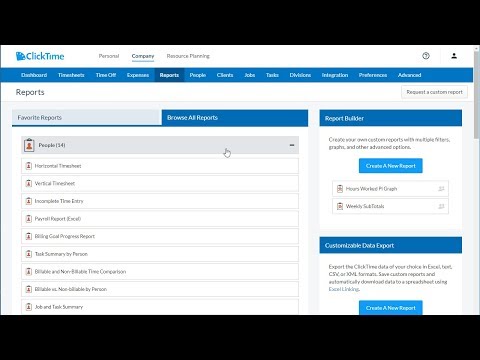
+ 2 More
|

+ 2 More
|
| Company Details | Located in: San Francisco, California Founded in: 1999 | Located in: Austin, Texas |
| Contact Details |
+1 888-746-8227 https://www.clicktime.com/ |
Not available https://www.tcpsoftware.com/time-tracking-software |
| Social Media Handles |
|
|

Looking for the right SaaS
We can help you choose the best SaaS for your specific requirements. Our in-house experts will assist you with their hand-picked recommendations.

Want more customers?
Our experts will research about your product and list it on SaaSworthy for FREE.