|
|
77% SW Score The SW Score ranks the products within a particular category on a variety of parameters, to provide a definite ranking system. Read more 
Start Free Trial
|
76% SW Score The SW Score ranks the products within a particular category on a variety of parameters, to provide a definite ranking system. Read more 
Start Free Trial
|
| Description | SmartUse is an industry leading construction App for marking up and sharing construction blueprints and documents in real-time. From its beginning, it has served and answered the needs of three of the most immense construction projects ever built, each estimated at $5 billion. Today, it is used by some of the biggest constructions firms in North America. SmartUse allows, owners, contractors, subcontractors, project managers and professionals to collaborate seamlessly and effectively. SmartUse is an industry leading construction App for marking up and sharing construction blueprints and documents in real-time. Read more | Seamless collaboration and project delivery on time, and on budget are made easier with construction project and field management software. This software allows builders to improve their construction management process, and grants access to entire teams for connected workflows and data. It cuts out the need for manual processes to help make project sharing simpler. This innovative software creates safer projects and helps to prevent any potential budget overspending. It helps bridge the gap between teams so that everyone has access to the same data from the same source. They can track the life-cycle of projects from start to finish, giving interactive real-time visibility as to where the project is at and who is involved easily. Overall, this construction project and field management software is the perfect addition to any building team to ensure a successful project, every time. It enables a more productive use of time and resources while helping to ensure the completion of the project within budget and on time. Read more |
| Pricing Options |
|
|
| SW Score & Breakdown |
77% SW Score The SW Score ranks the products within a particular category on a variety of parameters, to provide a definite ranking system. Read more
|
76% SW Score The SW Score ranks the products within a particular category on a variety of parameters, to provide a definite ranking system. Read more
|
| Total Features |
8 Features
|
6 Features
|
| Common Features for All |
Budget Tracking (Job Costing)
Change Orders
Commercial Projects
Contractors
Estimating
Incident Reporting
Mobile Access
Offline Access
RFI & Submittals
Residential
|
Budget Tracking (Job Costing)
Change Orders
Commercial Projects
Contractors
Estimating
Incident Reporting
Mobile Access
Offline Access
RFI & Submittals
Residential
|
| Organization Types Supported |
|
|
| Platforms Supported |
|
|
| Modes of Support |
|
|
| User Rating |
|
Not Available
|
| Ratings Distribution |
|
Not Available
|
| Read All User Reviews | Read All User Reviews |
AI-Generated from the text of User Reviews
| Pricing Options |
|
|
|
Pricing Plans
Monthly Plans
Annual Plans
|
SmartUse $49.00 $65.00 per user / month |
Autodesk Build Custom |
|
View Detailed Pricing
|
View Detailed Pricing
|

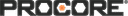
|
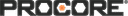

|
|
| Videos |

|
Not Available |
| Company Details | Located in: Longueuil, Canada Founded in: 2012 |
Not available |
| Contact Details |
+1 888-312-6723 https://smartuse.com/ |
Not available https://construction.autodesk.com/products/autodesk-build/ |
| Social Media Handles |
|
Not available |

Looking for the right SaaS
We can help you choose the best SaaS for your specific requirements. Our in-house experts will assist you with their hand-picked recommendations.

Want more customers?
Our experts will research about your product and list it on SaaSworthy for FREE.