|
|
94% SW Score The SW Score ranks the products within a particular category on a variety of parameters, to provide a definite ranking system. Read more 
Visit Website
|
72% SW Score The SW Score ranks the products within a particular category on a variety of parameters, to provide a definite ranking system. Read more 
Visit Website
|
| Description | RoboForm is a highly secure and automated software designed for password management, and can be applied on various devices and platforms. It addresses to all critical points required within a password cycle to obtain utmost security levels, right from generating a password, to safely storing, reusing and sharing it with friends and colleagues. Roboform utilises features which reduce costs and increase security and productivity when resetting passwords on a device or website. With direct login, autofilling, capturing and saving passwords while browsing the net and providing multiple support on varied platforms, RoboForm lets you organise all your passwords in easy-to-manage folders which can be accessed even when working offline. To add on, RoboForm’s powerful search function key helps you to look for missing passwords without wasting your time and effort on the same. RoboForm even has a Management Console feature which permits companies to conveniently add employees, deploy permissions, delegate security functionals, assign credentials and even view reports, all under one key. Hence, it acts as an all-in-all software for all your password management needs. Read more | TeamPassword software is a Password Management tool used to store and share team logins and passwords. Access and manage passwords from the web, on your desktop, laptop, and mobile devices. Share logins and passwords with your team members with a single click. It is a secure platform used to receive notifications via Email. Small, Medium and Large companies make use of the software. Read more |
| Pricing Options |
|
|
| SW Score & Breakdown |
94% SW Score The SW Score ranks the products within a particular category on a variety of parameters, to provide a definite ranking system. Read more
|
72% SW Score The SW Score ranks the products within a particular category on a variety of parameters, to provide a definite ranking system. Read more
|
| SaaSworthy Awards | # 1 Highly Rated # 3 Fastest Growing |
Not Available
|
| Total Features |
12 Features
|
0 Features
|
| Common Features for All |
Backup/Restore
Mobiles Password Management
Multifactor Authentication
Offline Functionality
Password Encryption
Password Generator
Password Reset
Saved Cards
Secure Password Sharing
Single Sign-On (SSO)
Third-party Integration
Websites Password Management
|
Backup/Restore
Mobiles Password Management
Multifactor Authentication
Offline Functionality
Password Encryption
Password Generator
Password Reset
Saved Cards
Secure Password Sharing
Single Sign-On (SSO)
Third-party Integration
Websites Password Management
|
| Organization Types Supported |
|
|
| Platforms Supported |
|
|
| Modes of Support |
|
|
| User Rating |
|
|
| Ratings Distribution |
|
|
| Review Summary |
RoboForm users generally appreciate its ease of use, strong security features, and browser integration. They find it convenient for storing and auto-filling passwords, credit card information, and personal data. However, some users have experienced syncing issues, occasional bugs, and a lack of certain advanced features. Overall, RoboForm is well-received for its user-friendly interface, robust security, and time-saving capabilities. These positive aspects outweigh the occasional technical difficulties and feature limitations, making it a popular choice among users. |
Overall, users praise TeamPassword for its user-friendly interface, ease of use, and robust security features. They appreciate the intuitive design and straightforward setup process, making it suitable for businesses of all sizes. TeamPassword's ability to securely store and manage passwords, generate complex passwords, and share them securely with team members is highly regarded. However, some users have expressed concerns about occasional glitches and the lack of advanced features like multi-factor authentication and single sign-on. Additionally, the pricing structure has drawn mixed reactions, with some users finding it reasonable and others considering it expensive. |
| Read All User Reviews | Read All User Reviews |
AI-Generated from the text of User Reviews
| Pricing Options |
|
|
|
Pricing Plans
Monthly Plans
Annual Plans
|
RoboForm Custom Custom |
Starter $15.00 $15.00 per month Standard $30.00 $30.00 per month Plus $60.00 $60.00 per month Premium $100.00 $100.00 per month Large Custom |
|
View Detailed Pricing
|
View Detailed Pricing
|




|


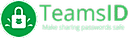

|
|
| Screenshots |

+ 2 More
|

+ 1 More
|
| Videos |

+ 2 More
|

+ 2 More
|
| Company Details | Located in: Virginia, United States | Located in: San Antonio, TX - 78205 Founded in: 2012 |
| Contact Details |
+1 (703) 890‑0676 https://www.roboform.com |
Not available https://www.teampassword.com/ |
| Social Media Handles |
|
|

Looking for the right SaaS
We can help you choose the best SaaS for your specific requirements. Our in-house experts will assist you with their hand-picked recommendations.

Want more customers?
Our experts will research about your product and list it on SaaSworthy for FREE.