|
84% SW Score The SW Score ranks the products within a particular category on a variety of parameters, to provide a definite ranking system. Read more 
View Details
|
Sponsored
98% SW Score The SW Score ranks the products within a particular category on a variety of parameters, to provide a definite ranking system. Read more 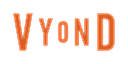
Vyond
Visit Website
|
Sponsored
92% SW Score The SW Score ranks the products within a particular category on a variety of parameters, to provide a definite ranking system. Read more 
Animaker
Visit Website
|
| Description | Raw Shorts is a text-to-video and artificial intelligence video editor that helps organizations create explainer films, animations, and marketing videos for the web and social media. It offers AI-based technology that makes creating explainer videos simple and easy. Raw Short’s text to animated video technology utilizes artificial intelligence to produce a video draft in seconds, saving you hours of work. After you've uploaded your video script, the platform’s machine learning algorithm scans it for the primary ideas in your storyboard. The AI searches for media assets that fit your screenplay, adds them to the timeline, and provides voice narration. All you have to do is examine the immediate draft or employ the drag-and-drop editor to make any required edits before publishing. The platform is accessible via any browser and includes strong capabilities such as text-to-speech, dynamic charts, and over one million audio-visual assets. It offers drag-and-drop animated movie creator that allows you to quickly personalize your AI-generated rough-cut film. Additionally, you can access more than a million officially licensed animations, films, icons, and images directly from the editor. Read more | Jitter is a web-based software platform that significantly helps users to create animations as per their requirements. This software offers various designs and tools to enrich animations and help create animation in keynote or PowerPoint. With its upgrading support, users can import videos into their Jitter projects. After the video is imported, a segment in the timeline represents it. Moreover, users can crop the video by resizing the segment; they support .mov and .mp4 formats. The advanced features allow users to edit multiple animations simultaneously. They can select multiple animations in the timeline with the upper arrow key and update their properties at all once. It works with all kinds of animations, including text animation presets and custom animation. It comprises cloud file synchronization features that automatically sync to the user's cloud as soon as they log in; and, users access them from any browser. It always keeps them updated, offering a seamless real-time collaboration experience for the users. Exporting creations, GIFs, or videos in a browser becomes easy with it. Jitter offers a free trial to its users. Read more | Vyond, the online animation software allows users to create professional animated videos for marketing, eLearning, training and other industries. Users can create dynamic videos for any audience through this software. Vyond gives users whiteboard animations and modern casual settings to address their employees around the world. Users can create animated GIFs and MP4 in just a click. One can create his or her own templates or use from the ones present in the software. Users can also add graphs, dynamic charts to their animations to communicate with the rest of the world. The scalability offered by the software allows an individual to create content at high speed. Besides the above, the human resource department in a company can improve collaborations and eliminate communication gaps through elaborated video content. Users can begin with the setup within minutes and get their message across successfully. Lastly, from sales enablement to compliance, users can make videos that fit their business needs and reach business objectives without fail. They can use customizable templates from the content library and create desirable content within a few seconds. Read more | Animaker is a platform for beginners, professionals, and non-designers to create animated and live-action videos, best suited for entrepreneurs, classroom storytellers, content marketers or HR teams. It helps users create different types of content like 2D animation, whiteboard videos, infographic videos, vertical videos, GIFs, YouTube thumbnail maker, and much more. Users can create eye-popping animated videos effortlessly with just a few clicks. Users can access billions of unique characters that they can use in the videos, or they can use over 1000 stock videos and photos as a template to edit videos as per need in less than 5 minutes. Animaker allows users to upload and edit videos at 4K video quality and do instant resizing for all social platforms. This means users don't have to create different videos for different platforms. The platform is simple, convenient, and user-friendly with which the videos can be made in a few minutes. Read more |
| Pricing Options |
|
|
|
|
| SW Score & Breakdown |
84% SW Score The SW Score ranks the products within a particular category on a variety of parameters, to provide a definite ranking system. Read more
|
|
98% SW Score The SW Score ranks the products within a particular category on a variety of parameters, to provide a definite ranking system. Read more
|
92% SW Score The SW Score ranks the products within a particular category on a variety of parameters, to provide a definite ranking system. Read more
|
| SaaSworthy Awards |
Not Available
|
Not Available
|
# 1 Most Worthy # 3 Fastest Growing | # 2 Most Worthy # 1 Fastest Growing |
| Total Features |
5 Features
|
3 Features
|
11 Features
|
7 Features
|
| Common Features for All |
2D Animation
3D Animation
3D Modeling
3D Video Editing
Asset Library
Character Rigging
Character Skinning
Export Media
Model Library
Text Animation
White-board Animation
|
2D Animation
3D Animation
3D Modeling
3D Video Editing
Asset Library
Character Rigging
Character Skinning
Export Media
Model Library
Text Animation
White-board Animation
|
2D Animation
3D Animation
3D Modeling
3D Video Editing
Asset Library
Character Rigging
Character Skinning
Export Media
Model Library
Text Animation
White-board Animation
|
2D Animation
3D Animation
3D Modeling
3D Video Editing
Asset Library
Character Rigging
Character Skinning
Export Media
Model Library
Text Animation
White-board Animation
|
| Organization Types Supported |
|
|
|
|
| Platforms Supported |
|
|
|
|
| Modes of Support |
|
|
|
|
| API Support |
|
|
|
|
| User Rating |
|
|
|
|
| Rating Distribution |
|
|
|
|
| User Sentiments |
Not Available
|
Not Available
|
Ease of Use, Extensive Library of Assets, High-Quality Animations, AI-powered Video Creation Limited Character Customization, Occasional Software Glitches/Slowness, Lack of Advanced Editing Features, Expensive Subscription Plans |
Ease of Use, Vast Selection of Animated Characters and Props, Helpful Customer Support, Accurate Text-to-Speech Feature Long Video Rendering Times, Software Glitches and Crashes, Limited Features in Free Version, Expensive Subscription Plans |
| Review Summary |
Not Available
|
Not Available
|
Vyond users appreciate its user-friendly interface, customizable templates, and extensive media library, making it suitable for creating professional-looking animated videos. The product's drag-and-drop functionality and intuitive controls simplify the video creation process, enabling users of varying skill levels to produce engaging content. Additionally, Vyond's vast library of pre-built templates, characters, and animations accelerates the video creation process, saving time and effort. However, some users have reported occasional glitches and limitations in customization options, suggesting room for improvement in certain areas. |
Users praise Animaker for its user-friendly interface, extensive template library, and vast collection of assets. They appreciate the drag-and-drop functionality, which makes creating animations effortless, even for beginners. However, some users complain about limited customization options, occasional glitches, and the need for a steeper learning curve to fully harness the software's potential. Overall, Animaker is a popular choice for creating engaging animations, with users highlighting its ease of use and rich features, while suggesting improvements in customization and stability. |
| Read All User Reviews | Read All User Reviews | Read All User Reviews | Read All User Reviews |
AI-Generated from the text of User Reviews
| Pricing Options |
|
|
|
|
|
Pricing Plans
Monthly Plans
Annual Plans
|
Business $59.00 $89.00 per month Essentials $39.00 $49.00 per month Starter Others |
jitter $8.25 $15.00 per month |
Essential $24.91 $49.00 per user / month Premium $54.08 $89.00 per user / month Professional $83.25 $159.00 per user / month Enterprise Custom |
Free Free Basic $10.00 $20.00 per month Starter $19.00 $35.00 per month Pro $49.00 $79.00 per month Enterprise Custom |
|
View Detailed Pricing
|
View Detailed Pricing
|
View Detailed Pricing
|

Videomaker
5 Based on 1 Ratings 
Fliki
4.8 Based on 176 Ratings 
Multimedia5
3.3 Based on 4 Ratings |
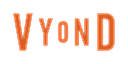


DeepMotion
4.3 Based on 3 Ratings 

Pixcap
5 Based on 5 Ratings |
|||
| Screenshots |

|

|

|

+ 3 More
|
| Videos |

+ 2 More
|

|

+ 3 More
|

|
| Company Details | Located in: Miami, Florida Founded in: 2013 |
Not available |
Located in: San Mateo, California Founded in: 2007 | Located in: Palo Alto, California Founded in: 2015 |
| Contact Details |
Not available https://www.rawshorts.com/ |
Not available https://jitter.video/ |
+1 888-360-9639 https://www.vyond.com/ |
Not available https://www.animaker.com/ |
| Social Media Handles |
|
|
|
|

Looking for the right SaaS
We can help you choose the best SaaS for your specific requirements. Our in-house experts will assist you with their hand-picked recommendations.

Want more customers?
Our experts will research about your product and list it on SaaSworthy for FREE.