|
|
| Description | Patch My PC software is a web-based platform explicitly built to help users deploy and patch the large-scale list of third-party applications. This software is expert in offering automated patching and deployment of third party application that comprises the features for installation, configuration and malware detection. Patch My PC helps users gain notifications using newsletter and RSS (really simple syndication) feed consisting of CVE IDs. Users can expand their business using the existing SCCM (System Centre configuration manager) site system and compliance records with Patch My PC. Moreover, it also helps to acquire insights with reporting dashboards to estimate the business workflows. So overall, Patch My PC software's only aim is to simplify the enterprise's work process by properly managing, updating, and deploying third-party applications. Undisputedly, it greatly assists organizations using Intune feature on Microsoft configuration manager that kept their third-party application well informed and up-to-date. Read more | Ninite Pro used to manage software in a live web interface. The agent receives commands and sends back updates over a secure connection to Ninite's servers. Mark some of machines as cache servers and have other machines route their downloads through them. Organize machines with tags and report on different clients. Ninite Pro Classic will still be supported and is included with every Ninite Pro account. Read more |
| Pricing Options |
|
|
| SW Score & Breakdown |
|
|
| Organization Types Supported |
|
|
| Platforms Supported |
|
|
| Modes of Support |
|
|
| User Rating |
Not Available
|
|
| Ratings Distribution |
Not Available
|
|
| Pros & Cons |
|
|
| Read All User Reviews | Read All User Reviews |
AI-Generated from the text of User Reviews
| Pricing Options |
|
|
|
Pricing Plans
Monthly Plans
Annual Plans
|
Enterprise $2.00 $2.00 per Device Year Intune Essentials $3.25 $3.25 per Device Year Enterprise Plus $3.50 $3.50 per Device Year |
Ninite Pro $35.00 $35.00 per month |
|
View Detailed Pricing
|
View Detailed Pricing
|

ManageEngine Patch Manager Plus
4.6 Based on 315 Ratings Patch My PC Vs ManageEngine Patch Manager Plus
ManageEngine Patch Connect Plus
4.6 Based on 5 Ratings Patch My PC Vs ManageEngine Patch Connect Plus
SolarWinds Patch Manager
4.3 Based on 103 Ratings 
|


ManageEngine Patch Manager Plus
4.6 Based on 315 Ratings |
|
| Screenshots | Not Available |

|
| Videos |
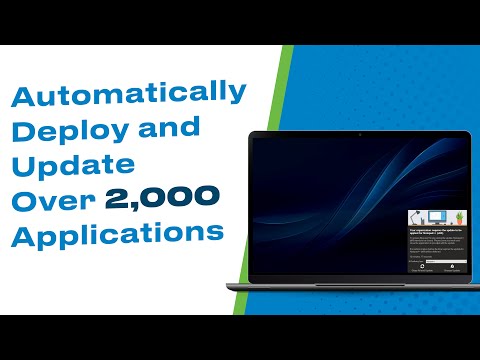
+ 1 More
|
Not Available |
| Company Details | Located in: Denver, Colorado Founded in: 2011 | Located in: United States |
| Contact Details |
+1 866-343-3083 https://patchmypc.com/ |
Not available https://ninite.com/pro |
| Social Media Handles |
|
Not available |
What are the key features of Patch My PC?
What are the key features of Ninite Pro?
What are the alternatives to Patch My PC?
What are the alternatives to Ninite Pro?
Which product is better for managing large-scale third-party applications?

Looking for the right SaaS
We can help you choose the best SaaS for your specific requirements. Our in-house experts will assist you with their hand-picked recommendations.

Want more customers?
Our experts will research about your product and list it on SaaSworthy for FREE.