|
|
88% SW Score The SW Score ranks the products within a particular category on a variety of parameters, to provide a definite ranking system. Read more 
Visit Website
|
92% SW Score The SW Score ranks the products within a particular category on a variety of parameters, to provide a definite ranking system. Read more 
Visit Website
|
| Description | MockupTiger can very well be used as a credible prototyping software as it comes loaded with prototyping features, besides UX ones. This software is suitable for both mobiles as well as websites. This software supports animation, software prototyping, user interface prototyping, user experience prototyping, wireframe creation, prototype creation and mockup generator. This software comes with a hassle-free drag-n-drop user interface. It features attractively designed templates and allows maximum collaboration possible. MockupTiger UX software comes packed with several wireframe features as well. It contains interactive elements and presentation tools. Read more | Mediamodifier is an online designing software, using which creators can generate graphic designs and product mockups for their blogs, social media, ads etc. Users get to choose from 2000+ professionally developed templates for Product Mockup which ensures huge independence of choice. They can customize individual templates as per their creative needs, add in color, change fonts, get the canvas resized or insert images. Brands can use Mediamodifier to market their uniqueness. They can add in their logo within the designs and display background colors that signify their company. The software saves a lot of time in designing, by offering quick previews of the generated sketches. Creators can also share the completed mockup with clients, they can add in texts, annotations and graphics to enhance the overall quality of the design. Besides templates, one can also generate engaging ads for social media with the particular solution and get them published in real-time. Read more |
| Pricing Options |
|
|
| SW Score & Breakdown |
88% SW Score The SW Score ranks the products within a particular category on a variety of parameters, to provide a definite ranking system. Read more
|
92% SW Score The SW Score ranks the products within a particular category on a variety of parameters, to provide a definite ranking system. Read more
|
| Total Features |
10 Features
|
7 Features
|
| Common Features for All |
Built-in Templates
Collaboration
Desktop Interface
Drag and Drop
Interactive Elements
Mobile Interface
Mock-up Creation
Page Linking
Presentation Tools
Prototype Creation
|
Built-in Templates
Collaboration
Desktop Interface
Drag and Drop
Interactive Elements
Mobile Interface
Mock-up Creation
Page Linking
Presentation Tools
Prototype Creation
|
| Organization Types Supported |
|
|
| Platforms Supported |
|
|
| Modes of Support |
|
|
| User Rating |
|
|
| Ratings Distribution |
|
|
| Review Summary |
Not Available
|
Overall, users have mixed feelings about the product. While some users commend its ease of use, affordability, and helpful customer service, others criticize its lack of features, limited integrations, and occasional technical glitches. Common complaints include difficulties with importing data, a lack of customization options, and poor integration with other software. Additionally, some users have expressed concerns about the product's reliability and the accuracy of its results. |
| Read All User Reviews | Read All User Reviews |
AI-Generated from the text of User Reviews
| Pricing Options |
|
|
|
Pricing Plans
Monthly Plans
Annual Plans
|
2 Projects $7.41 $9.00 per month 10 Projects $16.58 $19.00 per month 25 Projects $37.41 $49.00 per month |
Free Free Professional $15.80 $19.00 per month Custom Custom |
|
View Detailed Pricing
|
View Detailed Pricing
|

UX-App
4.5 Based on 26 Ratings 

|


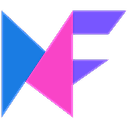
|
|
| Screenshots |

+ 2 More
|

+ 2 More
|
| Videos |

|

+ 2 More
|
| Company Details | Located in: Pittsburgh, Pennsylvania |
Not available |
| Contact Details |
Not available https://www.mockuptiger.com/ |
Not available https://mediamodifier.com/ |
| Social Media Handles |
|
|

Looking for the right SaaS
We can help you choose the best SaaS for your specific requirements. Our in-house experts will assist you with their hand-picked recommendations.

Want more customers?
Our experts will research about your product and list it on SaaSworthy for FREE.