|
|
70% SW Score The SW Score ranks the products within a particular category on a variety of parameters, to provide a definite ranking system. Read more 
Start Free Trial
|
92% SW Score The SW Score ranks the products within a particular category on a variety of parameters, to provide a definite ranking system. Read more 
Start Free Trial
|
| Description | Kato by JungleWorks is a geospatial analytics software designed to speed up and simplify the journey of business analytics. The software accelerates the process from data collection and preparation to analytics dashboard and then to predictive insights. Businesses usually use the software to help them find hidden business opportunities lying in the data and use that to utilise high-value insights to full effect. Kato enables the users to visualise the data and go deeper into the charts, reports, graphs and dashboard. The JungleWorks Kato benefits the user with features such as analytics dashboard through which users can find hidden insights and opportunities and business can be driven forward since users have a better understanding of the data. It also helps the users to visualise the data in different ways that are all visually comprehensible. Communication and collaboration are also encouraged by the software, whether it is between team members, stakeholders and colleagues hence resulting in improved productivity and efficiency. Read more | SAP Business Objects BI is a business analytics measuring software that helps to discover and share insights easily on its platform. This helps users to make better decisions concerning their business. SAP Business Objectives BI provides a flexible architectural platform to its users, helping them to grow their business from a small enterprise to a large company. It also offers on-premise deployment, increased user autonomy and real-time business intelligence to its users. SAP Business Objects BI supports the changing needs of its users’ business by providing them with an entirely scalable platform and the latest business technologies. With the help of the extensive suite of business intelligence provided by the software, users can convert the essential data related to their business into useful information. The easy-to-use BI tools of the software enable users to understand the latest business trends in the market. The office integration feature of the software includes intuitive tools with which users can filter, identify and manipulate trends along with outliers from Microsoft Excel. Finally, the software also allows users to build attractive BI visualizations and Dashboard in order to highlight unique insights related to their business. Read more |
| Pricing Options |
|
|
| SW Score & Breakdown |
70% SW Score The SW Score ranks the products within a particular category on a variety of parameters, to provide a definite ranking system. Read more
|
92% SW Score The SW Score ranks the products within a particular category on a variety of parameters, to provide a definite ranking system. Read more
|
| SaaSworthy Awards |
Not Available
|
# 5 Highly Rated |
| Total Features |
0 Features
|
10 Features
|
| Common Features for All |
Ad hoc Analysis
Ad hoc Query
Ad hoc Reports
Benchmarking
Dashboard
Data Analysis
Key Performance Indicators
Profitability Analysis
Strategic Planning
Trend Indicators
|
Ad hoc Analysis
Ad hoc Query
Ad hoc Reports
Benchmarking
Dashboard
Data Analysis
Key Performance Indicators
Profitability Analysis
Strategic Planning
Trend Indicators
|
| Organization Types Supported |
|
|
| Platforms Supported |
|
|
| Modes of Support |
|
|
| API Support |
|
|
| User Rating |
|
|
| Ratings Distribution |
|
|
| Review Summary |
Not Available
|
Overall, SAP BusinessObjects is a comprehensive business intelligence (BI) platform that empowers users with robust data analysis, visualization, and reporting capabilities. Many reviewers praise its user-friendly interface, in-depth data exploration features, and seamless integration with other SAP applications. However, some users have expressed concerns about its complexity, occasional performance issues, and the need for extensive training. Despite these drawbacks, SAP BusinessObjects remains a powerful tool for businesses seeking advanced data-driven insights. |
| Read All User Reviews | Read All User Reviews |
AI-Generated from the text of User Reviews
| Pricing Options |
|
|
|
Pricing Plans
Monthly Plans
Annual Plans
|
Pro $69.00 $69.00 per month Business $249.00 $249.00 per month Enterprise Custom |
SAP BusinessObjects BI Custom |
|
View Detailed Pricing
|
View Detailed Pricing
|

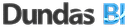

|


SAS Business Intelligence
4.4 Based on 252 Ratings SAP BusinessObjects BI Vs SAS Business Intelligence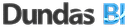


|
|
| Screenshots |

|

+ 3 More
|
| Videos |

|

+ 1 More
|
| Company Details | Located in: Seattle, WA | Located in: Walldorf, Germany |
| Contact Details |
+1 206-257-2964 https://jungleworks.com/kato/ |
+1-800-872-1727 https://www.sap.com/products/bi-platform.html |
| Social Media Handles |
Not available |
|

Looking for the right SaaS
We can help you choose the best SaaS for your specific requirements. Our in-house experts will assist you with their hand-picked recommendations.

Want more customers?
Our experts will research about your product and list it on SaaSworthy for FREE.