|
93% SW Score The SW Score ranks the products within a particular category on a variety of parameters, to provide a definite ranking system. Read more 
Visit Website
|
| Description | Kaspersky Password Manager keeps your passwords and documents in a secure private vault - and access them with one click from all your devices. Kaspersky Password Manager organizes your data so it’s ready to use the moment you need it. It is completely Secure - create unique passwords for your accounts & keep them in an encrypted vault. Kaspersky Password Manager is more Efficient - save time with technology that auto-fills your logins and auto-completes online forms. Read more | Bitwarden is an open-source password manager that offers the easiest and safest way for teams and individuals to store/share data from devices. This AI-based manager makes sure that users’ private information is protected with end-to-end encryption before it ever leaves a device. Its source code, features and infrastructure security are vetted and improved by a global community. The system works with any device, known browsers as well as niche browsers. Unlike other password managers, Bitwarden leaves users free to roam. It enables teams and individuals the power to create and manage unique passwords so that they can strengthen privacy and boost productivity online, from any device or location. With Bitwarden users can protect their online data. Furthermore, the system conducts regular third-party security audits and is compliant with Privacy Shield, GDPR, HIPAA, SOC2 and CCPA security standards. Bitwarden helps access insightful reports to reveal weak, reused passwords and other helpful security metrics. Its other features include a directory connector, customer support, detailed event logs and flexible integrations. Read more | Qualified's assessment platform is the most effective technique to evaluate coding abilities. Use standardised tests to better understand the strengths and shortcomings of developers. All of the tests have been professionally developed and are intended to evaluate real-world abilities that are relevant to your vacant positions.Create a comprehensive developer profile that includes language and framework-specific competencies, soft skills, and working style. Analyze candidate performance to see how they stack up against your team or all other developers on the Qualified platform.It has a vast list of features such as - Create your own assessments, from little to large-scale projects, without ever leaving their platform. Detailed benchmarking statistics to help you understand the relative complexity of each evaluation, as well as how each developer compares to other software engineers across the world.One of its most beneficial features is code review tools - provides a comprehensive set of code review tools that help save time and gain insight into the quality of developer’s code and working style.Recreate your code project to deploy and grade it at scale. Read more | Workvivo is a new breed of employee communication platform designed to build natural, meaningful bonds between teams while helping companies reach and engage their employees in ways that traditional tools simply can’t. Read more |
| Pricing Options |
|
|
|
|
| SW Score & Breakdown |
|
93% SW Score The SW Score ranks the products within a particular category on a variety of parameters, to provide a definite ranking system. Read more
|
|
|
| Organization Types Supported |
|
|
|
|
| Platforms Supported |
|
|
|
|
| Modes of Support |
|
|
|
|
| API Support |
|
|
|
|
| User Rating |
|
|
|
|
| Rating Distribution |
|
|
|
|
| Pros & Cons |
|
|
Not Available
|
Not Available
|
| Read All User Reviews | Read All User Reviews | Read All User Reviews | Read All User Reviews |
AI-Generated from the text of User Reviews
| Pricing Options |
|
|
|
|
|
Pricing Plans
Monthly Plans
Annual Plans
|
Free Version Free Premium version $14.99 $14.99 per year |
Basic Account (Personal Plan) Free Premium Account (Personal Plan) $10.00 $10.00 per year Family Organization (Personal Plan) $3.33 $3.33 per month Free Organization (Business Plan) Free Team Organization (Business Plan) $3.00 $3.00 per user / month Enterprise Organization (Business Plan) $5.00 $5.00 per user / month |
Team Custom |
Workvivo Custom |
|
View Detailed Pricing
|
View Detailed Pricing
|
View Detailed Pricing
|
View Detailed Pricing
|

Bitwarden
5 Based on 25 Ratings 
NordPass
4.7 Based on 556 Ratings 
Keeper
4.7 Based on 1506 Ratings 
Passwork
4.5 Based on 34 Ratings |


|
|||
| Screenshots |

+ 5 More
|

+ 4 More
|
Not Available | Not Available |
| Videos |

+ 2 More
|
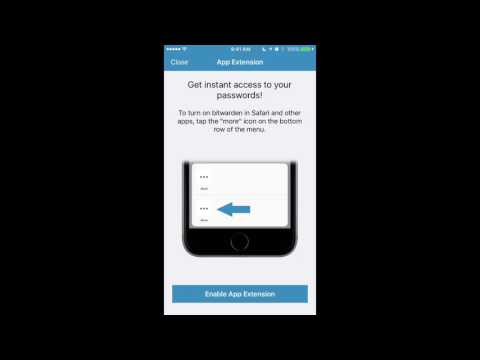
+ 5 More
|

+ 2 More
|

+ 1 More
|
| Company Details | Located in: Moscow, Russia Founded in: 1997 | Located in: Santa Barbara, CA Founded in: 2015 | Located in: San Francisco, California Founded in: 2016 | Located in: Cork city, Ireland Founded in: 2017 |
| Contact Details |
Not available https://usa.kaspersky.com/ |
Not available https://bitwarden.com/ |
Not available https://www.qualified.io/ |
Not available https://www.workvivo.com/ |
| Social Media Handles |
|
|
|
|
What are the key differences between Kaspersky Password Manager and Bitwarden?
What are the alternatives to Kaspersky Password Manager?
Which product is better for teams?
How do the security features of these products compare?
Which product offers more customization options?

Looking for the right SaaS
We can help you choose the best SaaS for your specific requirements. Our in-house experts will assist you with their hand-picked recommendations.

Want more customers?
Our experts will research about your product and list it on SaaSworthy for FREE.