|
|
83% SW Score The SW Score ranks the products within a particular category on a variety of parameters, to provide a definite ranking system. Read more
View Details
|
| Description | Skype for business is a communication software that allows users to seamlessly communicate with their business partners through audio and video calling, smart messaging or by screen sharing. With Skype for Business, users can host video or audio conferences with up to 50 people at the same time. They can record the calls made through skype and enable live captions and subtitles during online chatting. Skype has made the file searching process easy and hassle-free. The users no longer need to scroll through their chat history in order to find a file, they can get it from the gallery under the chat name. Skype has made the whole interview process easy and simple, users can conduct interviews of relevant clients without even personally meeting them. Thus, it saves a lot of time and money for both of them. Skype allows users to call landlines and mobiles from any place in the world. Users from any country can get access to skype numbers as they are available across 26 countries and regions. With Skype for Business, users can send messages to other business partners directly from the software. Read more | Interactio is an isolated simultaneous interpretation platform that bridges the gap between multilingual online events. The platform interprets virtual meetings held by governments, whether they are hybrid meetings that are integrated directly with one's hardware or meetings held directly through the platform. It offers devoted technical support, qualified interpreters, and the best security measures guaranteed through auditing and risk evaluation that prioritise valuable data and streams. Even business meetings can be conducted without difficulty, and people can enjoy interacting with one another while also fostering relationships. The platform offers complete technical assistance, limitless language options, and complete backing for hybrid, on-site, and remote meetings on the Interactio platform or other video streaming services. The technology also allows users to stream genuine interpretations in any language and arrange hybrid, online, or in-person activities. Despite linguistic disparities, people can easily converse with one another. It is possible to utilise the software as a stand-alone multilingual conferencing platform without the need for any additional third-party software or resources. Read more |
| Pricing Options |
|
|
| SW Score & Breakdown |
|
83% SW Score The SW Score ranks the products within a particular category on a variety of parameters, to provide a definite ranking system. Read more
|
| SaaSworthy Awards | # 8 Highly Rated # 9 Fastest Growing |
Not Available
|
| Total Features |
11 Features
|
14 Features
|
| Common Features for All |
Audio Conferencing
File Sharing
Guest users
HD Video Streaming
Hand Raising
Live Chat
Live Preview
Meeting Scheduler
Notification Blocker
Participant Permissions
Polls (Voting)
Remote Control
Screen Sharing
Session Recording
Switch Presenter
Virtual Whiteboard
|
Audio Conferencing
File Sharing
Guest users
HD Video Streaming
Hand Raising
Live Chat
Live Preview
Meeting Scheduler
Notification Blocker
Participant Permissions
Polls (Voting)
Remote Control
Screen Sharing
Session Recording
Switch Presenter
Virtual Whiteboard
|
| Organization Types Supported |
|
|
| Platforms Supported |
|
|
| Modes of Support |
|
|
| User Rating |
|
|
| Rating Distribution |
|
|
| User Sentiments |
Not Available
|
User-friendly interface, Excellent customer service, High quality audio, Reliable platform Limited video features, Occasional technical issues, Lack of free version, Mobile-centric design |
| Review Summary |
Not Available
|
Interactio users frequently praise its user-friendly interface, ease of setup, and comprehensive set of features. The platform's ability to centralize customer interactions across multiple channels, including social media, email, and live chat, is a key selling point. Reviewers also appreciate Interactio's customizable reporting and analytics capabilities, which provide valuable insights into customer behavior and agent performance. While some users have experienced occasional technical issues, the overall sentiment towards Interactio is overwhelmingly positive, with many reviewers highlighting its positive impact on their customer service operations. |
| Read All User Reviews | Read All User Reviews |
AI-Generated from the text of User Reviews
| Pricing Options |
|
|
|
Pricing Plans
Monthly Plans
Annual Plans
|
Skype for Business Custom |
Interactio Custom |
|
View Detailed Pricing
|

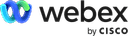


|

|
|
| Videos |
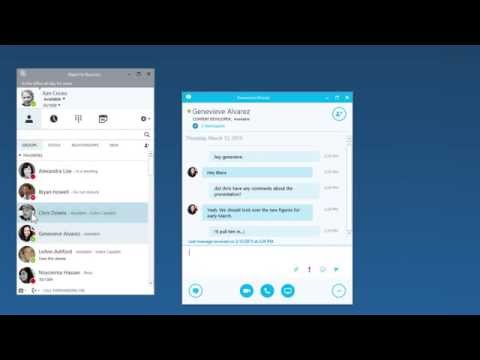
+ 2 More
|

+ 1 More
|
| Company Details |
Not available |
Located in: Vilnius, Lithuania Founded in: 2014 |
| Contact Details |
Not available https://www.skype.com/en/business/ |
+1 831-777-4441 https://www.interactio.io/ |
| Social Media Handles |
Not available |
|

Looking for the right SaaS
We can help you choose the best SaaS for your specific requirements. Our in-house experts will assist you with their hand-picked recommendations.

Want more customers?
Our experts will research about your product and list it on SaaSworthy for FREE.