|
|
91% SW Score The SW Score ranks the products within a particular category on a variety of parameters, to provide a definite ranking system. Read more 
Visit Website
|
78% SW Score The SW Score ranks the products within a particular category on a variety of parameters, to provide a definite ranking system. Read more 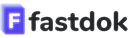
Visit Website
|
| Description | Document Locator is an intuitive document management software, eliminating errors and replacing manual processes with automation, seamlessly. The software can be integrated right into Microsoft Office and Microsoft Windows Explorer, which makes documents management related tasks really easy for individual users to accomplish as per need. Documents and their previous versions are stored in a safe and secure way also appended with adequate dates and usernames. With the help of an instant full-text and metadata document searching facility, companies can quickly search and retrieve the required documents. Further, Document Locator allows users to create all types of electronic forms, through which they can conveniently capture information directly from clients and customers. Various document approval procedures integrated within the software make it easy for users to know which files are final and approved. A complete approval history is made available with the in-detail person name who has initiated the approval. Read more | Fastdok is an all in one online document generation tool for IT teams, legal service providers, finance personals, educators, HR heads and business organisations alike. The particular platform is developed by Overflow Digital Solutions, a Morocco-based company providing specialised solutions in digital and IT services. Users can depend on the particular to generate ready to use documents within a few minutes by answering questions accordingly. The entire procedure is also backed by clear examples, focused questions and understandable explanations alike. Users can generate business plans, cover letters, lean canvas, independent contract agreements, IT project specs, prescriptions, work certificates, invoices, quotes and more. Further, a dedicated customer care team provides adequate help over email or call. The software collects personal information indirectly through cookies and log files. Pieces of information provided by the users themselves including names, email addresses and mobile numbers are termed as contact information. Further, the collected facts are stored in a safe and secured way, never shared with external authorities. Read more |
| Pricing Options |
|
|
| SW Score & Breakdown |
91% SW Score The SW Score ranks the products within a particular category on a variety of parameters, to provide a definite ranking system. Read more
|
78% SW Score The SW Score ranks the products within a particular category on a variety of parameters, to provide a definite ranking system. Read more
|
| SaaSworthy Awards | # 6 Fastest Growing # 7 Most Popular |
Not Available
|
| Total Features |
12 Features
|
5 Features
|
| Common Features for All |
Collaboration Tools
Compliance Tracking
Document Archiving
Document Assembly
Document Indexing
Document Retention
File Recovery
File Type Conversion
Offline Access
Optical Character Recognition (OCR)
Version Control
e-Signature
|
Collaboration Tools
Compliance Tracking
Document Archiving
Document Assembly
Document Indexing
Document Retention
File Recovery
File Type Conversion
Offline Access
Optical Character Recognition (OCR)
Version Control
e-Signature
|
| Organization Types Supported |
|
|
| Platforms Supported |
|
|
| Modes of Support |
|
|
| API Support |
|
|
| User Rating |
|
Not Available
|
| Ratings Distribution |
|
Not Available
|
| Read All User Reviews | Read All User Reviews |
AI-Generated from the text of User Reviews
| Pricing Options |
|
|
|
Pricing Plans
Monthly Plans
Annual Plans
|
Document Locator Custom |
Free Documents Free Paid Full Document Custom |
|
View Detailed Pricing
|
View Detailed Pricing
|


EZ Doc Filer
5 Based on 1 Ratings 


docMgt
4.6 Based on 16 Ratings |


EZ Doc Filer
5 Based on 1 Ratings 

docMgt
4.6 Based on 16 Ratings |
|
| Screenshots |

+ 2 More
|

|
| Videos |

+ 2 More
|

|
| Company Details | Located in: Portland, Oregon | Located in: Rabat, Morocco |
| Contact Details |
+1 800-298-1172 https://www.documentlocator.com/ |
+212 630-138757 https://fastdok.com/ |
| Social Media Handles |
|
|

Looking for the right SaaS
We can help you choose the best SaaS for your specific requirements. Our in-house experts will assist you with their hand-picked recommendations.

Want more customers?
Our experts will research about your product and list it on SaaSworthy for FREE.