|
95% SW Score The SW Score ranks the products within a particular category on a variety of parameters, to provide a definite ranking system. Read more
View Details
|
90% SW Score The SW Score ranks the products within a particular category on a variety of parameters, to provide a definite ranking system. Read more 
View Details
|
Sponsored
92% SW Score The SW Score ranks the products within a particular category on a variety of parameters, to provide a definite ranking system. Read more 
Zoho Creator
Visit Website
|
Sponsored
70% SW Score The SW Score ranks the products within a particular category on a variety of parameters, to provide a definite ranking system. Read more Pixel Free Studio
Visit Website
|
| Description | Caspio can be utilised to build online database applications without coding. It is an appropriate platform for businesses, non-profit institutes, government agencies, universities and more. The software brings security, reliability and scalability to an organisation. It is capable of generating searchable databases, KPI dashboards, location-based apps, multi-user portals and custom business software without writing any code. Caspio features point-to-click tools that enable users to develop apps 10-20x faster than traditional means. Moreover, developers can connect the database with other cloud services and customise their apps with industry-standard technologies, including HTML, CSS, etc. Caspio runs on Amazon Web Services that provides scalability and industry-leading cloud capabilities. The software is perfect for both internal and public-facing applications and it can be integrated with any website, intranet or portal. It provides valuable services in various sectors, including sales, marketing, IT, HR, operations, finance and administration. Caspio also provides 24/7 customer support and free online training to help organisations manage their database easily. Read more | LiveCode is a powerful object-driven development tool helping users generate applications all by themselves. Cross-platform rapid application development features offered by particular, benefit industries like Education, Businesses, and File Makers. LiveCode comes loaded with a robust visual development environment, comprising drag-and-drop controls for an easy application development process. Users can edit live applications to add objects or change code, they just need to write the code only once and get it deployed across various platforms eliminating unnecessary complexities. Also, they can create native applications for multiple platforms like Android, iOS, Linux, and Windows. The full-stack application development process offered by LiveCode along with enhanced web and server capabilities and third-party compatibility turns out to be of great help. Comprehensive libraries and controls with options for extension downloads offered by the software enable seamless application development, extension resourcing, and enhanced business process monitoring. Read more | Zoho Creator is an all-in-one low-code application development software that is designed to help businesses digitize their operations without the hassle of traditional development. Zoho Creator employs powerful and feature-rich tools that help to build customized apps without technical expertise. The platform lets businesses of all sizes to manage their data and workflows, derive insights from their database, and link up seamlessly with their existing software. All you need to do is to write down your business rules, it will look after the rest of the things (deployment and hosting). We believe that each business is unique in their own way and our platform is built to address this uniqueness. More than 13,000 businesses with an excess of 7 million users around the world trust us to be their technology partner and you can also start your custom application journey today. Read more | Pixel Free Studio, where coding becomes effortless and creativity knows no limits. This groundbreaking software allows them to generate PRO-Code in not just one, two, or even three, but six different programming languages. With Pixel Free Studio, they have the power to create and design their projects or import existing ones from Figma. This software converts them seamlessly into HTML5, VUE, React, Angular, and C# languages, taking their website or web app to a whole new level. Gone are the days of being limited by "no-code" restrictions. PixelFree empowers them to unleash their full potential with its ability to generate perfect, human-written code. This means they can confidently host their website anywhere and even make minor modifications without the fear of breaking their entire site. A polished and professional website that truly reflects their brand and vision. But don't just take this word for it. Let these satisfied clients speak for themselves. They have experienced firsthand the ease and efficiency of using Pixel Free Studio and have witnessed the impact it has on their businesses. They rave about the flawless code and the flexibility it offers in terms of hosting and modifications. Read more |
| Pricing Options |
|
|
|
|
| SW Score & Breakdown |
95% SW Score The SW Score ranks the products within a particular category on a variety of parameters, to provide a definite ranking system. Read more
|
90% SW Score The SW Score ranks the products within a particular category on a variety of parameters, to provide a definite ranking system. Read more
|
92% SW Score The SW Score ranks the products within a particular category on a variety of parameters, to provide a definite ranking system. Read more
|
70% SW Score The SW Score ranks the products within a particular category on a variety of parameters, to provide a definite ranking system. Read more
|
| SaaSworthy Awards | # 9 Highly Rated # 9 Fastest Growing | # 9 Most Popular # 9 Most Popular | # 2 Highly Rated |
Not Available
|
| Total Features |
12 Features
|
11 Features
|
13 Features
|
5 Features
|
| Common Features for All |
AI-Assisted Development
Access Control
App Integrations
Application Templates
Code Assistance
Debugging
Drag and drop Builder
Extension Programming
Integrations Management
Mobile Development
Testing Management
Version Control
Web Development
Workflow Management
|
AI-Assisted Development
Access Control
App Integrations
Application Templates
Code Assistance
Debugging
Drag and drop Builder
Extension Programming
Integrations Management
Mobile Development
Testing Management
Version Control
Web Development
Workflow Management
|
AI-Assisted Development
Access Control
App Integrations
Application Templates
Code Assistance
Debugging
Drag and drop Builder
Extension Programming
Integrations Management
Mobile Development
Testing Management
Version Control
Web Development
Workflow Management
|
AI-Assisted Development
Access Control
App Integrations
Application Templates
Code Assistance
Debugging
Drag and drop Builder
Extension Programming
Integrations Management
Mobile Development
Testing Management
Version Control
Web Development
Workflow Management
|
| Organization Types Supported |
|
|
|
|
| Platforms Supported |
|
|
|
|
| Modes of Support |
|
|
|
|
| API Support |
|
|
|
|
| User Rating |
|
|
|
Not Available
|
| Rating Distribution |
|
|
|
Not Available
|
| User Sentiments |
Ease of Use, Excellent Customer Support, Extensive Online Resources, No-Code/Low-Code Capabilities Complex Authentication Process, Occasional Bugs, Limited Customization Options, Steep Learning Curve for Advanced Features |
Not Available
|
Ease of Use, Low-Code Development, Extensive Integrations, Customizable Workflow Limited UI Customization, Steep Learning Curve, Slow Loading Times, Inconsistent Customer Support |
Not Available
|
| Review Summary |
Caspio is a popular cloud-based application platform that empowers users to create custom business applications without coding. Reviewers highlight its user-friendly interface, extensive features, and integration capabilities. The platform is particularly lauded for its ease of use, allowing even non-technical users to build sophisticated applications quickly and efficiently. Additionally, Caspio's flexibility and scalability make it suitable for businesses of all sizes, from startups to large enterprises. While some reviewers mention limitations in customization and reporting capabilities, the overall consensus is that Caspio is a powerful and accessible tool for building custom business applications. |
Not Available
|
Zoho Creator garners praise for its user-friendliness, customization options, and affordability. Reviewers appreciate its drag-and-drop interface, no-code development approach, and wide range of pre-built templates and integrations. The platform's ability to create custom applications quickly and easily is a major selling point. Additionally, its scalability, security features, and customer support receive positive feedback. However, some reviewers mention occasional glitches, a learning curve for advanced features, and limitations in handling large datasets. Overall, Zoho Creator is a popular choice for businesses seeking a user-friendly and cost-effective low-code development platform. |
Not Available
|
| Read All User Reviews | Read All User Reviews | Read All User Reviews | Read All User Reviews |
AI-Generated from the text of User Reviews
| Pricing Options |
|
|
|
|
|
Pricing Plans
Monthly Plans
Annual Plans
|
Starter $45.00 $50.00 per month Professional $540.00 $600.00 per month Enterprise $2,025.00 $2,250.00 per month |
LiveCode Starter Plan $10.99 $10.99 per month LiveCode Subscription $328.90 $328.90 per year LiveCode Student Plan $10.99 $10.99 per month LiveCode Education Plans $500.00 $500.00 per year |
Standard $8.00 $12.00 per user / month Professional $20.00 $30.00 per user / month Enterprises $25.00 $37.00 per user / month Flex Custom |
PixelFree Studio $41.58 $49.95 per month |
|
View Detailed Pricing
|
View Detailed Pricing
|
View Detailed Pricing
|
View Detailed Pricing
|




|



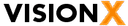
|
|||
| Screenshots | Not Available |

+ 4 More
|

+ 4 More
|
Not Available |
| Videos |

+ 1 More
|

+ 4 More
|
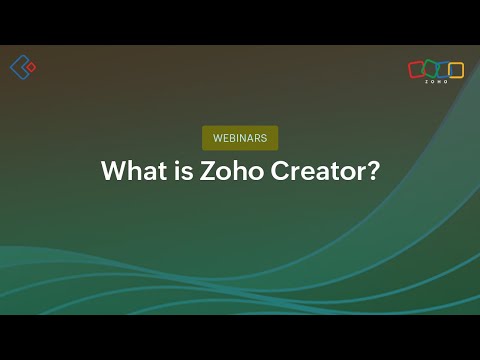
+ 2 More
|

+ 1 More
|
| Company Details | Located in: Santa Clara, CA Founded in: 2000 | Located in: Edinburgh, Scotland | Located in: Austin, Texas Founded in: 2005 | Located in: Delray Beach, Florida - 33446 |
| Contact Details |
+1 (650) 691-0900 https://www.caspio.com/ |
+44 (0) 845 219 8923 https://livecode.com/ |
+1 (888) 900-9646 https://www.zoho.com/creator/ |
Not available https://pixelfreestudio.com/ |
| Social Media Handles |
|
|
|
|

Looking for the right SaaS
We can help you choose the best SaaS for your specific requirements. Our in-house experts will assist you with their hand-picked recommendations.

Want more customers?
Our experts will research about your product and list it on SaaSworthy for FREE.