|
98% SW Score The SW Score ranks the products within a particular category on a variety of parameters, to provide a definite ranking system. Read more 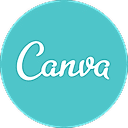
View Details
|
93% SW Score The SW Score ranks the products within a particular category on a variety of parameters, to provide a definite ranking system. Read more 
Visit Website
|
92% SW Score The SW Score ranks the products within a particular category on a variety of parameters, to provide a definite ranking system. Read more 
Visit Website
|
Sponsored
93% SW Score The SW Score ranks the products within a particular category on a variety of parameters, to provide a definite ranking system. Read more Looka
Visit Website
|
| Description | Canva offers a simple design platform for users to create quality graphic designs. This online design application has simple drag and drop tool which makes designing easy for the users. It has around 8000 default templates that you can use to create appealing designs. It also allows you to create custom designs that holds your brand name. In addition, this software supports configuration and collaboration using which designs can be viewed and modified by multiple users. It is an user-friendly application with millions of texts and fonts that you can use in order to create presentations and social media graphics. Read more | Loom is a communication tool for work based on instantly shareable videos. Users can record videos by capturing their screens or using their front-facing camera and add vocal comments. The videos can then be shared simply using a public link, which can be accessed without a loom account. Deleting videos is easy as well and it only needs a click of a button on the video page. It features ultra HD/4K video recording with a desktop application. Users can also share links to public folders with multiple videos inside it. Call-to-action buttons can be added to the videos and various recording tools like mouse emphasis, drawing, and custom recording dimensions are present. There are in-depth viewer insights available for data such as viewers and watched durations. Unlimited video storage is available as well and SSL encryption is deployed for enhanced data security. The software can also be easily integrated with Gmail and Slack. Read more | Creating videos that captivate and engage audience shouldn’t be hard. Invideo AI is here to help and make videos quickly and easily without the herculean task of assembling documents, editing audio, or designing special effects programs. With just one thought, Invideo AI will generate a script that fits topic perfectly before creating scenes for adding voiceovers to bring it all together. Invideo AI provides an array of options designed specifically with professionals in mind. This platform works seamlessly to give the essential tools needed to make a highly effective video tailored for success. Change visuals at the drop of a hat – add and manicure clips and music quickly using our intuitive editor! Output stunning 4K videos with crystal clear audio so it looks like it was created by an experienced production team—all at a fraction of the time. Don’t let unpredictable budgets interrupt or limit creativity ever again; let Invideo AI be the driving force behind idea. So go ahead, study up on particulars of a project or get creative -invite romance into any project -let invideo take care of capturing that certain something in each video. Read more | Looka software is an AI-powered platform to design a logo to build a brand. The software offers tools to create hundreds of branded marketing materials and no design skills required. Grow your business with professional-quality marketing materials. Brand Managers, Small and Medium companies make use of the software. Read more |
| Pricing Options |
|
|
|
|
| SW Score & Breakdown |
98% SW Score The SW Score ranks the products within a particular category on a variety of parameters, to provide a definite ranking system. Read more
|
93% SW Score The SW Score ranks the products within a particular category on a variety of parameters, to provide a definite ranking system. Read more
|
92% SW Score The SW Score ranks the products within a particular category on a variety of parameters, to provide a definite ranking system. Read more
|
93% SW Score The SW Score ranks the products within a particular category on a variety of parameters, to provide a definite ranking system. Read more
|
| SaaSworthy Awards | # 1 Most Worthy # 1 Fastest Growing |
Not Available
|
# 9 Highly Rated |
Not Available
|
| Organization Types Supported |
|
|
|
|
| Platforms Supported |
|
|
|
|
| Modes of Support |
|
|
|
|
| API Support |
|
|
|
|
| User Rating |
|
|
|
|
| Rating Distribution |
|
|
|
|
| User Sentiments |
User-friendly interface, Extensive library of templates and design elements, Value for money, Extensive integration options Poor Customer Service, Confusing account cancellation process, Technical issues and bugs with mobile application, Limited video editing functionality |
Ease of Use, Ease of Sharing, Chrome Extension, High Quality Videos Limited Editing Options, Desktop App Bugs, Mobile App Issues, Five Minute Recording Limit |
Ease of use, Extensive template library, High-quality video output, Responsive customer support Occasional software bugs, Limited video length, Limited stock video customization, Limited export options |
Easy to use interface, Excellent customer service, High-quality logos, Wide range of design options Limited logo editing capabilities, Occasional technical issues (e.g., corrupted files), Confusing package options, Limited font selection |
| Review Summary |
Canva is a user-friendly graphic design platform that empowers individuals and businesses to create stunning visuals. Reviewers praise its intuitive interface, extensive template library, and wide range of customization options. Many users highlight Canva's value for money, as it offers a feature-rich platform at an affordable price. However, some reviewers mention occasional glitches and limitations in the free version. Overall, Canva is a highly recommended tool for non-designers who seek an easy and efficient way to create professional-looking designs. Its user-centric approach and commitment to innovation have earned it a loyal customer base. |
Users praise Loom for its intuitive interface, ease of use, and seamless integration with other applications. They appreciate the platform's ability to record and share videos, collaborate with team members, and provide feedback. Many reviewers highlight Loom's impact on enhancing communication, fostering collaboration, and streamlining workflows. However, some users mention occasional technical glitches and limitations in customization options as areas for improvement. Overall, reviewers find Loom valuable for creating engaging video content and improving team collaboration. |
InVideo customer reviews highlight its user-friendly interface, extensive features, and the ability to create professional-looking videos quickly and easily. Reviewers appreciate the wide range of templates, stock footage, and music available, as well as the intuitive drag-and-drop editor. Some users mention occasional glitches and limitations in customization, but overall, InVideo is praised for its ease of use, affordability, and the quality of videos it enables users to produce. |
Overall, Looka is a well-received online logo maker with positive feedback from users. Reviewers appreciate its user-friendliness, wide range of customization options, and high-quality logo designs. Many users have successfully created professional-looking logos using Looka. However, some reviewers have expressed concerns about the limited font and icon selection, and occasional technical glitches. Additionally, the pricing structure may not be suitable for all users, with some reviewers mentioning that they would prefer a one-time payment option. |
| Pros & Cons |
|
|
|
Not Available
|
| Read All User Reviews | Read All User Reviews | Read All User Reviews | Read All User Reviews |
AI-Generated from the text of User Reviews
| Pricing Options |
|
|
|
|
|
Pricing Plans
Monthly Plans
Annual Plans
|
Free Free Canva Pro $9.99 $14.99 per user / month Canva for Teams $25.00 $29.99 per user / month Teachers Free Schools and Districts Custom |
Starter Free Pro $8.00 $8.00 per user / month Enterprise Custom |
Free Free Plus $20.00 $25.00 per month Max $48.00 $60.00 per month |
Basic (Logo and Brand Kit) $4.99 $4.99 per month Premium (Logo and Brand Kit) $7.99 $7.99 per month Basic (Logo) $20.00 $20.00 One-Time Payment Premium (Logo) $65.00 $65.00 One-Time Payment Enterprise (Logo) $80.00 $80.00 One-Time Payment |
|
View Detailed Pricing
|
View Detailed Pricing
|
View Detailed Pricing
|
View Detailed Pricing
|
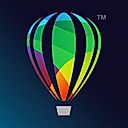



|



|

|
||
| Screenshots |

|
Not Available |

+ 1 More
|
Not Available |
| Videos |

+ 1 More
|
Not Available |

+ 3 More
|

|
| Company Details | Located in: Sydney, Australia | Located in: San Francisco, CA | Located in: San Francisco, California Founded in: 2017 | Located in: Ontario, Canada |
| Contact Details |
Not available https://www.canva.com/ |
Not available https://www.loom.com/ |
+14156709803 https://invideo.io/ |
+1 888-966-0917 https://looka.com/ |
| Social Media Handles |
|
|
|
|
What are the key features of Canva?
What are the key features of Loom?
What are the key features of InVideo?
What are the alternatives to Canva?
What are the alternatives to Loom?

Looking for the right SaaS
We can help you choose the best SaaS for your specific requirements. Our in-house experts will assist you with their hand-picked recommendations.

Want more customers?
Our experts will research about your product and list it on SaaSworthy for FREE.