|
|
98% SW Score The SW Score ranks the products within a particular category on a variety of parameters, to provide a definite ranking system. Read more 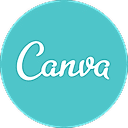
Visit Website
|
85% SW Score The SW Score ranks the products within a particular category on a variety of parameters, to provide a definite ranking system. Read more 
Visit Website
|
Sponsored
92% SW Score The SW Score ranks the products within a particular category on a variety of parameters, to provide a definite ranking system. Read more Looka
Visit Website
|
| Description | Canva offers a simple design platform for users to create quality graphic designs. This online design application has simple drag and drop tool which makes designing easy for the users. It has around 8000 default templates that you can use to create appealing designs. It also allows you to create custom designs that holds your brand name. In addition, this software supports configuration and collaboration using which designs can be viewed and modified by multiple users. It is an user-friendly application with millions of texts and fonts that you can use in order to create presentations and social media graphics. Read more | Filmora is a video editing software. It comes with several tools that allow you to swiftly create films and effortlessly express your stories. To add variation to your films, use royalty-free stock footage, visual effects plug-ins, and smart themes. Access training, tools, and a platform to improve your videos and share them.It has a vast list of features such as – over 900 video effect elements, including drag-and-drop transitions, titles, filters, and motion elements, cost-free. You can use Boris and Newblue’s add-on video effects including 3D title and motion blur. - Green Screen allows you to alter the background of your movie with only one click. Transcript voice to subtitles using their Speech to Text function.One of their most beneficial features is The AI portrait function that allows you to effortlessly locate the human in your movie and erase the background with a simple drag and click. There are several portrait effects and AR stickers to add to your video editing enjoyment.It also comes with advanced color correction - features over 40 fantastic, filmic color pre-sets. It has many pre-sets for cool, warm videos. Read more | Looka software is an AI-powered platform to design a logo to build a brand. The software offers tools to create hundreds of branded marketing materials and no design skills required. Grow your business with professional-quality marketing materials. Brand Managers, Small and Medium companies make use of the software. Read more |
| Pricing Options |
|
|
|
| SW Score & Breakdown |
98% SW Score The SW Score ranks the products within a particular category on a variety of parameters, to provide a definite ranking system. Read more
|
85% SW Score The SW Score ranks the products within a particular category on a variety of parameters, to provide a definite ranking system. Read more
|
92% SW Score The SW Score ranks the products within a particular category on a variety of parameters, to provide a definite ranking system. Read more
|
| SaaSworthy Awards | # 1 Most Worthy # 1 Fastest Growing |
Not Available
|
Not Available
|
| Organization Types Supported |
|
|
|
| Platforms Supported |
|
|
|
| Modes of Support |
|
|
|
| API Support |
|
|
|
| User Rating |
|
|
|
| Ratings Distribution |
|
|
|
| Review Summary |
Canva is a user-friendly graphic design platform that empowers individuals and businesses to create stunning visuals. Reviewers praise its intuitive interface, extensive template library, and wide range of customization options. Many users highlight Canva's value for money, as it offers a feature-rich platform at an affordable price. However, some reviewers mention occasional glitches and limitations in the free version. Overall, Canva is a highly recommended tool for non-designers who seek an easy and efficient way to create professional-looking designs. Its user-centric approach and commitment to innovation have earned it a loyal customer base. |
Not Available
|
Overall, Looka is a well-received online logo maker with positive feedback from users. Reviewers appreciate its user-friendliness, wide range of customization options, and high-quality logo designs. Many users have successfully created professional-looking logos using Looka. However, some reviewers have expressed concerns about the limited font and icon selection, and occasional technical glitches. Additionally, the pricing structure may not be suitable for all users, with some reviewers mentioning that they would prefer a one-time payment option. |
| Pros & Cons |
|
Not Available
|
Not Available
|
| Read All User Reviews | Read All User Reviews | Read All User Reviews |
AI-Generated from the text of User Reviews
| Pricing Options |
|
|
|
|
Pricing Plans
Monthly Plans
Annual Plans
|
Free Free Canva Pro $9.99 $14.99 per user / month Canva for Teams $25.00 $29.99 per user / month Teachers Free Schools and Districts Custom |
Individuals (Month) $28.98 $28.98 per month Individuals (Year) $68.98 $68.98 per year Individuals (PERPETUAL PLAN) $116.95 $116.95 One-time-payment For Team $155.88 $155.88 per year For Student Others Bundles Others |
Basic (Logo and Brand Kit) $4.99 $4.99 per month Premium (Logo and Brand Kit) $7.99 $7.99 per month Basic (Logo) $20.00 $20.00 One-Time Payment Premium (Logo) $65.00 $65.00 One-Time Payment Enterprise (Logo) $80.00 $80.00 One-Time Payment |
|
View Detailed Pricing
|
View Detailed Pricing
|
View Detailed Pricing
|
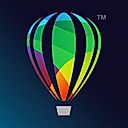



|



|
||
| Screenshots |

|
Not Available | Not Available |
| Videos |

+ 1 More
|

+ 2 More
|

|
| Company Details | Located in: Sydney, Australia |
Not available |
Located in: Ontario, Canada |
| Contact Details |
Not available https://www.canva.com/ |
Not available https://filmora.wondershare.com/ |
+1 888-966-0917 https://looka.com/ |
| Social Media Handles |
|
|
|
What are the key features of Canva?
What are the key features of Filmora?
What are the alternatives to Canva?
What are the alternatives to Filmora?
Can I collaborate with others on designs in Canva?

Looking for the right SaaS
We can help you choose the best SaaS for your specific requirements. Our in-house experts will assist you with their hand-picked recommendations.

Want more customers?
Our experts will research about your product and list it on SaaSworthy for FREE.