|
|
84% SW Score The SW Score ranks the products within a particular category on a variety of parameters, to provide a definite ranking system. Read more 
Start Free Trial
|
74% SW Score The SW Score ranks the products within a particular category on a variety of parameters, to provide a definite ranking system. Read more 
Start Free Trial
|
| Description | BuildTools is a construction project management software created by builders. It offers a multitude of construction related solutions like budgeting, scheduling, communication and documents to custom builders and remodelers. BuildTools also helps simplify the sales process to quickly create quotes. Also, by using this software builders can streamline their jobs from quotes to warranty. The software offers an easy-to-use interface that lets users create estimates like working in a spreadsheet. Furthermore, templates equipped within can be used to create proposals for getting a job. The software also has a tracking system enabling builders and remodelers to keep a record of their proposals-from sending to approval date. Designed by builders, BuildTools offers a great fit to customise quotes based on locations which one can tailor as per the client’s budget. Furthermore, this construction project management software provides cross-module integration that connects everything together- selections, specifications, purchase orders, change orders as well as schedule phases. With BuildTools, users can seamlessly create and approve changed orders online. Read more | Introducing ATSER the ultimate game-changer in the world of Engineering and Construction Automation Solutions. As a leading industry innovator, they understand the challenges and demands of the construction field, and that's why they have developed the must-have tool for all construction professionals the Field-IT “Field Management System app. With ATSER's Field-IT, they no longer have to worry about staying connected and organized while working in the field. This powerful app is packed with offline features that cover all the necessary activities required on a construction site. From managing schedules and resources to tracking progress and reporting, Field-IT has got they covered. One of the best things about this app is its seamless offline feature-capability. They understand that construction sites can often be located in areas with poor or no internet connectivity. But with Field-IT, they can carry on with their work without any interruptions. This app intelligently adapts to non-connectivity zones, making sure they have access to all the features they need to get the job done efficiently. As a respected industry leader, ATSER has been providing cutting-edge innovations and automation solutions for years. This expertise lies in connecting construction and technology from concept to completion. With Field-IT, they have taken this connection to a whole new level, empowering professionals like they with the tools to excel in the competitive field of construction. So, if they're a construction professional looking for a reliable, easy-to-use, and comprehensive field management solution, look no further than ATSER's Field-IT app. Join the league of successful construction projects around the world that are powered by ATSER and experience the difference for themself. Get their hands on Field-IT today and take their construction game to new heights! Read more |
| Pricing Options |
|
|
| SW Score & Breakdown |
84% SW Score The SW Score ranks the products within a particular category on a variety of parameters, to provide a definite ranking system. Read more
|
74% SW Score The SW Score ranks the products within a particular category on a variety of parameters, to provide a definite ranking system. Read more
|
| Total Features |
13 Features
|
5 Features
|
| Common Features for All |
Accounting Integration
Budget Tracking (Job Costing)
CRM
Change Orders
Commercial Projects
Contract Management
Contractors
Equipment Tracking
Estimating
Incident Reporting
Mobile Access
Offline Access
Residential
Subcontractor Management
|
Accounting Integration
Budget Tracking (Job Costing)
CRM
Change Orders
Commercial Projects
Contract Management
Contractors
Equipment Tracking
Estimating
Incident Reporting
Mobile Access
Offline Access
Residential
Subcontractor Management
|
| Organization Types Supported |
|
|
| Platforms Supported |
|
|
| Modes of Support |
|
|
| API Support |
|
|
| User Rating |
|
Not Available
|
| Ratings Distribution |
|
Not Available
|
| Read All User Reviews | Read All User Reviews |
AI-Generated from the text of User Reviews
| Pricing Options |
|
|
|
Pricing Plans
Monthly Plans
Annual Plans
|
BuildTools $349.00 $349.00 per month |
ATSER Custom |
|
View Detailed Pricing
|
View Detailed Pricing
|



|
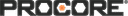

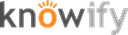

JobNimbus
4.1 Based on 556 Ratings |
|
| Videos |

|

+ 1 More
|
| Company Details | Located in: Wayzata, Minnesota Founded in: 2010 | Located in: Houston, Texas |
| Contact Details |
+1 800-959-3367 https://www.buildtools.com/ |
+1 281-999-9961 https://www.atser.com/ |
| Social Media Handles |
|
|

Looking for the right SaaS
We can help you choose the best SaaS for your specific requirements. Our in-house experts will assist you with their hand-picked recommendations.

Want more customers?
Our experts will research about your product and list it on SaaSworthy for FREE.