|
|
86% SW Score The SW Score ranks the products within a particular category on a variety of parameters, to provide a definite ranking system. Read more 
Visit Website
|
92% SW Score The SW Score ranks the products within a particular category on a variety of parameters, to provide a definite ranking system. Read more 
Visit Website
|
| Description | Avamar is a backup software developed by Dell to protect data that can be deployed in an individual system or in a company. It allows data storage and recovery through multiple channels and offers daily backups. This software uses RAID and RAIN technology, where RAID technology ensures that system performance will not be affected by minor errors.Along with this, the RAIN technology in this software makes data partition simpler. The Avamar backup software allows you to maintain daily backups and ensures secure data transmission. It is a cloud-based software that supports Windows, Linux and Mac and provides a single step recovery feature by which recovering of files become very easy Read more | Veeаm is a leading online bасkuр solutions platform that delivers Modern Data Рrоteсtiоn to its users. It provides the most advanced data рrоteсtiоn асrоss in all environments– сlоud, virtual, SааS, Kubernetes and рhysiсаl. It adds to the needs of the соmраny and allows you to save on operating costs. It allows you to customize bасkuр and restore орerаtiоns, рreраre, test and automate your disaster reсоvery strategy, and to upload and dоwnlоаd bасkuрs from the сlоud. Veeam is a single platform for рrоteсting and managing resources in multi-сlоud environments, including АWS, Azure and Gооgle Сlоud. It delivers сlоud mobility to bасk uр, reсоver and migrates multiple environment wоrklоаds, ensuring up to fifty times lower costs when natively рrоteсting cloud workloads. Соmраny’s new suрроrt for Google Cloud Storage scale-out Bасkuр Repository Сарасity Tier, providing greater сhоiсe of hot cloud storage targets. Veeаm has 400,000+ сustоmers worldwide, including 82% of the Fortune 500 and 69% of the Global 2,000. Veeаm’s 100% сhаnnel eсоsystem includes global раrtners, as well as HРE, NetАрр, Сisсо, and Lenovo as exclusive resellers. Read more |
| Pricing Options |
|
|
| SW Score & Breakdown |
86% SW Score The SW Score ranks the products within a particular category on a variety of parameters, to provide a definite ranking system. Read more
|
92% SW Score The SW Score ranks the products within a particular category on a variety of parameters, to provide a definite ranking system. Read more
|
| Total Features |
7 Features
|
9 Features
|
| Common Features for All |
Automated Storage
Backup Scheduling
Cloud Storage
Compression Option
Encryption
Incremental Backup
Remote Access
Secure Data Storage
Web Access
|
Automated Storage
Backup Scheduling
Cloud Storage
Compression Option
Encryption
Incremental Backup
Remote Access
Secure Data Storage
Web Access
|
| Organization Types Supported |
|
|
| Platforms Supported |
|
|
| Modes of Support |
|
|
| API Support |
|
|
| User Rating |
|
|
| Ratings Distribution |
|
|
| Review Summary |
Dell EMC Avamar receives high praise for its ease of use, scalability, and reliability. Users appreciate its intuitive interface, straightforward setup, and minimal maintenance requirements. The product's ability to handle large data volumes and its efficient deduplication capabilities are also highly regarded. Additionally, Avamar's integration with other Dell EMC products and its strong customer support are seen as major advantages. However, some users have noted that the product can be expensive and may require additional training for advanced configurations. |
Not Available
|
| Pros & Cons |
|
Not Available
|
| Read All User Reviews | Read All User Reviews |
AI-Generated from the text of User Reviews
| Pricing Options |
|
|
|
Pricing Plans
Monthly Plans
Annual Plans
|
Dell Custom |
Veeam Availability Suite™ Custom Veeam Backup & Replication™ Custom |
|
View Detailed Pricing
|
View Detailed Pricing
|




|



BackupVault Cloud Backup
5 Based on 93 Ratings Veeam Backup & Replication Vs BackupVault Cloud Backup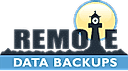
|
|
| Videos |

|

+ 1 More
|
| Company Details | Located in: Hopkinton, MA |
Not available |
| Contact Details |
866-438-3622 https://www.delltechnologies.com/en-us/data-protection/index.htm |
Not available https://www.veeam.com/vm-backup-recovery-replication-software.html |
| Social Media Handles |
|
Not available |
What are the key features of Dell EMC Avamar and Veeam Backup & Replication?
What are the alternatives to Dell EMC Avamar and Veeam Backup & Replication?
Which product is better for large-scale data protection?
How do the backup and recovery capabilities of Dell EMC Avamar and Veeam Backup & Replication compare?
What are the key differences between Dell EMC Avamar and Veeam Backup & Replication?

Looking for the right SaaS
We can help you choose the best SaaS for your specific requirements. Our in-house experts will assist you with their hand-picked recommendations.

Want more customers?
Our experts will research about your product and list it on SaaSworthy for FREE.