|
|
| Description | Adobe Acrobat DC is the most trusted software for viewing, signing, sharing, annotating and printing PDF files. It is the only software that can be used to easily operate and interact with all types of content, forms and multimedia files. Further, Adobe Acrobat DC allows users or client companies to make their PDFs as useful as possible. For starters, PDFs made using Adobe Acrobat DC are accessible from all sorts of devices and seldom come up with accessibility issues. The action wizard from Adobe allows users to incorporate customised actions in PDFs saving time and master keystrokes. Further, Adobe Acrobat DC makes it excessively convenient to convert these PDFs into versions that comply with the standards of the ISO. These includePDF/X, PDF/An and PDF/E versions respectively. Adobe Acrobat DC has a huge set of tools that have been incorporated to enhance the utility of PDF files. The tools also enable converting these files into Word documents, jpg and spreadsheets. Read more | Bluebeam Revu is a digital workflow management solution that helps construction companies gain access to a variety of accurate tools they need to keep their team members in sync and get jobs completed in the right way. Supervisors get to invite their team members to a single place, no matter where they are in the world and collaborate with each other in real-time. It also includes ‘Live Activity Feeds’ that helps in improving communication across teams. Bluebeam Revu comes as a centralised location for construction companies to create, annotate and share documents with multiple members present in a team. This way they also get to ensure that the projects always stay on track. Team members even get to track edits in project-specific designs and easily share and discuss changes, facilitating accurate and quality reviews. Further, Bluebeam Revu allows users to get access to documents stored in Sharepoint and open, view and edit them from any browser in a protected way. Intuitive measurement tools present within the same helps with improving the accuracy levels of individual designs besides allowing designers to draw faster. Read more | pdfFiller is an online platform that can be used to create, edit and manage PDF documents. The platform provides a plethora of powerful/feature-rich tools to transform static PDFs into interactive documents and templates alike. Once a PDF has been edited, individuals can share the same with their teammates in a few clicks, securely. These PDFs can also be sent via text message, email, fax, USPS mail. pdfFiller further offers an online library of 25M+ fillable forms from where one can find a particular PDF documentary as per need. Also, individuals can build fillable forms and connect them to a payment system. They can further publish the forms on their websites or share via a link. Apart from creating, editing, publishing and sharing PDF documents, pdfFiller also allows brands to create and manage complex eSignature workflows. With its Sign now feature, users can delight their customers and partners with an intuitive signing experience. pdfFiller is loved by over 56 million users, globally. Read more |
| Pricing Options |
|
|
|
| SW Score & Breakdown |
|
|
|
| Organization Types Supported |
|
|
|
| Platforms Supported |
|
|
|
| Modes of Support |
|
|
|
| API Support |
|
|
|
| User Rating |
|
|
|
| Ratings Distribution |
|
|
|
| Review Summary |
Adobe Acrobat DC users praise its wide range of features for creating, editing, and converting PDF documents, highlighting its user-friendly interface and seamless integration with other Adobe products. Many reviewers appreciate the ability to collaborate on documents in real-time, leaving comments and suggestions for others to see. However, some users express concerns about the occasional occurrence of glitches and crashes, particularly when handling large files. Additionally, a few reviewers mention that the pricing can be expensive for individuals or small businesses. |
Not Available
|
PDFfiller is a popular document editing and management tool praised for its user-friendly interface, extensive editing capabilities, and seamless integration with various file formats. Users appreciate its intuitive drag-and-drop feature, allowing for easy form filling and annotation. Additionally, its collaboration tools, such as real-time co-editing and document sharing, enhance team productivity. However, some reviewers have expressed concerns regarding its occasional glitches and limited offline accessibility. Overall, PDFfiller is considered a reliable and efficient tool for managing and editing documents, catering to the needs of individuals and teams across various industries. |
| Pros & Cons |
|
Not Available
|
Not Available
|
| Read All User Reviews | Read All User Reviews | Read All User Reviews |
AI-Generated from the text of User Reviews
| Pricing Options |
|
|
|
|
Pricing Plans
Monthly Plans
Annual Plans
|
Acrobat Standard DC (Individuals) Others Adobe Acrobat DC (Individuals) Others Acrobat DC for teams (Business) $16.14 $16.14 per month Acrobat DC for enterprise (Business) Custom |
Revu Standard Others Revu CAD Others Revu eXtreme Others |
Basic $8.00 $20.00 per month Premium $30.00 $50.00 per user / month airSlate Business Cloud $50.00 $50.00 per user / month |
|
View Detailed Pricing
|
View Detailed Pricing
|
View Detailed Pricing
|




DeftPDF
4.5 Based on 8 Ratings |

Revit LT
4.2 Based on 42 Ratings 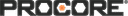
Procore
4.3 Based on 13180 Ratings |
||
| Screenshots |

+ 1 More
|

+ 5 More
|

+ 3 More
|
| Videos |

+ 2 More
|
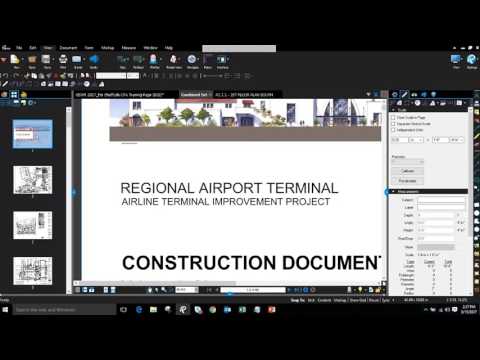
+ 1 More
|

+ 1 More
|
| Company Details | Located in: San Jose, California | Located in: Pasadena, California | Located in: Brookline, Massachusetts |
| Contact Details |
Not available https://acrobat.adobe.com/us/en/acrobat.html |
Not available https://www.bluebeam.com/solutions/revu/ |
Not available https://www.pdffiller.com/ |
| Social Media Handles |
|
|
|
What are the key differences between Adobe Acrobat DC and Bluebeam Revu?
What are the alternatives to Adobe Acrobat DC?
What are the alternatives to Bluebeam Revu?
Which product is better for creating and editing PDFs?
Which product is better for construction project management?

Looking for the right SaaS
We can help you choose the best SaaS for your specific requirements. Our in-house experts will assist you with their hand-picked recommendations.

Want more customers?
Our experts will research about your product and list it on SaaSworthy for FREE.