UiPath RPA is a cloud-based robotic process automation software solution that is developed specifically for government organizations and businesses to design and manage an unattended automated function to simplify front office work activities. This tool, via advanced analytics, enables users to connect their team's systems applications, track performance, and create customized reports. UiPath RPA software produces the most precise, futuristic and easy-to-use solutions to automate monotonous office tasks, irrespective of their complexity. Furthermore, it studies and approves data from and between any system document and application, automating even the most complicated workflows with adequate accuracy. This software enables users to save multiple licenses in one combined database that aids future reference. This platform comprises a studio module that enables users to design workflows by deploying several technical languages. This artificial intelligence-enabled suite features a robot that can effectively operate on various legacy systems, including mainframe desktop, Citrix, SAP, and much more.
Read morePricing
SW Score Breakdown
Platforms Supported
Organization Types Supported
API Support
Modes of Support
Exception Handling
Allows adding an exception in unassisted automation to automatically resolve problems that are identifiable and repairableWeb data Extraction
Helps to extract structured and unstructured data over the webNo code Development
Allows building applications through visual modeling tools and configuration without having to write codeWorkload Management
Allows prioritization of high-value transactions in the queueNLP
NLP (Natural language processing) helps to understand and process the text and spoken words in documents and applications in much the same way human beings canUnattended Automation
A fully automated process that doesn't require any human interventionAttended Automation
A semi-automation process that often requires human intervention and collaborationBot Performance Analytics
Helps you track and analyze the performance of a botBot Scheduling
Allows the user to schedule bot deployments in advance or consistently or at different time intervals.Workflow Recording
Allows users to record, save, and run the testing actionsCustom Automation
Allow users to use custom code to automate processesDisaster Recovery
Helps to resume the IT infrastructure quickly after a disruptionMachine Learning
An intelligent automation process that allows a bot to imitate or predict behavior by learning from historical behavioral patterns.Pre-built Templates
Has inbuilt templates for landing pages so that designing from the scratch is not requiredOptical Character Recognition (OCR)
Helps in converting scanned paper documents into editable filesVisual Editor
Enables users to quickly edit and make changes to the original content, webpages, widgets, and other components and create modified versions of the same in real-time.Debugging
An integral part in appplication development that locates and corrects code errors in a computer programFree Trial
Available
No Credit Card Required, Get Started for Free
Pricing Options
Premium Plans ( Quotation Based )
Pricing Plans
UiPath RPA Custom
Features
Disclaimer: The pricing details were last updated on 18/08/2020 from the vendor website and may be different from actual. Please confirm with the vendor website before purchasing.
Learn more about UiPath RPA Pricing.
89% SW Score The SW Score ranks the products within a particular category on a variety of parameters, to provide a definite ranking system. Read more
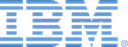
74% SW Score The SW Score ranks the products within a particular category on a variety of parameters, to provide a definite ranking system. Read more

98% SW Score The SW Score ranks the products within a particular category on a variety of parameters, to provide a definite ranking system. Read more
80% SW Score The SW Score ranks the products within a particular category on a variety of parameters, to provide a definite ranking system. Read more
79% SW Score The SW Score ranks the products within a particular category on a variety of parameters, to provide a definite ranking system. Read more

77% SW Score The SW Score ranks the products within a particular category on a variety of parameters, to provide a definite ranking system. Read more

96% SW Score The SW Score ranks the products within a particular category on a variety of parameters, to provide a definite ranking system. Read more

82% SW Score The SW Score ranks the products within a particular category on a variety of parameters, to provide a definite ranking system. Read more

91% SW Score The SW Score ranks the products within a particular category on a variety of parameters, to provide a definite ranking system. Read more


UiPath Validation...
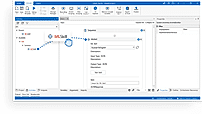
RPA and AI Integr...
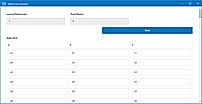
Forms Data Repeater
What is UiPath RPA used for?
UiPath RPA is Robotic Process Automation (RPA) Software. UiPath RPA offers the following functionalities:
Learn more about UiPath RPA features.
What are the top alternatives for UiPath RPA?
Does UiPath RPA provide API?
No, UiPath RPA does not provide API.
Vendor Details
New York, New YorkContact Details
Not available
https://www.uipath.com/product/platform
Social Media Handles
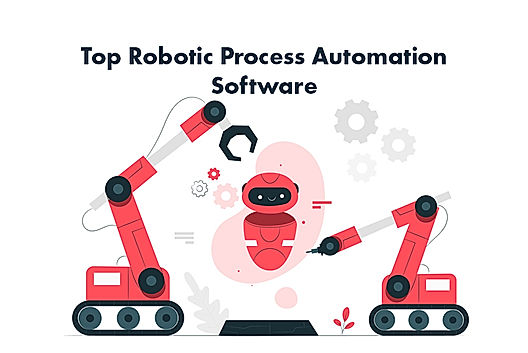
5 Best Robotic Process Automation Software in 2024
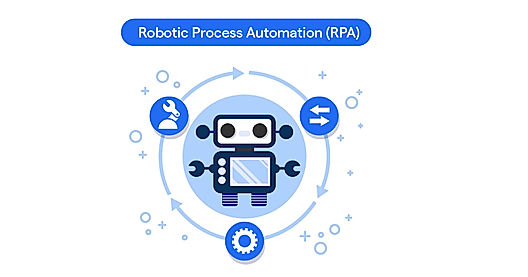
Top 5 Robotic Process Automation (RPA) Software in ...

SaaS weekly roundup #20: Zoom acquires Solvvy, Padd...

SaaS weekly roundup #6: Gupshup acquires Knowlarity...

SaaS weekly roundup #37: Notion acquires Automate.i...

SaaS weekly roundup #36: Freshworks files for an IP...

SaaS weekly roundup #32: Square acquires Afterpay, ...

SaaS weekly roundup #17: UiPath lists at $36billion...

SaaS weekly roundup 13: UiPath files to go public, ...

21 SaaS companies to look out for in 2021
This research is curated from diverse authoritative sources; feel free to share your feedback at feedback@saasworthy.com

Looking for the right SaaS
We can help you choose the best SaaS for your specific requirements. Our in-house experts will assist you with their hand-picked recommendations.

Want more customers?
Our experts will research about your product and list it on SaaSworthy for FREE.