Introducing Screenia, the ultimate multi-platform tool designed specifically for capturing, editing, and sharing screenshots. With its seamless integration and user-friendly features, Screenia revolutionizes the way professionals handle their screenshotting needs. Say goodbye to the hassle of manual organization and outdated editing software – Screenia is here to elevate productivity to new heights.One of the standout features of Screenia is its easy screenshot management with cloud storage.With Screenia, all screenshots are securely stored in the cloud, accessible from any device. Screenia's web cabinet allows to work on screenshots from any device, eliminating the need for multiple applications and constant file transfers. Seamlessly switch between smartphone, tablet, or desktop computer, and make edits on the fly. With Screenia, have the freedom to work whenever and wherever inspiration strikes.Moreover, Screenia understands the importance of a comprehensive editing suite. With our innovative editing tools, can enhance screenshots with precision and flair. Crop, resize, add annotations, highlight key elements, and even apply filters – the possibilities are endless. Screenia empowers to create visually stunning screenshots that captivate audience.Say hello to a seamless screenshotting experience and unlock true potential with Screenia.
Pricing
SW Score Breakdown
Platforms Supported
Organization Types Supported
API Support
Modes of Support
Selective Screen Capture
Allows to capture screenshot of selected area on a webpageDelayed Capture
Allows to set a delay time of a few seconds before capturing a screenshotReal-time Image Resize
Allows to resize the image instantly after capturing and without distorting.Flash Support
Can render flash embedded pages to take screenshotsResponsive Screen Capture
Allows taking responsive screenshots of a web page in different screen resolutions with a click a buttonFull Page Screen Capture
It allows you to capture an entire web page or website instead of only a selected regionStorage Management
Systematically stores and organizes all your documents that drastically reduce the risk of lost or misplaced filesShare Screenshot
Facility to upload or share captured screenshots on social media or email attachments.Automated Screenshot
Captures a screenshot of your website or web page automatically on a routine basisWeb Archiving
Preserves webpage screenshots captured on a periodical basisCustom Geo Location
Simulates the App access from pre-defined geo-locations or latitude and longitude coordinatesHide Scrollbar
Auto-hide the mouse arrow or scrollbar or removes any unwanted elements3D Transforms
It allows you to edit and transform your captured screenshots into 3d figures.Lazy Loading
Helps in loading the required web page instead of a bulk loading or various web pages.CSS Flexbox
It allows all the elements present in a document to be automatically arranged depending on screen size.Web Fonts
Renders web fonts to capture most accurate screenshotsFree Trial
Available
Pricing Options
Premium Plans ( Subscription / Quotation Based )
Pricing Plans
Screenia $4.99 $7.99 per month
Features
Seasonal $6.99 $6.99
For 3 months
Best option for working on medium-term project.
Features
Company Custom
Features
Screenshots of Vendor Pricing Page

Disclaimer: The pricing details were last updated on 29/12/2023 from the vendor website and may be different from actual. Please confirm with the vendor website before purchasing.
Learn more about Screenia Pricing.
98% SW Score The SW Score ranks the products within a particular category on a variety of parameters, to provide a definite ranking system. Read more
94% SW Score The SW Score ranks the products within a particular category on a variety of parameters, to provide a definite ranking system. Read more
93% SW Score The SW Score ranks the products within a particular category on a variety of parameters, to provide a definite ranking system. Read more
92% SW Score The SW Score ranks the products within a particular category on a variety of parameters, to provide a definite ranking system. Read more
90% SW Score The SW Score ranks the products within a particular category on a variety of parameters, to provide a definite ranking system. Read more
88% SW Score The SW Score ranks the products within a particular category on a variety of parameters, to provide a definite ranking system. Read more
88% SW Score The SW Score ranks the products within a particular category on a variety of parameters, to provide a definite ranking system. Read more
87% SW Score The SW Score ranks the products within a particular category on a variety of parameters, to provide a definite ranking system. Read more
86% SW Score The SW Score ranks the products within a particular category on a variety of parameters, to provide a definite ranking system. Read more
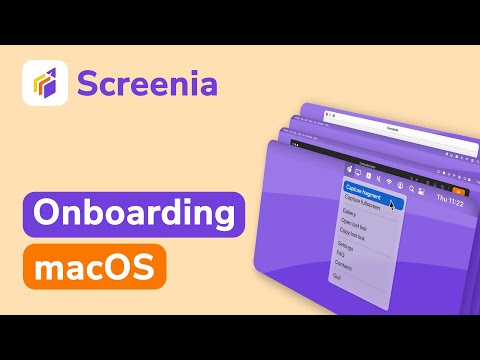
Screenia. Onboard...

Screenia — multi-...

Overview
What is Screenia used for?
Screenia is Website Screenshot Software. Screenia offers the following functionalities:
Learn more about Screenia features.
What are the top alternatives for Screenia?
Here`s a list of the best alternatives for Screenia:
Does Screenia provide API?
No, Screenia does not provide API.
Vendor Details
Not available
Contact Details
Not available
https://screenia.app
Social Media Handles
This research is curated from diverse authoritative sources; feel free to share your feedback at feedback@saasworthy.com

Looking for the right SaaS
We can help you choose the best SaaS for your specific requirements. Our in-house experts will assist you with their hand-picked recommendations.

Want more customers?
Our experts will research about your product and list it on SaaSworthy for FREE.