96% SW Score The SW Score ranks the products within a particular category on a variety of parameters, to provide a definite ranking system. Read more
What is ClipChamp and how does it work?
ClipChamp video editing software helps in designing your own slideshows. Users can upload not just videos, but also photos and music. Users can get access to a host of credible video editing features that can help to produce professional-grade stunning video content. Trim & cut options help to crop off the unnecessary video parts. Split & combine feature helps splitting longer videos into smaller parts, delete the unnecessary ones and then combine the important ones to give the final shape to the video. Adding still photos & audio tracks and adjusting the audio level are very much possible with the help of ClipChamp video editing software. ClipChamp features filter options too.
Read moreSW Score Breakdown
88% SW Score The SW Score ranks the products within a particular category on a variety of parameters, to provide a definite ranking system. Read more
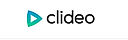
What is Clideo and how does it work?
Clideo is a unique platform that makes it easy to create and edit all video files GIFS, and images all in one place. The tool comes with a versatile set of video editing features like merging, compressing, resizing, slideshow, crop, rotate, and much more. To make videos standout, users can add music or text and attract relevant audiences. The video editor platform supports various video formats like MP4, AVI, MPG, VOB, WMV, MOV, and more. Everything can be done completely online and there’s no need to download or install any application at all. All video files are well-protected at all times with the premium security encryption that comes with it. Users can choose from a variety of formats, resolutions, and other features to create amazing videos instantly. The tool comes with a variety of options to play with like stop motion, reverse, speed, loop, flip, and memes.
Read moreSW Score Breakdown
92% SW Score The SW Score ranks the products within a particular category on a variety of parameters, to provide a definite ranking system. Read more
What is InVideo and how does it work?
Creating videos that captivate and engage audience shouldn’t be hard. Invideo AI is here to help and make videos quickly and easily without the herculean task of assembling documents, editing audio, or designing special effects programs. With just one thought, Invideo AI will generate a script that fits topic perfectly before creating scenes for adding voiceovers to bring it all together. Invideo AI provides an array of options designed specifically with professionals in mind. This platform works seamlessly to give the essential tools needed to make a highly effective video tailored for success. Change visuals at the drop of a hat – add and manicure clips and music quickly using our intuitive editor! Output stunning 4K videos with crystal clear audio so it looks like it was created by an experienced production team—all at a fraction of the time. Don’t let unpredictable budgets interrupt or limit creativity ever again; let Invideo AI be the driving force behind idea. So go ahead, study up on particulars of a project or get creative -invite romance into any project -let invideo take care of capturing that certain something in each video.
Read moreSW Score Breakdown
94% SW Score The SW Score ranks the products within a particular category on a variety of parameters, to provide a definite ranking system. Read more
What is RunwayML and how does it work?
RunwayML is a comprehensive video editing software for every video creator, enabling them to edit videos without coding with the help of machine learning tools. The software streamlines the entire video editing process straight from the user’s browser by providing various tools and features like masking, color correction, composting, generation, and VFX. Further, with its rotoscoping functionalities, creators can turn any video into a green screen and edit them quickly. The Inpainting feature of Runway automatically removes elements and objects that are useless in the video, facilitating quick and consistent editing. Creators can also modify their content with the help of a multiband video stream format present within the platform. They can get access to advanced AI-generated analysis and metadata to make the videos more attractive. Runway provides accurate and unique depth maps that make the pictures more real. Lastly, an optical flow feature within the same helps users understand how objects move with relative motion analysis. Other notable features include real-time previews and fast rendering in various formats, including PNG, ProRes, and more.
Read moreSW Score Breakdown
96% SW Score The SW Score ranks the products within a particular category on a variety of parameters, to provide a definite ranking system. Read more
What is Animoto and how does it work?
Animoto is a video maker with a do-it-yourself architecture that can create attractive videos within minutes. The drag and drop UI eliminates all prerequisites of video editing experience. This helps marketers to boost their sales, drive more traffic to their websites, engage with their audiences better, and boost their lead capturing efforts. Creators can add photos and video clips and choose a storyboard template to get started quickly. They can also adjust every element of the videos such as colours, fonts, music, and more. This enables them to personalize the content according to their brand. The drag and drop interface puts photos and videos into pure-built templates. The templates provided are versatile and offer high flexibility to brands in terms of the possible edits. Animoto has even partnered with Getty Images to give users access to over a million stock photos and videos.
Read moreSW Score Breakdown
98% SW Score The SW Score ranks the products within a particular category on a variety of parameters, to provide a definite ranking system. Read more
What is WeVideo and how does it work?
WeVideo helps to create stunningly gorgeous professional-grade videos and offers impressive video editing solution. This video editing software comes with screencasting capabilities. It is mobile-friendly and can be run on Android native & iOS native. WeVideo allows you to upload an image/logo of your company or of anything you like, and overlay such graphics onto the video player for spreading brand awareness. Social sharing feature helps in sharing the videos on social media channels for helping the users enjoy better prominence, through wider coverage. WeVideo comes with other important video editing features, like speed adjustment, text overlay, video capture, audio tools etc.
Read moreSW Score Breakdown
85% SW Score The SW Score ranks the products within a particular category on a variety of parameters, to provide a definite ranking system. Read more
What is Opus Pro and how does it work?
Welcome to Opus Clip, an innovative and advanced generative AI video tool designed for content creators and entrepreneurs. With this intuitive platform, they can now take these long-talking videos and repurpose them into engaging shorts in one click! Keep this content fresh and boost this viewer, fans, growth rate, and monetization potential instantly. Opus Clip's integrated AI software quickly takes the hard work out of producing short snippets of videos. It removes the hassle of complicated editing processes while still leaving them with the same high-quality results that viewers love. You won't have to sacrifice any part of this original content in production either simply 301 seconds or less is all it takes to drive maximized results. Plus, with Opus Clip's customizable design features, they can tailor each resulting product exactly to their liking! It's easy for anyone to get started with Opus Clip just register online today and begin experiencing the power of generative AI video creation for yourself. Save time while still delivering top-notch content on a consistent basis; turn long videos into shorts in one click with Opus Clip!
Read moreSW Score Breakdown
84% SW Score The SW Score ranks the products within a particular category on a variety of parameters, to provide a definite ranking system. Read more
What is Loopster and how does it work?
Loopster is a free and easy video editing software that can be used to curate videos with almost 20 clips and 15 photos at a go. With Loopster’s intuitive interface, users can easily create demo videos, video messages, tutorial videos and quirky animations within minutes. This does not require any prior experience of professional editing and thus, even amateurs can try their hands when needed. Every necessary tool required for editing is available on Loopster for creators to design videos the way they want them to be. Further, editors are also allowed to add or reorder video clips, overlay musical segments, incorporate animated transitions and a lot of other activities. Stylish themes and templates too can be included and the videos can be formatted accordingly. Most of the popular formats are supported in Loopster to match common requirements. It further offers a range of unique effects that can be used while editing videos, generating the desired realistic outcomes.
Read moreSW Score Breakdown
84% SW Score The SW Score ranks the products within a particular category on a variety of parameters, to provide a definite ranking system. Read more
What is Happy Scribe and how does it work?
Happy Scribe is an automatic transcription and subtitles generator tool. The software uses an advanced punctuation module to transcript audio sentences into written texts with proper implementation of commas, full stops, and question marks. The transcription is also very fast. Users can get 1 hour of audio transcribed in just 20 minutes. Not only audio, but the software can also transcribe videos. The speaker identification feature automatically creates a new paragraph whenever the speaker is changed. It can also add names of the speakers with just a single click. Happy Scribe highlights the content where it struggled while transcribing audio or video so that one can check and rectify if there is an error. The powerful subtitling tool offers users perfect and detailed subtitles for videos. One can edit and adjust the subtitles according to the time frames right into the software itself. The subtitles can be future customized for good contrast and proper viewing over the frames. The most highlighting part is that all these can be done in over 119 languages, which makes Happy Scribe and feature-packed robust transcription software.
Read moreSW Score Breakdown
91% SW Score The SW Score ranks the products within a particular category on a variety of parameters, to provide a definite ranking system. Read more
What is Kizoa and how does it work?
Kizoa video editing software helps in online movie making process too. This online video making and editing platform helps creating animated and still collages using the videos and still images. Social sharing feature helps users share the videos and photo collages via social media platforms. The software features a 4K video editor to help making movies in ultra HD. Users can edit videos using their iPhone. Several eye-catching video templates are available for easing the video making task. Kizoa helps in video marketing as well. Kizoa helps capturing videos in ultra-high resolution for. You can upload different types of RAW file types onto this software.
Read moreSW Score Breakdown

Looking for the right SaaS
We can help you choose the best SaaS for your specific requirements. Our in-house experts will assist you with their hand-picked recommendations.

Want more customers?
Our experts will research about your product and list it on SaaSworthy for FREE.