|
|
98% SW Score The SW Score ranks the products within a particular category on a variety of parameters, to provide a definite ranking system. Read more 
Visit Website
|
96% SW Score The SW Score ranks the products within a particular category on a variety of parameters, to provide a definite ranking system. Read more 
View Details
|
| Description | Zoho Meeting webinar software provides the scope to go live on a grand scale.It offers desired webinar solution to anyone regardless of the fact if it is a small interactive meeting or large engaging ones.The software is designed to broadcast and hosts product launching, online conference or meeting, make presentations etc. You do not need to download anything to use this webinar software as it is completely browser-based. Zoho Meeting webinar tool comes with in-built reports, calendar integration, RSVP scheduling and reminder emails.You can record your webinar and share with the attendees for future reference.Turn on the webcam and share the screen to enjoy interactive webinar. Read more | LiveWebinar is a webinar management tool that enables marketers, entrepreneurs, and influencers to collaborate with their audiences anytime and anywhere. By using the native capabilities of browsers, users can easily join a room and start delivering branded webinars without having to install any tool. And with unlimited customization options, they can add or remove any feature. With low latency HD Quality webinars that are built with a state-of-the-art connection quality, higher engagement with subscribers can be driven. Users can then embed the final videos directly into their websites. With end-to-end customization, solutions can be tailored to the needs of uses and the API integration allows live webinars to integrate with any digital product. Webinars work on all devices and platforms such as PCs, Smart TVs, and mobile. And with advanced features such as Phone Bridge, toll-free numbers can be used to during live webinars. Read more |
| Pricing Options |
|
|
| SW Score & Breakdown |
98% SW Score The SW Score ranks the products within a particular category on a variety of parameters, to provide a definite ranking system. Read more
|
96% SW Score The SW Score ranks the products within a particular category on a variety of parameters, to provide a definite ranking system. Read more
|
| SaaSworthy Awards | # 4 Fastest Growing # 8 Most Popular | # 2 Fastest Growing # 9 Most Popular |
| Total Features |
12 Features
|
12 Features
|
| Common Features for All |
Attendee Management
Automated Webinar
Invite via Email
Live Chat
Multi-Presenter
On-demand Webinars
Online Payments
Polls (Voting)
Q&A
Reminders
Screen Sharing
Social Sharing
|
Attendee Management
Automated Webinar
Invite via Email
Live Chat
Multi-Presenter
On-demand Webinars
Online Payments
Polls (Voting)
Q&A
Reminders
Screen Sharing
Social Sharing
|
| Organization Types Supported |
|
|
| Platforms Supported |
|
|
| Modes of Support |
|
|
| API Support |
|
|
| User Rating |
|
|
| Rating Distribution |
|
|
| User Sentiments |
Easy to Use Interface, High Quality Audio and Video, Seamless Screen Sharing, Affordable Pricing Limited Participant Capacity, Occasional Audio Issues, Mobile App Functionality Limitations, Lack of Breakout Rooms |
Ease of Use, Extensive Features, Reliable Webinar Software, Excellent Customer Support Occasional Technical Issues, Outdated User Interface, Limited Customization Options, Mobile Experience Needs Improvement |
| Review Summary |
Zoho Meeting users appreciate its user-friendly interface, ease of use, and extensive features. They highlight the reliability and stability of the platform, along with its cost-effectiveness. Many reviewers commend the video and audio quality, as well as the ease of screen sharing and collaboration tools. However, some users have reported occasional technical glitches and a lack of advanced features found in competing products. Additionally, a few reviewers have expressed concerns about customer support responsiveness and the need for more comprehensive documentation. |
LiveWebinar is a user-friendly and reliable platform for hosting webinars, online events, and virtual meetings. Users praise its ease of use, highlighting its intuitive interface and straightforward setup process. The platform's stability and reliability during live sessions are also highly regarded. Additionally, LiveWebinar's range of features, including customizable branding, breakout rooms, polling, and Q&A functionalities, are appreciated for their flexibility and effectiveness in enhancing audience engagement. However, some users have expressed concerns about occasional technical glitches and limitations in the free version's features. |
| Read All User Reviews | Read All User Reviews |
AI-Generated from the text of User Reviews
| Pricing Options |
|
|
|
Pricing Plans
Monthly Plans
Annual Plans
|
Free Free Meetings $3.00 $3.00 per user / month Webinar $16.00 $19.00 per user / month |
Free Free Basic $25.58 $32.00 per month Plus $33.58 $42.00 per month Premium $49.67 $62.00 per month Enterprise Custom |
|
View Detailed Pricing
|
View Detailed Pricing
|
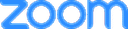

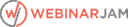
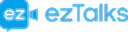
|
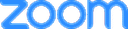
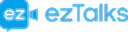

|
|
| Screenshots |

|
Not Available |
| Videos |
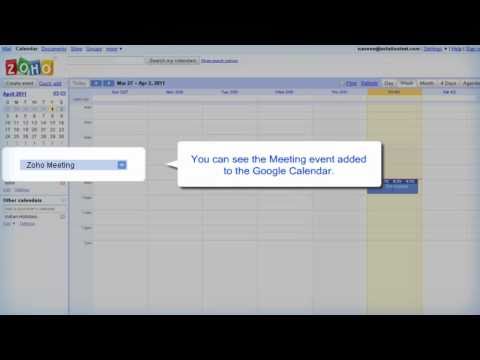
+ 2 More
|

+ 1 More
|
| Company Details | Located in: Pleasanton, California | Located in: Gdansk, Poland Founded in: 2016 |
| Contact Details |
+1 877-834-4428 https://www.zoho.com/meeting/ |
Not available https://www.livewebinar.com/ |
| Social Media Handles |
|
|

Looking for the right SaaS
We can help you choose the best SaaS for your specific requirements. Our in-house experts will assist you with their hand-picked recommendations.

Want more customers?
Our experts will research about your product and list it on SaaSworthy for FREE.