|
|
85% SW Score The SW Score ranks the products within a particular category on a variety of parameters, to provide a definite ranking system. Read more 
Start Free Trial
|
83% SW Score The SW Score ranks the products within a particular category on a variety of parameters, to provide a definite ranking system. Read more 
Start Free Trial
|
| Description | Zendesk Explore aims to enhance customer experience by improving the customer support process. With Zendesk Explore’s set of customer service tools, you can integrate data from any channel to enable you to measure customer experience, as well as work out where you can improve. With Zendesk Explore, you can bring together support data from email, phone, live chat, and social media to ensure you have all your analytics in one place. With the solution’s built-in analytics dashboard, you can see how your customers have been interacting with your brand, as well as get an overview of the performance of your customers support team, and track any customer support goals you may have. Zendesk Explore has different charts and dashboards for different purposes such as operational metrics and KPIs, along with customization options so you can adapt them to your own needs. Read more | Data analysis, visualization, sharing, and monitoring are all made easier with Draxlr. Even if you don't know how to code, you can get clear business insights. Analyze and keep an eye on your SQL database. Explore data with the Query Builder, visualize it with the Data Visualizer, create a custom dashboard, and receive data change alerts via Slack and email. Data can be exported to Excel and CSV. Dashboards can be embedded.On a fully managed platform, you can analyze data, run complex queries, create graphs and charts, make dashboards with visualizations and data summaries, and much more. With just a single URL, you can easily connect your SQL databases. Draxlr Connector makes it easier to integrate Heroku databases. Perform advanced queries with our user-friendly Query Builder, and even run raw queries to fine-tune your findings. Export your results in CSV format with ease. Analyze your data and use graphs and charts to show the results. Get a summary of your information. Create a dashboard to make it easy to see the results of updates. Get data update notifications sent directly to your inbox. Read more |
| Pricing Options |
|
|
| SW Score & Breakdown |
85% SW Score The SW Score ranks the products within a particular category on a variety of parameters, to provide a definite ranking system. Read more
|
83% SW Score The SW Score ranks the products within a particular category on a variety of parameters, to provide a definite ranking system. Read more
|
| Total Features |
8 Features
|
8 Features
|
| Common Features for All |
Ad hoc Analysis
Ad hoc Query
Benchmarking
Dashboard
Data Analysis
Key Performance Indicators
Strategic Planning
Trend Indicators
|
Ad hoc Analysis
Ad hoc Query
Benchmarking
Dashboard
Data Analysis
Key Performance Indicators
Strategic Planning
Trend Indicators
|
| Organization Types Supported |
|
|
| Platforms Supported |
|
|
| Modes of Support |
|
|
| API Support |
|
|
| User Rating |
|
Not Available
|
| Ratings Distribution |
|
Not Available
|
| Read All User Reviews | Read All User Reviews |
AI-Generated from the text of User Reviews
| Pricing Options |
|
|
|
Pricing Plans
Monthly Plans
Annual Plans
|
Suite Team $49.00 $49.00 per user / month Suite Growth $79.00 $79.00 per user / month Suite Professional $99.00 $99.00 per user / month Suite Enterprise $150.00 $150.00 per user / month Additional enterprise-ready plans $215.00 $215.00 per user / month |
Free Free Paid $29.00 $29.00 per month Premium $149.00 $149.00 per month |
|
View Detailed Pricing
|
View Detailed Pricing
|


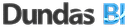
|
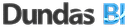
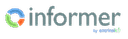

|
|
| Screenshots |

+ 1 More
|

+ 5 More
|
| Videos |

|
Not Available |
| Company Details | Located in: San Francisco, CA - 94103 | Located in: 078692 90297 |
| Contact Details |
888-670-4887 https://www.zendesk.com/explore/ |
Not available https://www.draxlr.com/ |
| Social Media Handles |
Not available |
|

Looking for the right SaaS
We can help you choose the best SaaS for your specific requirements. Our in-house experts will assist you with their hand-picked recommendations.

Want more customers?
Our experts will research about your product and list it on SaaSworthy for FREE.