|
94% SW Score The SW Score ranks the products within a particular category on a variety of parameters, to provide a definite ranking system. Read more 
View Details
|
92% SW Score The SW Score ranks the products within a particular category on a variety of parameters, to provide a definite ranking system. Read more 
View Details
|
Sponsored
98% SW Score The SW Score ranks the products within a particular category on a variety of parameters, to provide a definite ranking system. Read more 
Visit Website
|
Sponsored
79% SW Score The SW Score ranks the products within a particular category on a variety of parameters, to provide a definite ranking system. Read more 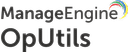
ManageEngine OpUtils
Visit Website
|
| Description | Zabbix is a network monitoring software that allows real-time network performance monitoring and management.You can monitor internet usage, bandwidth, IP address, uptime, server etc.The software comes designed with real time analytics, diagnostic tools and web traffic reporting.It helps in resource management as well.The platform is highly scalable. Zabbix Monitoring Solution notifies you if the power supply is critical, device temperature is excessively high/low, low free disk space etc.The tool is optimized for better performance and allows 3rd party software integration. It further includes features like security authentication, templating, autodiscovery etc. Read more | Checkmk is Best-in-class infrastructure & application monitoring Helping you stay up and running from simple to the most complex environments. And its a leading IT monitoring system for on-premise and cloud infrastructure and application monitoring that enables admins, IT managers, and DevOps teams to identify and resolve issues across their entire IT infrastructure quickly. It is suitable for all size of organizations. Read more | Auvik is cloud-based network management software. Complete your network picture with automated network discovery, inventory, and documentation that updates in real-time as the network evolves. Respond to network issues in real-time and dive deep into problems with Syslog so your users are always connected to the business-critical resources they need to do their job. Quickly see the big network picture, narrow down possible devices to investigate, and zoom in to get the info you need. Remotely connect network devices in Auvik’s inventory and troubleshoot issues without ever leaving your desk. Read more | OpUtils is IP address and switch port management software that is geared towards helping engineers efficiently monitor, diagnose, and troubleshoot IT resources. OpUtils complements existing management tools by providing troubleshooting and real-time monitoring capabilities. It helps network engineers manage their Switches and IP address space with ease. Monitor the critical servers in the network for availability and alert on network issues that require immediate attention. Scans the subnet to get details on CISCO devices and collects details like device snapshot, IOS details, flash memory details, and more. Read more |
| Pricing Options |
|
|
|
|
| SW Score & Breakdown |
94% SW Score The SW Score ranks the products within a particular category on a variety of parameters, to provide a definite ranking system. Read more
|
92% SW Score The SW Score ranks the products within a particular category on a variety of parameters, to provide a definite ranking system. Read more
|
98% SW Score The SW Score ranks the products within a particular category on a variety of parameters, to provide a definite ranking system. Read more
|
79% SW Score The SW Score ranks the products within a particular category on a variety of parameters, to provide a definite ranking system. Read more
|
| Total Features |
9 Features
|
8 Features
|
11 Features
|
6 Features
|
| Common Features for All |
Bandwidth Monitoring
Baseline Manager
Diagnostic Tools
IP Address Monitoring
Internet Usage Monitoring
Real Time Analytics
Resource Management
SLA Monitoring
Server Monitoring
Uptime Monitoring
Web Traffic Reporting
|
Bandwidth Monitoring
Baseline Manager
Diagnostic Tools
IP Address Monitoring
Internet Usage Monitoring
Real Time Analytics
Resource Management
SLA Monitoring
Server Monitoring
Uptime Monitoring
Web Traffic Reporting
|
Bandwidth Monitoring
Baseline Manager
Diagnostic Tools
IP Address Monitoring
Internet Usage Monitoring
Real Time Analytics
Resource Management
SLA Monitoring
Server Monitoring
Uptime Monitoring
Web Traffic Reporting
|
Bandwidth Monitoring
Baseline Manager
Diagnostic Tools
IP Address Monitoring
Internet Usage Monitoring
Real Time Analytics
Resource Management
SLA Monitoring
Server Monitoring
Uptime Monitoring
Web Traffic Reporting
|
| Organization Types Supported |
|
|
|
|
| Platforms Supported |
|
|
|
|
| Modes of Support |
|
|
|
|
| API Support |
|
|
|
|
| User Rating |
|
|
|
|
| Rating Distribution |
|
|
|
|
| User Sentiments |
Customizable Monitoring, Comprehensive Monitoring Capabilities, Open Source, Real-Time Alerting Steep Learning Curve, Outdated User Interface, Complicated Setup Process, Limited Reporting Functionality |
Not Available
|
Easy to Use Interface, Automatic Network Mapping, Comprehensive Network Monitoring, Extensive Integrations Network Map Issues, High Pricing, Alert Configuration Challenges, Limited Server Resource Monitoring |
Not Available
|
| Review Summary |
Overall, users find the software easy to use, praising its intuitive interface, user-friendly dashboards, and customizable features. It is lauded for its comprehensive monitoring capabilities, including network monitoring, server monitoring, and application monitoring, with users appreciating its ability to detect and alert on issues promptly. However, some users have reported occasional bugs and performance issues, and a few have expressed concerns about the complexity of the software and the need for specialized skills for full utilization. |
Checkmk is a robust monitoring solution praised for its wide range of out-of-the-box checks, extensive plugin library, and robust alerting capabilities. Users highlight its easy setup, scalability for large environments, and the active community offering support. However, some find the configuration process complex, particularly for beginners, with a steep learning curve. The GUI can feel cluttered, and certain features, like rule management and dashboard creation, might require further refinement for improved user experience. |
Users praise Auvik for its user-friendly interface, powerful network monitoring capabilities, and excellent customer support. They appreciate its ability to provide comprehensive visibility into network performance, identify and troubleshoot issues quickly, and generate detailed reports for analysis. Additionally, users highlight Auvik's scalability, flexibility, and compatibility with various devices and platforms. However, some users mention occasional glitches and performance issues, particularly when dealing with large networks. Overall, Auvik is highly regarded for its ease of use, powerful features, and exceptional customer support. |
Not Available
|
| Pros & Cons |
|
|
Not Available
|
Not Available
|
| Read All User Reviews | Read All User Reviews | Read All User Reviews | Read All User Reviews |
AI-Generated from the text of User Reviews
| Pricing Options |
|
|
|
|
|
Pricing Plans
Monthly Plans
Annual Plans
|
Zabbix Free |
Free Free Plan 1 $150.00 $150.00 per month Plan 2 $250.00 $250.00 per month Plan 3 $375.00 $375.00 per month Plan 4 $600.00 $600.00 per month Plan 5 $750.00 $750.00 per month Enterprise Custom |
ESSENTIALS Custom PERFORMANCE Custom |
Free Free Professional $345.00 $345.00 One Time Payment |
|
View Detailed Pricing
|
View Detailed Pricing
|
View Detailed Pricing
|
View Detailed Pricing
|




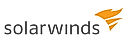
SolarWinds Network Performance Monitor
4.4 Based on 448 Ratings Zabbix Vs SolarWinds Network Performance Monitor |




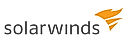
SolarWinds Network Performance Monitor
4.4 Based on 448 Ratings Checkmk Vs SolarWinds Network Performance Monitor |
|||
| Screenshots |

+ 3 More
|

+ 4 More
|

+ 5 More
|

+ 4 More
|
| Videos |

|

+ 2 More
|

|

+ 4 More
|
| Company Details | Located in: Riga, Latvia | Located in: Munich, Germany | Located in: Waterloo, Canada Founded in: 2011 | Located in: Pleasanton, California |
| Contact Details |
+371 6778-4742 https://www.zabbix.com/network_monitoring |
+ 498912085616 https://checkmk.com/ |
1-226-214-0841 https://www.auvik.com/ |
+1-925-924-9500 https://www.manageengine.com/products/oputils/ |
| Social Media Handles |
|
|
|
|
What are the key differences between Zabbix and Checkmk?
What are the alternatives to Zabbix?
Which SaaS products can Zabbix integrate with?
Which product is better for large-scale network monitoring?
How do the real-time monitoring capabilities of these products differ?

Looking for the right SaaS
We can help you choose the best SaaS for your specific requirements. Our in-house experts will assist you with their hand-picked recommendations.

Want more customers?
Our experts will research about your product and list it on SaaSworthy for FREE.