|
|
83% SW Score The SW Score ranks the products within a particular category on a variety of parameters, to provide a definite ranking system. Read more 
Visit Website
|
85% SW Score The SW Score ranks the products within a particular category on a variety of parameters, to provide a definite ranking system. Read more
Visit Website
|
| Description | SVGator is an online tool designed to simplify the way you animate scalable vector graphics (SVG). Take your SVG to a whole new level without writing a single line of code. Set the animation to start on click, on scroll, and more, to flash out a full user experience with interactive SVG animations, using a worry-free animation tool that is always one click away. Animate icons, logos, backgrounds, and other illustrations. Power up your SVG with various path, morph, filter, or color animations. Make your animation visible only inside clearly-defined shapes with the help of clipping masks. Read more | Design interactive animations for games, TV shows, and the web. Bring cartoons and banner ads to life. Create animated doodles and avatars. And add action to eLearning content and infographics. With Animate, you can quickly publish to multiple platforms in just about any format and reach viewers on any screen. Create interactive web and mobile content for games and ads using powerful illustrations and animation tools. Build game environments, design start screens, and integrate audio. Share your animations as augmented reality experiences. With Animate, you can do all your asset design and coding right inside the app. Read more |
| Pricing Options |
|
|
| SW Score & Breakdown |
83% SW Score The SW Score ranks the products within a particular category on a variety of parameters, to provide a definite ranking system. Read more
|
85% SW Score The SW Score ranks the products within a particular category on a variety of parameters, to provide a definite ranking system. Read more
|
| Total Features |
2 Features
|
7 Features
|
| Common Features for All |
3D Animation
3D Modeling
Asset Library
Character Rigging
Character Skinning
Export Media
Model Library
|
3D Animation
3D Modeling
Asset Library
Character Rigging
Character Skinning
Export Media
Model Library
|
| Organization Types Supported |
|
|
| Platforms Supported |
|
|
| Modes of Support |
|
|
| User Rating |
|
|
| Ratings Distribution |
|
|
| Pros & Cons |
|
|
| Read All User Reviews | Read All User Reviews |
AI-Generated from the text of User Reviews
| Pricing Options |
|
|
|
Pricing Plans
Monthly Plans
Annual Plans
|
FREE Free LITE $7.00 $9.00 per month PRO $12.00 $18.00 per month |
Adobe Animate $20.99 $31.49 per month |
|
View Detailed Pricing
|
View Detailed Pricing
|

Adobe After Effects
4.7 Based on 747 Ratings |




|
|
| Screenshots |

+ 3 More
|
Not Available |
| Videos |
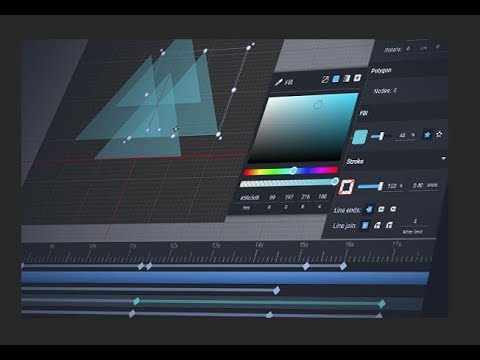
+ 2 More
|
Not Available |
| Company Details | Located in: San Francisco, California Founded in: 2017 |
Not available |
| Contact Details |
Not available https://www.svgator.com/ |
Not available https://www.adobe.com/products/animate.html |
| Social Media Handles |
|
Not available |
What are the key differences between SVGator and Adobe Animate?
What are the alternatives to SVGator?
Which product is better for creating interactive animations?
Can I use SVGator to create 3D animations?
Which product offers a wider range of animation features?

Looking for the right SaaS
We can help you choose the best SaaS for your specific requirements. Our in-house experts will assist you with their hand-picked recommendations.

Want more customers?
Our experts will research about your product and list it on SaaSworthy for FREE.