|
|
93% SW Score The SW Score ranks the products within a particular category on a variety of parameters, to provide a definite ranking system. Read more 
Visit Website
|
90% SW Score The SW Score ranks the products within a particular category on a variety of parameters, to provide a definite ranking system. Read more 
Visit Website
|
| Description | StreamYard is a live streaming studio where users can share screens, interview guests, engage and discuss just anything. It’s a fantastic way to grow followers and audiences right away. Users can stream directly on YouTube, Facebook, LinkedIn, Twitch, and other platforms easily. It is the perfect tool to conduct live interviews and have up to 10 people in the stream making sessions interactive and engaging. With StreamYard, users can go one step further than just responding to questions and comments. Users can simply type out a call to action and the tool will directly add it to the live stream in a single click. Users can impress their audience by choosing different colors, images, videos, and GIFs with just a few clicks. It allows users to easily add custom graphics and logos within minutes. The tool takes care of all the complex stuff so that users can focus on their content and ideas on how to grow their brand. Read more | Streamlabs OBS is an active live streaming software for content creators to help them stream videos on YouTube, Twitch, Facebook and other platforms of their choice. An inbuilt layout editor and drag & drop functionality within the particular allows users to personalize their live streaming platform as per convenience and create a unique UI as well. Moreover, users can record their live stream videos or choose the sources appearing in the live stream. They can easily save replays of their clips or live streams, enabling viewers to watch them later. Streamlabs OBS’s simple and user-friendly interface allows users to view recent events and chats within a single screen. It can also be used to create custom video intros for YouTube and Twitch channels using a variety of pre-made templates already available. Further, a wide range of unique shapes and symbols available within the particular can be used to design unique logos as per convenience. Read more |
| Pricing Options |
|
|
| SW Score & Breakdown |
93% SW Score The SW Score ranks the products within a particular category on a variety of parameters, to provide a definite ranking system. Read more
|
90% SW Score The SW Score ranks the products within a particular category on a variety of parameters, to provide a definite ranking system. Read more
|
| SaaSworthy Awards | # 1 Fastest Growing |
Not Available
|
| Total Features |
10 Features
|
8 Features
|
| Common Features for All |
Audience Analytics
Audience Engagement
Broadcast Recording
Customizable Branding
Event Scheduling
HD Video Streaming
Live Chat
Multistreaming
Q&A
Video Monetization
|
Audience Analytics
Audience Engagement
Broadcast Recording
Customizable Branding
Event Scheduling
HD Video Streaming
Live Chat
Multistreaming
Q&A
Video Monetization
|
| Organization Types Supported |
|
|
| Platforms Supported |
|
|
| Modes of Support |
|
|
| API Support |
|
|
| User Rating |
|
|
| Ratings Distribution |
|
|
| Pros & Cons |
|
|
| Read All User Reviews | Read All User Reviews |
AI-Generated from the text of User Reviews
| Pricing Options |
|
|
|
Pricing Plans
Monthly Plans
Annual Plans
|
Free Free Basic (Individuals) $20.00 $25.00 per month Professional (Individuals) $39.00 $49.00 per month Premium (Business) $79.00 $99.00 per month Growth (Business) $239.00 $299.00 per month Business Custom |
Streamlabs OBS Custom |
|
View Detailed Pricing
|
View Detailed Pricing
|




|

|
|
| Screenshots | Not Available |

+ 8 More
|
| Videos |
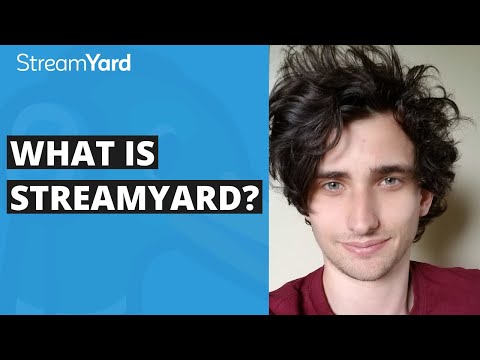
+ 2 More
|
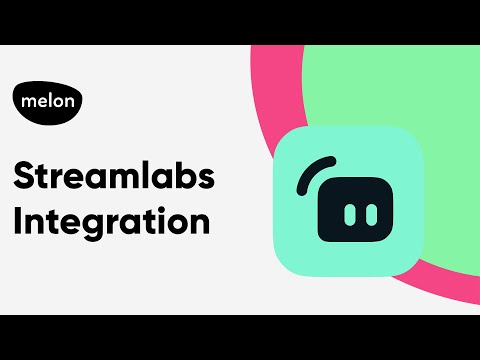
+ 4 More
|
| Company Details | Located in: Wilmington, DE Founded in: 2018 | Located in: San Francisco, California |
| Contact Details |
Not available https://streamyard.com/ |
Not available https://streamlabs.com/streamlabs-obs-live-streaming-software |
| Social Media Handles |
|
|
What are the key differences between StreamYard and Streamlabs OBS?
What are the alternative products to Streamlabs OBS?
Which product is better for multi-camera live streaming?
Can I use StreamYard to stream to multiple platforms simultaneously?
Which product offers more advanced customization options?

Looking for the right SaaS
We can help you choose the best SaaS for your specific requirements. Our in-house experts will assist you with their hand-picked recommendations.

Want more customers?
Our experts will research about your product and list it on SaaSworthy for FREE.