|
|
94% SW Score The SW Score ranks the products within a particular category on a variety of parameters, to provide a definite ranking system. Read more 
Visit Website
|
98% SW Score The SW Score ranks the products within a particular category on a variety of parameters, to provide a definite ranking system. Read more 
Visit Website
|
| Description | Slidebean AI is a go-to management tool for users who generally spend their workdays preparing presentations. It enables users to design highly professional presentations within seconds. This is made possible through a design platform that is complemented by a powerful behind the scenes Artificial Intelligence. It also comes packed with various elegant templates that provide instant outlines for even the most comprehensive presentations. With a ‘fill in the blanks’ designing structure, users can prepare presentations within no time. This saves them a lot of time, money, and resources. With a simple and sleek platform that cuts down on all the distractions, Slidebean goes a step ahead of traditional presentation designers. The AI system can instantly evaluate thousands of slide designs to pinpoint the perfect slide design as per the requirements of the user. The algorithm also takes care of arrangements in a way that boosts readability and aesthetic appeal. Read more | Google Slides is a presentation editor in the Google Productivity site where one can create, edit and collaborate a presentation with others on-the-go. It functions as a slide that is presented in a fixed fashion where slides appear in a given order. Google Slides also allows its users to choose from pitches, portfolios and other pre-made presentations, making the result much better and efficient. The presentations are stored in the Cloud and associated with a Google account, thus allowing the users to access them from any platform or device. Additionally, all the changes are being saved automatically as users proceed with their editing. You can also have access to revision history to have a view of the old versions of the same presentation, sorted by date and the person who made the corrections. Google Slides also provides its users with hassle-free conversions of the slides they prepare. Users can easily export their creations into two preferable formats, namely, PowerPoint or PDF. Read more |
| Pricing Options |
|
|
| SW Score & Breakdown |
94% SW Score The SW Score ranks the products within a particular category on a variety of parameters, to provide a definite ranking system. Read more
|
98% SW Score The SW Score ranks the products within a particular category on a variety of parameters, to provide a definite ranking system. Read more
|
| SaaSworthy Awards | # 3 Fastest Growing # 4 Fastest Growing | # 3 Most Worthy # 1 Highly Rated |
| Total Features |
8 Features
|
10 Features
|
| Common Features for All |
3D
Animation
Audio
Collaboration
Content Library
Offline Editing
Offline Presenting
Search
Templates
Video
|
3D
Animation
Audio
Collaboration
Content Library
Offline Editing
Offline Presenting
Search
Templates
Video
|
| Organization Types Supported |
|
|
| Platforms Supported |
|
|
| Modes of Support |
|
|
| API Support |
|
|
| User Rating |
|
|
| Ratings Distribution |
|
|
| Review Summary |
Slidebean excels in user-friendliness, with reviewers praising its intuitive interface and easy learning curve. It is particularly lauded for its diverse and customizable templates, which cater to various presentation needs. However, some users have expressed concerns about its limited collaboration features and occasional glitches. Additionally, its pricing structure has been a point of contention for some, with concerns raised about its value for money. Overall, Slidebean is generally well-received for its user-friendly design and extensive template library, but it may need to address concerns related to collaboration capabilities, technical stability, and pricing. |
Users find Google Slides intuitive and user-friendly, praising its seamless integration with other Google products, extensive template library, real-time collaboration capabilities, and ease in sharing presentations. It is particularly valued for its simplicity, making it suitable for users of all skill levels. However, some users mention occasional issues with formatting, limited offline access, and a desire for more advanced features such as animations and transitions. Overall, Google Slides is a popular choice for its ease of use, collaboration options, and integration with Google Workspace. |
| Read All User Reviews | Read All User Reviews |
AI-Generated from the text of User Reviews
| Pricing Options |
|
|
|
Pricing Plans
Monthly Plans
Annual Plans
|
Basic Free All-Access $194.00 $194.00 per year |
Personal Free Business Standard $12.00 $12.00 per user / month |
|
View Detailed Pricing
|
View Detailed Pricing
|

|



|
|
| Screenshots |

+ 3 More
|
Not Available |
| Videos |
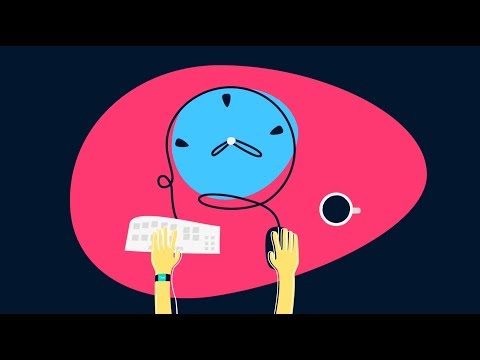
+ 1 More
|

|
| Company Details | Located in: New York, New York Founded in: 2014 | Located in: Mountain View, California Founded in: 2006 |
| Contact Details |
+1 866-365-0588 https://slidebean.com/ |
Not available https://www.google.com/slides/about/ |
| Social Media Handles |
|
|

Looking for the right SaaS
We can help you choose the best SaaS for your specific requirements. Our in-house experts will assist you with their hand-picked recommendations.

Want more customers?
Our experts will research about your product and list it on SaaSworthy for FREE.