|
88% SW Score The SW Score ranks the products within a particular category on a variety of parameters, to provide a definite ranking system. Read more 
Start Free Trial
|
Sponsored
92% SW Score The SW Score ranks the products within a particular category on a variety of parameters, to provide a definite ranking system. Read more
Visit Website
|
Sponsored
92% SW Score The SW Score ranks the products within a particular category on a variety of parameters, to provide a definite ranking system. Read more 
Zoho Projects
Visit Website
|
| Description | PlanGrid is a Cloud-based Document Management Software that is designed specifically for the construction industry. The tool allows users to quickly access all project-related information including drawings, photos, specifications, snag lists or any other document. Users can efficiently distribute and allocate drawings and documents to each other. Users can also tag documents and hyperlink them for adequate storage and easy access via search feature. Its end-to-end data collection mechanism makes the handover process easy and accurate, eliminating any miss-out. The inbuilt user interface is easy to use and understand, allowing users to input and capture all information across all streamlines easily. The Cloud integration feature will enable users to access all documents from the construction site or even remote locations. PlanGrid is designed to suit both small as well as large scale projects. It can be easily integrated with existing systems that the business uses, eliminating chances of double entry and thus saving administration and operations costs. Read more | PlanRadar is a construction business management platform that makes it simple for construction and real estate teams to complete projects and generate revenue. It enables you to manage and monitor repetitive construction tasks and operations and to create tickets right on the spot with your mobile device. With PlanRadar, you can add a photo, a text message, or a voice memo and assign a ticket to the responsible person, who will be notified automatically. You can quickly navigate through the blueprint and have an overview at all times as you get access to current plans, papers, appointments, and contacts. Contractors can communicate directly with their clients to ensure that their project objectives are met on a consistent basis. PlanRadar allows the project team to complete scheduled tasks and generate reports at the touch of a button to have a complete picture of the construction site with all the information you need in one app. Additionally, PlanRadar platform makes it simple to obtain the relevant evidence for lawsuit proceedings as the information is nicely structured and automated. Read more | Introducing Hive, the leading productivity platform designed specifically for fast-moving teams. With Hive, managing projects, tracking tasks, and collaborating with teams of all sizes has never been easier. Gone are the days of endless email threads, confusing spreadsheets, and missed deadlines. Hive is here to revolutionize the way people work. It is designed with efficiency in mind, Hive is a condensed project management and collaboration software that puts all the information about the team and their work right at the fingertips. Hive centralizes all the team's tasks, projects, and communications in one easy-to-use platform. Hive's powerful automation features help streamline and optimize team's workflows. With Hive, can automate repetitive tasks, assign and track progress on projects, set deadlines, and even create custom workflows tailored to the team's unique needs. For small start-up or a large enterprise, Hive is the ultimate tool to boost team's productivity and efficiency. Read more | Helps in planning projects, assigning tasks, keeping track on the work progress, managing documents, communicating seamlessly with the team to get the work done on time. Navigates the workflow through mapping out Gantt Charts and time management sheets. Also useful for project budgeting and allocating it as per the resources available. Additionally, it tracks issues associated with the project and manages resolving them. Maintains a database in which, the whereabouts of the employees can be seen along with their skills and availability. You can add unlimited members to your project without spending any extra money. Moreover, a mobile application also available to manage your task on-the-go. Read more |
| Pricing Options |
|
|
|
|
| SW Score & Breakdown |
|
88% SW Score The SW Score ranks the products within a particular category on a variety of parameters, to provide a definite ranking system. Read more
|
92% SW Score The SW Score ranks the products within a particular category on a variety of parameters, to provide a definite ranking system. Read more
|
92% SW Score The SW Score ranks the products within a particular category on a variety of parameters, to provide a definite ranking system. Read more
|
| SaaSworthy Awards |
Not Available
|
# 17 Fastest Growing # 15 Most Popular | # 18 Fastest Growing # 20 Most Popular | # 9 Highly Rated # 20 Fastest Growing |
| Organization Types Supported |
|
|
|
|
| Platforms Supported |
|
|
|
|
| Modes of Support |
|
|
|
|
| API Support |
|
|
|
|
| User Rating |
|
|
|
|
| Rating Distribution |
|
|
|
|
| User Sentiments |
Offline Mode Access, Easy to Use Interface, Cloud-Based Collaboration, Comprehensive Document Management Limited Data Storage, Syncing Issues, Unreliable Mobile App, Limited Markup Tools |
Not Available
|
User-Friendly Interface, Extensive Integrations, Customizable Layouts, Effective Team Collaboration Mobile Application Functionality, Occasional Software Glitches, Confusing Project Organization, Overwhelming Notifications |
User-friendly Interface, Extensive Project Management Features, Comprehensive Collaboration Features, Seamless Integrations with Other Zoho Apps Limited Third-Party Integrations, Occasional Performance Issues/Slow Loading Times, Limited Mobile App Functionality, Complex Customization Options |
| Review Summary |
Not Available
|
Not Available
|
Hive consistently garners positive feedback from users, earning praise for its user-friendly interface, robust features, and effective collaboration tools. Reviewers across various platforms commend its intuitive design, making it easy for teams to adopt and utilize its functionalities. The integration of multiple communication channels, including chat, video conferencing, and file sharing, is frequently mentioned as a significant advantage. Furthermore, Hive's ability to provide a centralized platform for project management, task tracking, and document sharing is widely appreciated. Its customization options and flexibility to adapt to diverse team needs and project requirements are also highlighted as key strengths. |
Reviewers generally agree that Zoho Projects is a user-friendly and affordable project management tool with a wide range of features. It is praised for its intuitive interface, ease of use, and customizable features. Many users appreciate its Gantt charts, timesheets, and reporting capabilities. However, some reviewers mention occasional bugs and limitations in certain functionalities. Additionally, the mobile app is sometimes criticized for its lack of features and stability. Overall, Zoho Projects is a solid choice for teams seeking a user-friendly and feature-rich project management solution. |
| Pros & Cons |
|
|
Not Available
|
Not Available
|
| Read All User Reviews | Read All User Reviews | Read All User Reviews | Read All User Reviews |
AI-Generated from the text of User Reviews
| Pricing Options |
|
|
|
|
|
Pricing Plans
Monthly Plans
Annual Plans
|
Basic $32.00 $35.00 per month Starter $107.00 $119.00 per month Pro $159.00 $179.00 per month Enterprise Custom |
Free Free Starter $1.00 $1.50 per user / month Teams $3.00 $5.00 per user / month Enterprise Custom |
Free Free Premium $4.00 $5.00 per user / month Enterprise $9.00 $10.00 per user / month |
|
| Not Available |
View Detailed Pricing
|
View Detailed Pricing
|
View Detailed Pricing
|
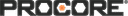

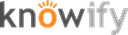

|
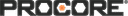


|
|||
| Screenshots |

|
Not Available | Not Available |

+ 11 More
|
| Videos | Not Available |

+ 1 More
|

+ 2 More
|

+ 4 More
|
| Company Details | Located in: San Francisco, CA | Located in: Vienna, Austria Founded in: 2013 | Located in: New York, New York - 10007 Founded in: 2016 | Located in: Pleasanton, California - 94588 |
| Contact Details |
Not available https://www.plangrid.com/gb |
+44 20 396 629 06 https://www.planradar.com/ |
Not available https://hive.com/ |
+1 844-584-2497 https://www.zoho.com/projects/ |
| Social Media Handles |
Not available |
|
|
|
What are the key differences between PlanGrid and PlanRadar?
What are the alternative products to PlanGrid?
Which SaaS products can PlanRadar integrate with?
Which product is better for managing large-scale construction projects?
How do the mobile access features of these products compare?

Looking for the right SaaS
We can help you choose the best SaaS for your specific requirements. Our in-house experts will assist you with their hand-picked recommendations.

Want more customers?
Our experts will research about your product and list it on SaaSworthy for FREE.