|
|
77% SW Score The SW Score ranks the products within a particular category on a variety of parameters, to provide a definite ranking system. Read more 
Visit Website
|
96% SW Score The SW Score ranks the products within a particular category on a variety of parameters, to provide a definite ranking system. Read more 
Visit Website
|
| Description | Slides helps users to create aesthetically pleasing pitch decks for successful pitches and deals using AI. Each deck uses a total of 12 slides and users can choose from several predefined templates and layouts. Further user customizations are possible as well. Videos can be added as backgrounds while users can share their presentations and track the viewer’s information and actions for each visit. It is also possible to create multiple deck views to be shown to people of different roles, suited to their point of view. The created presentations are then hosted on Slides' website and are accessible by a link. The decks can be made public or private, which requires an email address to be entered before the presentation can be viewed. There are hundreds of thousands of high-quality Unsplash photos available in the media gallery as well, making it easy to meet every deck requirement. Read more | Piktochart as a comprehensive tool lets users create infographics, presentation slides, posters, flyers and more without needing extensive knowledge in graphic designing. Its cleverly designed interface is easy to use and is trusted by top brands worldwide like Disney, United Nations, Bed Bath and Beyond, CitiBank, among others. Piktochart is laden with a variety of exclusive features that make designing fun and engaging. The ease of use offered by this platform lets users create visual content in any format of their choice. Users can promote their own brand, customise reports by incorporating a logo, font and a theme of their own. Also, businesses can upload a custom colour palette accordingly. Moreover, Piktocart offers a free library inclusive of a plethora of images, design elements, and templates that enable users to create visually pleasing content in an instant. They can also depend on the software to create dynamic and impressive data visualisations that are attention-grabbing and easy to interpret at the same time. Users can even link their work with Microsoft Excel or Google Sheet through a seamless third-party integration facility provided by the same. Read more |
| Pricing Options |
|
|
| SW Score & Breakdown |
77% SW Score The SW Score ranks the products within a particular category on a variety of parameters, to provide a definite ranking system. Read more
|
96% SW Score The SW Score ranks the products within a particular category on a variety of parameters, to provide a definite ranking system. Read more
|
| Total Features |
4 Features
|
8 Features
|
| Common Features for All |
Animation
Collaboration
Content Library
Offline Editing
Offline Presenting
Search
Templates
Video
|
Animation
Collaboration
Content Library
Offline Editing
Offline Presenting
Search
Templates
Video
|
| Organization Types Supported |
|
|
| Platforms Supported |
|
|
| Modes of Support |
|
|
| API Support |
|
|
| User Rating |
Not Available
|
|
| Rating Distribution |
Not Available
|
|
| Review Summary |
Not Available
|
Users generally appreciate Piktochart's user-friendly interface and comprehensive features, highlighting its value for creating visually appealing content. Many users find it easy to learn and use, with a short learning curve. The platform's vast template library and drag-and-drop functionality are frequently praised, enabling users to create professional-looking designs quickly and efficiently. However, some users mention occasional technical glitches and limited customization options, suggesting room for improvement in stability and flexibility. |
| Read All User Reviews | Read All User Reviews |
AI-Generated from the text of User Reviews
| Pricing Options |
|
|
|
Pricing Plans
Monthly Plans
Annual Plans
|
Pro $99.00 $99.00 per year Agency $199.00 $199.00 per year |
Free Free Pro $14.00 $24.00 per user / month Enterprise Custom Pro (Education) $39.99 $39.99 per year Team (Education) $199.95 $199.95 per year Pro (Nonprofit) $39.99 $39.99 per year Pro Team (Nonprofit) $199.95 $199.95 per year |
|
View Detailed Pricing
|
View Detailed Pricing
|



|



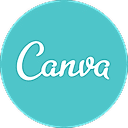
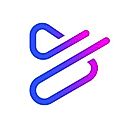
|
|
| Screenshots | Not Available |
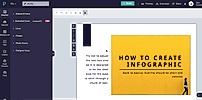
+ 2 More
|
| Videos | Not Available |

+ 4 More
|
| Company Details |
Not available |
Located in: George Town, Malaysia Founded in: 2011 |
| Contact Details |
Not available https://www.slides.ai/ |
Not available https://piktochart.com/ |
| Social Media Handles |
|
|

Looking for the right SaaS
We can help you choose the best SaaS for your specific requirements. Our in-house experts will assist you with their hand-picked recommendations.

Want more customers?
Our experts will research about your product and list it on SaaSworthy for FREE.