|
|
84% SW Score The SW Score ranks the products within a particular category on a variety of parameters, to provide a definite ranking system. Read more 
Visit Website
|
88% SW Score The SW Score ranks the products within a particular category on a variety of parameters, to provide a definite ranking system. Read more 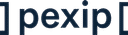
Visit Website
|
| Description | Confrere aims to simplify the process of making video calls. Instead of asking your fellow meeting attendees to download an app, all you have to do is send them a link via email, calendar invite, or through your booking system. When the other participant receives the link, Confrere sends you a notification through its dashboard and via text message to confirm the meeting. Other features include the ability to integrate Stripe so you can take payments during the meeting, and the ability to customize the app’s appearance such as logo and color scheme so it matches up with your brand identity. Confrere also includes text chat, screen sharing functionality, and end to end encryption. It integrates with Intercom, has an open API, and supports most common browsers. This solution is specifically designed for 1-2-1 meetings rather than large conference calls, and can be used for professions such as salespeople, physicians, tutors, consultants, and therapists. Read more | Pexip is a video conferencing solution that empowers users' with face-to-face collaboration no matter the location or technology. The tool helps users simplify and scale their video communications. It enables users to keep their remote workers securely connected and encourage telehealth visits from anywhere. The in-built AI-powered engine Adaptive Composition reduces distractions and offers a natural, relaxed experience through layout optimization technology to the users. Whether users join a Pexip meeting through the app, a browser, or a video system, they will get the same premium meeting experience. The tool connects all its video conferencing technology with a single solution. Pexip supports external tools like Google Hangouts, Skype, Microsoft Teams in the same workflow as meeting room systems. It provides a cloud-native platform as a service or deployed as a self-hosted solution either on-premises or cloud environment. The tool streamlines an organization’s meeting collaboration into a standard system and cuts down on driving the team exponentially. Read more |
| Pricing Options |
|
|
| SW Score & Breakdown |
84% SW Score The SW Score ranks the products within a particular category on a variety of parameters, to provide a definite ranking system. Read more
|
88% SW Score The SW Score ranks the products within a particular category on a variety of parameters, to provide a definite ranking system. Read more
|
| SaaSworthy Awards |
Not Available
|
# 8 Fastest Growing # 8 Most Popular |
| Total Features |
13 Features
|
15 Features
|
| Common Features for All |
Audio Conferencing
Auto Framing
File Sharing
Guest users
HD Video Streaming
Hand Raising
Live Chat
Live Preview
Meeting Scheduler
Notification Blocker
Participant Permissions
Remote Control
Screen Sharing
Session Recording
Switch Presenter
Virtual Whiteboard
|
Audio Conferencing
Auto Framing
File Sharing
Guest users
HD Video Streaming
Hand Raising
Live Chat
Live Preview
Meeting Scheduler
Notification Blocker
Participant Permissions
Remote Control
Screen Sharing
Session Recording
Switch Presenter
Virtual Whiteboard
|
| Organization Types Supported |
|
|
| Platforms Supported |
|
|
| Modes of Support |
|
|
| API Support |
|
|
| User Rating |
|
|
| Ratings Distribution |
|
|
| Review Summary |
Not Available
|
Pexip receives generally favorable feedback from user reviews across various platforms, earning an average rating of 4.5 out of 5 stars. Reviewers appreciate its ease of use and reliable video conferencing capabilities. Features such as high-quality video and audio, secure meetings, and seamless integration with other platforms are highlighted as strengths. However, some users mention occasional technical issues and limited customization options as areas for improvement. Overall, Pexip is considered a solid choice for businesses seeking a user-friendly and effective video conferencing solution. |
| Read All User Reviews | Read All User Reviews |
AI-Generated from the text of User Reviews
| Pricing Options |
|
|
|
Pricing Plans
Monthly Plans
Annual Plans
|
Consult Others Care Others Create Others |
Pexip Custom |
|
View Detailed Pricing
|
View Detailed Pricing
|


8x8 Video Conferencing (8x8 Meet)
4.3 Based on 40 Ratings Confrere Vs 8x8 Video Conferencing (8x8 Meet) |



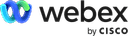
|
|
| Videos |

+ 2 More
|

+ 1 More
|
| Company Details | Located in: Oslo, Norway Founded in: 2017 | Located in: Oslo, Norway Founded in: 2012 |
| Contact Details |
Not available https://confrere.com/ |
Not available https://www.pexip.com/ |
| Social Media Handles |
|
|

Looking for the right SaaS
We can help you choose the best SaaS for your specific requirements. Our in-house experts will assist you with their hand-picked recommendations.

Want more customers?
Our experts will research about your product and list it on SaaSworthy for FREE.