|
|
77% SW Score The SW Score ranks the products within a particular category on a variety of parameters, to provide a definite ranking system. Read more 
Visit Website
|
86% SW Score The SW Score ranks the products within a particular category on a variety of parameters, to provide a definite ranking system. Read more 
Visit Website
|
| Description | PagePeeker is a website thumbnails provider which scales automatically for the user and is extremely cost-effective. The software scales automatically for the users, provides 99.9% uptime and offers easy implementation. PagePeeker offers high-speed and caters to a number of requests simultaneously from the commodity hardware on which it runs. This effectively helps in achieving rendering times of under 5 seconds and display time less than 100 milliseconds per request. In order to provide an uninterrupted and reliable service to the customers, it deploys multiple servers and redundant internet connections. Some may use screenshots that are not scaled down at all which implies that the pages have to be identical with the original ones. In order to achieve the same, the software uses its robot that ensures there is no difference between the screenshots taken by it and the one taken by the user. It offers accurate screenshots in a few seconds each time with different rendering techniques. The software provides customized solutions for the premium customers and is totally start-up friendly. One doesn’t need to pay anything till he or she is ready to use the API of the software. Read more | Introducing Screenia, the ultimate multi-platform tool designed specifically for capturing, editing, and sharing screenshots. With its seamless integration and user-friendly features, Screenia revolutionizes the way professionals handle their screenshotting needs. Say goodbye to the hassle of manual organization and outdated editing software – Screenia is here to elevate productivity to new heights.One of the standout features of Screenia is its easy screenshot management with cloud storage.With Screenia, all screenshots are securely stored in the cloud, accessible from any device. Screenia's web cabinet allows to work on screenshots from any device, eliminating the need for multiple applications and constant file transfers. Seamlessly switch between smartphone, tablet, or desktop computer, and make edits on the fly. With Screenia, have the freedom to work whenever and wherever inspiration strikes.Moreover, Screenia understands the importance of a comprehensive editing suite. With our innovative editing tools, can enhance screenshots with precision and flair. Crop, resize, add annotations, highlight key elements, and even apply filters – the possibilities are endless. Screenia empowers to create visually stunning screenshots that captivate audience.Say hello to a seamless screenshotting experience and unlock true potential with Screenia. Read more |
| Pricing Options |
|
|
| SW Score & Breakdown |
77% SW Score The SW Score ranks the products within a particular category on a variety of parameters, to provide a definite ranking system. Read more
|
86% SW Score The SW Score ranks the products within a particular category on a variety of parameters, to provide a definite ranking system. Read more
|
| SaaSworthy Awards | # 3 Most Popular |
Not Available
|
| Total Features |
0 Features
|
12 Features
|
| Common Features for All |
Annotation and Markup Tools
Automated Screenshot
Delayed Capture
Flash Support
Full Page Screen Capture
Real-time Image Resize
Responsive Screen Capture
Selective Screen Capture
Share Screenshot
Storage Management
Version Control
Web Archiving
|
Annotation and Markup Tools
Automated Screenshot
Delayed Capture
Flash Support
Full Page Screen Capture
Real-time Image Resize
Responsive Screen Capture
Selective Screen Capture
Share Screenshot
Storage Management
Version Control
Web Archiving
|
| Organization Types Supported |
|
|
| Platforms Supported |
|
|
| Modes of Support |
|
|
| API Support |
|
|
| User Rating |
|
Not Available
|
| Ratings Distribution |
|
Not Available
|
| Read All User Reviews | Read All User Reviews |
AI-Generated from the text of User Reviews
| Pricing Options |
|
|
|
Pricing Plans
Monthly Plans
Annual Plans
|
Basic $5.99 $5.99 per month Advanced $39.99 $39.99 per month Premium Custom Free Branded and Unbranded Free |
Screenia $4.99 $7.99 per month Seasonal $6.99 $6.99 Company Custom |
|
View Detailed Pricing
|
View Detailed Pricing
|
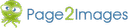

|

Awesome Screenshot
4.6 Based on 57 Ratings 
Urlbox
5 Based on 3 Ratings 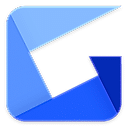
Gyazo
4.8 Based on 9 Ratings |
|
| Screenshots | Not Available |

|
| Videos | Not Available |
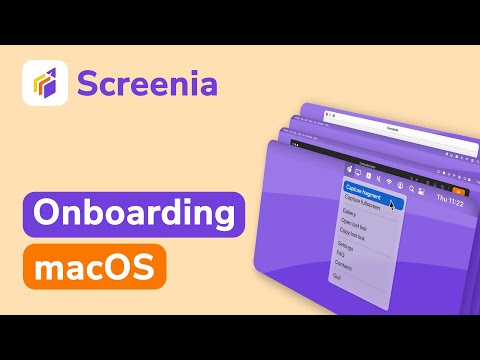
+ 1 More
|
| Company Details | Located in: Balkans, Europe |
Not available |
| Contact Details |
Not available https://pagepeeker.com/ |
Not available https://screenia.app |
| Social Media Handles |
|
|

Looking for the right SaaS
We can help you choose the best SaaS for your specific requirements. Our in-house experts will assist you with their hand-picked recommendations.

Want more customers?
Our experts will research about your product and list it on SaaSworthy for FREE.