|
|
75% SW Score The SW Score ranks the products within a particular category on a variety of parameters, to provide a definite ranking system. Read more 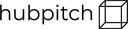
Visit Website
|
98% SW Score The SW Score ranks the products within a particular category on a variety of parameters, to provide a definite ranking system. Read more 
Visit Website
|
| Description | hubPitch is a presentation software used in sales to increase the size of the contract and optimize customer loyalty through the content of your sales pitch. The platform allows you to create a personalized sales pitch with a video and document; add context, notes, or details to your presentation. Work with your team to edit, share and generate analytics for buyers. Send a notification to users when content is open, viewed, or shared. hubPitch is a collaborative platform that enables sellers and their customers to create a sales presentation that offers a better chance of reaching an agreement. Load documents or content into one presentation, work together and analyze the teams of most-engaged buyers. Read more | Google Slides is a presentation editor in the Google Productivity site where one can create, edit and collaborate a presentation with others on-the-go. It functions as a slide that is presented in a fixed fashion where slides appear in a given order. Google Slides also allows its users to choose from pitches, portfolios and other pre-made presentations, making the result much better and efficient. The presentations are stored in the Cloud and associated with a Google account, thus allowing the users to access them from any platform or device. Additionally, all the changes are being saved automatically as users proceed with their editing. You can also have access to revision history to have a view of the old versions of the same presentation, sorted by date and the person who made the corrections. Google Slides also provides its users with hassle-free conversions of the slides they prepare. Users can easily export their creations into two preferable formats, namely, PowerPoint or PDF. Read more |
| Pricing Options |
|
|
| SW Score & Breakdown |
75% SW Score The SW Score ranks the products within a particular category on a variety of parameters, to provide a definite ranking system. Read more
|
98% SW Score The SW Score ranks the products within a particular category on a variety of parameters, to provide a definite ranking system. Read more
|
| SaaSworthy Awards |
Not Available
|
# 3 Most Worthy # 1 Highly Rated |
| Total Features |
3 Features
|
10 Features
|
| Common Features for All |
3D
Animation
Audio
Collaboration
Content Library
Offline Editing
Offline Presenting
Search
Templates
Video
|
3D
Animation
Audio
Collaboration
Content Library
Offline Editing
Offline Presenting
Search
Templates
Video
|
| Organization Types Supported |
|
|
| Platforms Supported |
|
|
| Modes of Support |
|
|
| API Support |
|
|
| User Rating |
Not Available
|
|
| Ratings Distribution |
Not Available
|
|
| Review Summary |
Not Available
|
Users find Google Slides intuitive and user-friendly, praising its seamless integration with other Google products, extensive template library, real-time collaboration capabilities, and ease in sharing presentations. It is particularly valued for its simplicity, making it suitable for users of all skill levels. However, some users mention occasional issues with formatting, limited offline access, and a desire for more advanced features such as animations and transitions. Overall, Google Slides is a popular choice for its ease of use, collaboration options, and integration with Google Workspace. |
| Read All User Reviews | Read All User Reviews |
AI-Generated from the text of User Reviews
| Pricing Options |
|
|
|
Pricing Plans
Monthly Plans
Annual Plans
|
hubPitch Custom |
Personal Free Business Standard $12.00 $12.00 per user / month |
|
View Detailed Pricing
|
View Detailed Pricing
|


iPresent
4.8 Based on 4 Ratings 

|



|
|
| Screenshots |

+ 1 More
|
Not Available |
| Videos |
+ 1 More
|

|
| Company Details | Located in: Seattle, Washington | Located in: Mountain View, California Founded in: 2006 |
| Contact Details |
Not available https://www.hubpitch.com/ |
Not available https://www.google.com/slides/about/ |
| Social Media Handles |
|
|

Looking for the right SaaS
We can help you choose the best SaaS for your specific requirements. Our in-house experts will assist you with their hand-picked recommendations.

Want more customers?
Our experts will research about your product and list it on SaaSworthy for FREE.