|
|
97% SW Score The SW Score ranks the products within a particular category on a variety of parameters, to provide a definite ranking system. Read more 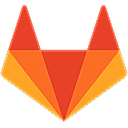
Visit Website
|
84% SW Score The SW Score ranks the products within a particular category on a variety of parameters, to provide a definite ranking system. Read more 
Visit Website
|
| Description | GitLab is an all-in-one CI/CD tool that enables single conversation right from planning to deployment. It is highly scalable and the tests are distributed on separate machines. With this CI tool, each of the build can be split into multiple jobs that can run parallel on multiple machines. It is also optimised for delivery with multiple stages, manual deploy gates, variables and environments. GitLab can be used on multiple platforms (operating systems) including Windows, MacOS, Unix and any other platforms that can support Go. It can also be supports builds on multiple programming languages including the PHP, Java, Ruby or C. It also has the much important auto-scaling feature that enables spinning higher or lower automatically so that the builds are processed faster and more cost efficiently. The projects can be added via single click as all the hooks are automatically set up through GitLab API. It also has an inbuilt container registry so that the users can share store and use images. Read more | Bamboo is a CI tool suitable for people and developer teams who work on a wide range of programming languages like PHP, Python, Java, etc. It is used to automate release management for any software application, which creates a continuous delivery platform. Builds, integrations and unit tests are triggered or performed each time a code is committed to a repository. The integration build is good enough to provide ‘fail fast’ feedback on the new changes. With the usage of Bamboo CI, the test process and build are not dependent on any specific local environment. The integration tests and builds are triggered soon after the developers commit the code, which is an integral part of any continuous integration software. Moreover, this CI tool even lets larger and complex applications to optimise the performance of the build with parallelism and the elastic resources can also be leveraged. All of this is possible mainly because Bomboo CI is a central server and schedules and coordinates all the work. Read more |
| Pricing Options |
|
|
| SW Score & Breakdown |
97% SW Score The SW Score ranks the products within a particular category on a variety of parameters, to provide a definite ranking system. Read more
|
84% SW Score The SW Score ranks the products within a particular category on a variety of parameters, to provide a definite ranking system. Read more
|
| Total Features |
4 Features
|
5 Features
|
| Common Features for All |
Auto Scaling
Automated Deployment
Automated Integration
Multi Programming Languages
Reporting and Visualization
VCS Integrations
|
Auto Scaling
Automated Deployment
Automated Integration
Multi Programming Languages
Reporting and Visualization
VCS Integrations
|
| Organization Types Supported |
|
|
| Platforms Supported |
|
|
| Modes of Support |
|
|
| API Support |
|
|
| User Rating |
|
|
| Ratings Distribution |
|
|
| Review Summary |
From users' experiences, GitLab is lauded for its flexibility and customizability, allowing users to tailor it to their specific needs. Its user interface is praised for being intuitive and easy to navigate, facilitating efficient project management. Collaboration is enhanced through features like issue tracking, code review, and merge requests, fostering teamwork and streamlining development processes. Additionally, GitLab's integration capabilities with various tools and platforms are well-received, enabling seamless integration into existing workflows. While some users have reported occasional performance issues, overall, GitLab is highly regarded for its feature-richness, adaptability, and user-friendly design. |
Overall, users find Bamboo to be a comprehensive and user-friendly CI/CD tool that streamlines their software development processes. It excels in its integration capabilities, allowing seamless collaboration between teams and enabling continuous delivery. Users appreciate its customization options, reporting features, and ease of use. While some reviewers mention occasional performance issues and a steep learning curve for advanced features, the majority agree that Bamboo effectively automates and simplifies their development workflows. Users highlight its ability to improve code quality, accelerate release cycles, and enhance team productivity. |
| Pros & Cons |
|
|
| Read All User Reviews | Read All User Reviews |
AI-Generated from the text of User Reviews
| Pricing Options |
|
|
|
Pricing Plans
Monthly Plans
Annual Plans
|
Free Free Premium $19.00 $19.00 per user / month Ultimate $99.00 $99.00 per user / month |
Small Teams $10.00 $10.00 Growing Teams $1,100.00 $1,100.00 |
|
View Detailed Pricing
|
View Detailed Pricing
|





Codeship
4.7 Based on 78 Ratings |



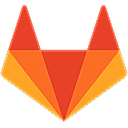
|
|
| Screenshots |

+ 6 More
|

+ 2 More
|
| Videos |

+ 1 More
|
Not Available |
| Company Details | Located in: San Francisco, California | Located in: Sydney, Australia |
| Contact Details |
Not available https://about.gitlab.com/ |
+61 2 9262 1443 https://www.atlassian.com/software/bamboo |
| Social Media Handles |
|
Not available |
What are the key differences between GitLab and Bamboo?
What are the alternatives to GitLab?
What are the alternatives to Bamboo?
Which product is better for large-scale CI/CD?
How do the integration capabilities of these products differ?

Looking for the right SaaS
We can help you choose the best SaaS for your specific requirements. Our in-house experts will assist you with their hand-picked recommendations.

Want more customers?
Our experts will research about your product and list it on SaaSworthy for FREE.