|
|
84% SW Score The SW Score ranks the products within a particular category on a variety of parameters, to provide a definite ranking system. Read more 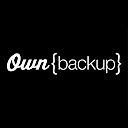
View Details
|
91% SW Score The SW Score ranks the products within a particular category on a variety of parameters, to provide a definite ranking system. Read more 
View Details
|
| Description | OwnBackup is a data backup service provider. They've helped hundreds of companies recover from data loss and corruption thanks to their complete backup, visual compare, and speedy recovery capabilities. OwnBackup's secure, automated, daily backups will put your mind at ease, allowing you to focus on other matters.You get a weekly report that can be downloaded. Analyse the complete amount of the damage to identify the cause of data loss or corruption.It has a vast list of features such as –. Pinpoint misconfigurations, incorrect permissions, and data exposures. To inform user profiles and authorization settings, assign compliance and sensitivity categories down to the field level. Individual, group, or guest access can be traced all the way down to the record level. One of their most beneficial features is Proactive data monitoring - Create your own alerts to detect significant changes to specific objects, as well as the number of records added, withdrawn, or modified. When anomalies in backups are discovered, receive notifications and take fast action.They provide real-time, evidence-based reporting and audits to satisfy corporate policies and external regulations. Read more | Dr.Fone is a complete mobile solution for iOS and Android users, providing them with a variety of useful tools and functionalities enabling 100% operations. The solution includes various tools that can be used for phone data recovery, screen unlock, data transfer, system repair and many other functions. Its MirrorGo feature lets users mirror Android screens to large screens, control their phone from a computer and transfer files facilitating better work and intelligent life. MirrorGo available for iOS even allows users to record their phone screen through their computer. Users can also transfer and manage their multiple cloud files in one place with Dr.Fone. It also includes offline transfer and sync, scheduled sync and file filter functionality to manage the cloud storage easily. Users can even change their mobile’s GPS location with a single click using this software in a seamless way. Read more |
| Pricing Options |
|
|
| SW Score & Breakdown |
84% SW Score The SW Score ranks the products within a particular category on a variety of parameters, to provide a definite ranking system. Read more
|
91% SW Score The SW Score ranks the products within a particular category on a variety of parameters, to provide a definite ranking system. Read more
|
| Total Features |
5 Features
|
6 Features
|
| Common Features for All |
Backup Scheduling
Compression Option
Encryption
Mobile Compatibility
Remote Access
Secure Data Storage
Web Access
|
Backup Scheduling
Compression Option
Encryption
Mobile Compatibility
Remote Access
Secure Data Storage
Web Access
|
| Organization Types Supported |
|
|
| Platforms Supported |
|
|
| Modes of Support |
|
|
| API Support |
|
|
| User Rating |
|
|
| Rating Distribution |
|
|
| User Sentiments |
Not Available
|
Data Recovery, WhatsApp Transfer, User Friendly Interface, Efficient Customer Support Inaccurate Device Compatibility, Subscription Issues, Inadequate Data Restoration, Software Bugs |
| Review Summary |
Not Available
|
Overall, users seem to find Dr.Fone easy to use and helpful in recovering lost data. Many praise its user-friendly interface, wide range of supported file types, and the ability to recover data from various devices. However, some users have experienced issues with the software, such as occasional crashes, difficulty recovering certain types of data, and the need for a computer connection in some cases. While the pricing is generally considered reasonable, some users have expressed concerns about the lack of a free trial and the potential for additional costs for specific features. |
| Read All User Reviews | Read All User Reviews |
AI-Generated from the text of User Reviews
| Pricing Options |
|
|
|
Pricing Plans
Monthly Plans
Annual Plans
|
Enhanced Sandbox Seeding $1.92 $1.92 per user / month Archiver $3.45 $3.45 per user / month Enterprise $2.75 $2.75 per user / month Unlimited $3.45 $3.45 per user / month Governance Plus $6.25 $6.25 per user / month |
Dr.Fone - Android Toolkit (Windows and Mac) $79.95 $79.95 per year Dr.Fone - iOS Toolkit (Windows and Mac) $99.95 $99.95 per year Dr.Fone - Full Toolkit (Windows and Mac) $139.95 $139.95 per year Dr.Fone - Data Recovery (Windows and Mac) $39.95 $39.95 Dr.Fone - Phone Manager (Windows and Mac) $29.95 $29.95 Dr.Fone - System Repair (Windows and Mac) $39.95 $39.95 Dr.Fone - Phone Backup (Windows and Mac) $19.95 $19.95 Dr.Fone - Data Eraser (Windows and Mac) $14.95 $14.95 Dr.Fone - Screen Unlock (Windows and Mac) $49.95 $49.95 Dr.Fone - Phone Transfer (Windows and Mac) $29.95 $29.95 Dr.Fone - WhatsApp Transfer (Windows and Mac) $21.95 $21.95 Dr.Fone - Virtual Location (Windows and Mac) $9.95 $9.95 Dr.Fone - iTunes Repair (Windows and Mac) $19.95 $19.95 InClowdz (Windows and Mac) $9.95 $9.95 |
|
View Detailed Pricing
|
View Detailed Pricing
|




|




|
|
| Screenshots | Not Available |
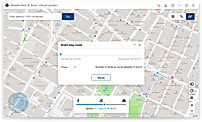
+ 2 More
|
| Videos |

+ 2 More
|
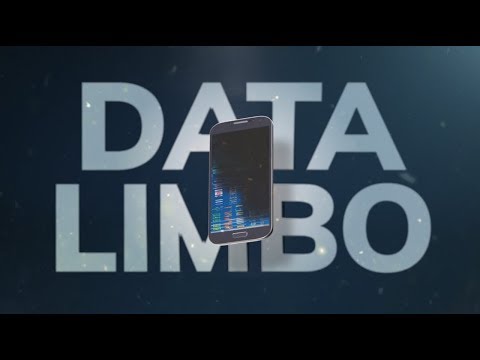
+ 2 More
|
| Company Details | Located in: Englewood Cliffs, New Jersey Founded in: 2015 | Located in: Mountain View, California |
| Contact Details |
+1 646.503.5100 https://www.ownbackup.com/ |
Not available https://drfone.wondershare.com/ |
| Social Media Handles |
|
|

Looking for the right SaaS
We can help you choose the best SaaS for your specific requirements. Our in-house experts will assist you with their hand-picked recommendations.

Want more customers?
Our experts will research about your product and list it on SaaSworthy for FREE.