|
|
81% SW Score The SW Score ranks the products within a particular category on a variety of parameters, to provide a definite ranking system. Read more 
View Details
|
88% SW Score The SW Score ranks the products within a particular category on a variety of parameters, to provide a definite ranking system. Read more 
Visit Website
|
Sponsored
95% SW Score The SW Score ranks the products within a particular category on a variety of parameters, to provide a definite ranking system. Read more 
Zoho Assist
Visit Website
|
| Description | DeskRoll Remote Desktop allows users to control remote desktops, send files and use applications from anywhere over a secure tunnel. Unlimited endpoints, multi-seat with access control and mass deployment. Work on the go does remote access from any OS, including mobiles. Connect to users on Windows and Macs. Use your mobile for two-factor authentication. Use mass and silent DeskRoll app deployment, send files, use clipboard sync, keyboard shortcuts, built-in text chat, incoming support request notifications and do much more. Access remote desktops regardless of your network infrastructure. No need to use VPN or proxy, no need to open additional ports. Open multiple connections in your browser tabs. Read more | SpatialChat is a virtual event hosting platform, where users can re-create their social life interactions, move between groups and make alterations in their context. Coordinators can add in thousands of attendees and ensure the best online networking experience in real-time. They can even forward text messages or share written contents inclusive of links that disappear after some time. Moreover, an inbuild Fluid Chat System enables private conversations with particular attendees in a hassle-free manner. Hosts can even share their screen, showcasing a creative board, presentation, source code, web browser tab, project management board and more. They can also forward images or youtube videos as per need and watch them together. The solution enables users to pin content as a consistent part of the customised space. SpatialChat is an ideal platform for webinars and education for remote teams and event organisers. Read more | Zoho Assist web-based remote access software helps in offering remote support and allows screen sharing. The software can also be run on Android and iOS. It becomes easy to access & tackle unmanaged systems. You can transfer up to 2GB files to other computers/ devices located across different networks. Real-time collaboration is possible to conduct virtual meetings and training sessions are easier now with Zoho Assist. It has remote rebooting & reconnecting capabilities. Users will enjoy unattended remote access where they can switch on systems remotely with just a click. One can remotely access & operate power options like restart, shutdown, log off, hibernate etc. It is firewall-friendly. Read more |
| Pricing Options |
|
|
|
| SW Score & Breakdown |
81% SW Score The SW Score ranks the products within a particular category on a variety of parameters, to provide a definite ranking system. Read more
|
88% SW Score The SW Score ranks the products within a particular category on a variety of parameters, to provide a definite ranking system. Read more
|
95% SW Score The SW Score ranks the products within a particular category on a variety of parameters, to provide a definite ranking system. Read more
|
| SaaSworthy Awards |
Not Available
|
Not Available
|
# 4 Fastest Growing # 3 Most Searched |
| Total Features |
3 Features
|
6 Features
|
8 Features
|
| Common Features for All |
Diagnostic Tools
Feedback Collection
File Transfer
Live Chat
Remote Control
Screen Sharing
Session Recording
Session Transfer
|
Diagnostic Tools
Feedback Collection
File Transfer
Live Chat
Remote Control
Screen Sharing
Session Recording
Session Transfer
|
Diagnostic Tools
Feedback Collection
File Transfer
Live Chat
Remote Control
Screen Sharing
Session Recording
Session Transfer
|
| Organization Types Supported |
|
|
|
| Platforms Supported |
|
|
|
| Modes of Support |
|
|
|
| API Support |
|
|
|
| User Rating |
|
|
|
| Rating Distribution |
|
|
|
| User Sentiments |
Not Available
|
Spatial Audio Feature, Customizable Backgrounds, Ease of Use, Interactive Experience Limited Room Capacity, Occasional Audio Issues, Lack of Advanced User Management, Mobile Experience Needs Improvement |
Affordable Pricing, Ease of Use, Cross-Platform Compatibility, Extensive Integrations Occasional Performance Issues, Unreliable Wake-on-LAN Functionality, Limited Mobile Device Support, Confusing Multi-Monitor Navigation |
| Review Summary |
Not Available
|
The overall sentiment towards SpatialChat is quite positive, with users praising its immersive and engaging virtual meeting experience, ease of use, and ability to foster collaboration and connection. Many reviewers highlight the platform's intuitive interface, customizable avatars, and interactive features like spatial audio and hand gestures as key strengths. Additionally, users appreciate the platform's reliability and stability, as well as its ability to accommodate large groups. However, some reviewers have expressed concerns regarding occasional technical glitches and limited integration options, suggesting the need for further improvements in these areas. |
Reviewers applaud Zoho Assist's user-friendly interface, describing it as intuitive and easy to navigate. They find its remote control features impressive, enabling seamless access and control of customer devices. Additionally, Zoho Assist's ability to transfer files and share screens earns praise for enhancing collaboration. While some users appreciate its affordable pricing, others suggest improvements in documentation and customer support. Overall, Zoho Assist is recognized for its user-friendly interface, efficient remote control, and budget-friendly plans, making it a strong option for remote assistance needs. |
| Read All User Reviews | Read All User Reviews | Read All User Reviews |
AI-Generated from the text of User Reviews
| Pricing Options |
|
|
|
|
Pricing Plans
Monthly Plans
Annual Plans
|
STARTER $3.25 $3.25 per month LITE $8.25 $12.95 per month PRO $24.95 $29.95 per month |
Free Free Standard Plan $49.99 $49.99 per month Pro Plan Custom |
Free Free Standard (Remote Support) $10.00 $12.00 per user / month Professional (Remote Support) $15.00 $18.00 per user / month Enterprise (Remote Support) $24.00 $28.00 per user / month Standard (Unattended Access) $10.00 $12.00 per user / month Professional (Unattended Access) $15.00 $18.00 per user / month |
|
View Detailed Pricing
|
View Detailed Pricing
|
View Detailed Pricing
|
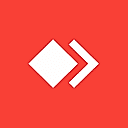



Dualmon Remote Access
4.8 Based on 210 Ratings |
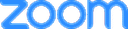
Zoom Video Webinar
4.4 Based on 724 Ratings 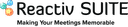
Reactiv Suite
4.6 Based on 5 Ratings 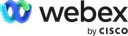
Cisco Webex Webinars (formerly Webex Events)
3.8 Based on 381 Ratings |
||
| Screenshots |

+ 1 More
|

|

+ 6 More
|
| Videos |

+ 1 More
|

|

+ 2 More
|
| Company Details | Located in: Cupertino, California | Located in: Limassol, Cyprus | Located in: Pleasanton, CA Founded in: 1996 |
| Contact Details |
+1 888 496 5173 https://deskroll.com/ |
Not available https://spatial.chat/ |
+1 (888) 900-9646 https://www.zoho.com/assist/ |
| Social Media Handles |
|
|
|

Looking for the right SaaS
We can help you choose the best SaaS for your specific requirements. Our in-house experts will assist you with their hand-picked recommendations.

Want more customers?
Our experts will research about your product and list it on SaaSworthy for FREE.